How to unlock a Lenovo ThinkPad laptop when forgot password
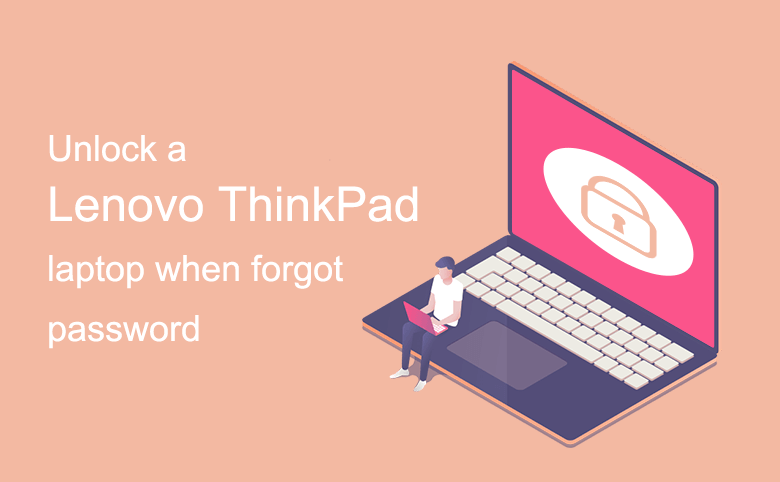
The four kinds of passwords, including Power-on password, Hard drive password, Supervisor (BIOS) password, and Windows password are used on a Lenovo ThinkPad. Among the four kinds of passwords, the Windows login password is the most often used one. However, when you forgot Windows login password or power on password, how to unlock your Lenovo ThinkPad laptop? Go on and get the solution on this following article.
- How to unlock Lenovo ThinkPad:
- Forgot Lenovo ThinkPad laptop Power on password
- Forgot Lenovo ThinkPad laptop Windows login password
Sign in Windows with Microsoft account
Log into Windows with Local account
Forgot Lenovo ThinkPad laptop Power on password
What is the Power-on password? A Power-on password helps to protect the system from being powered on by the unauthorized person. When you set a Power-on password on your Lenovo ThinkPad laptop, you will get a prompt to enter the password during the system start up. Without entering the Power-on password, the operating system won't be boot.
If forgot the Power-on password, how to unlock your ThinkPad laptop? If still remember the Supervisor password, go into the ThinkPad BIOS setup utility and reset the Power-On password. Follow with these steps:
(1) Restart ThinkPad laptop, enter the SVP when the POP icon appears. And then press F1 key immediately until enter ThinkPad setup settings.
(2) Press the key to select "Security".
(3) Select Password, and then select Power-On Password.
(4) Type in the current SVP password, and leave the New Password field blank, and then press Enter.
(5) Press Enter again on the Change have been saved window.
(6) Press F10, select Yes and press Enter to reboot laptop.
(7) And then you can start the system without the Power-On password.
For more detail, click here.
Forgot Lenovo ThinkPad laptop Windows login password
Sign in Windows with Microsoft account
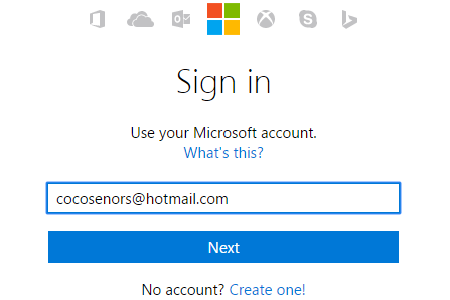
If forgot Microsoft account passcode to sign into Lenovo ThinkPad laptop on Windows 10/8.1/8, go to an accessible PC device, or an iPad, table, smartphone that is internet connected. And open the site: https://login.live.com/. Enter your Microsoft account email, click on Next, and click on the link "Forgot my password". Select the appropriate options and follow the on-screen instructions to recover Microsoft account password.
Log into Windows with Local account
If you are locked out of Lenovo ThinkPad laptop because of forgetting Local account password, you must get help with a bootable device, such as a bootable USB or CD disk.
How to create a bootable USB disk?
The professional utility –Cocosenor Windows Password Tuner can give you a hand to burn a bootable USB disk easily. Just follow the steps below:
(1) Open an accessible PC device or Windows tablet, get the Cocosenor Windows Password Tuner utility, and install it.
(2) Run this utility, insert a writable USB.
(3) Select the USB device, and burn it by clicking on the "Begin burning" button.
Wait for the burning process bar to complete, until get the "Burning Successfully!" message.
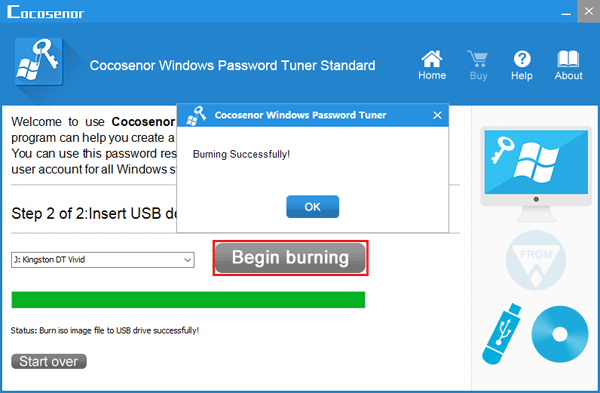
How to unlock IBM ThinkPad laptop with the bootable USB disk?
(1) Take the bootable USB insert into the ThinkPad Notebook.
(2) Power on Notebook, and immediately press F12 to open Start Menu.
(3) Select the USB drive on the Start Menu, and press Enter to boot ThinkPad from the USB flash drive
(4) When the Cocosenor Windows Password Tuner program opens, select the system, your user name, click on "Reset Password".
When you get the prompt, which saying the password will be set to blank, click on Yes.
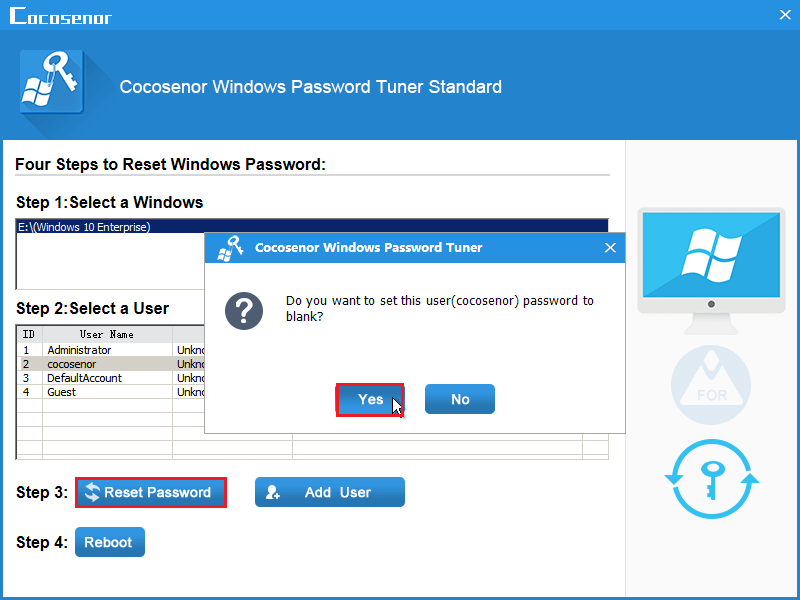
(5) Remember to eject the USB drive (or it will boot to this program screen again), and reboot laptop to the login screen (just need to click on Reboot button, and Yes.).
(6) When boot to the logon screen, you will find your Lenovo ThinkPad unlocked without entering password anymore.
This Windows Password Tuner program works on Windows 10/8.1/8/7/Vista/XP local account, also helps to reset Microsoft account password on Windows 10/8.1/8.
Related Articles
- Locked out of Windows 7 Home Premium how to unlock without password
- How to unlock a locked laptop without password on Windows 8
- Locked out of Windows 10 laptop forgot password how to unlock
- Forgot admin password on Windows Vista – unlock with CD/USB disk
- Hard Reset Lenovo Laptop to factory settings without password


