
- Password Recovery
- Backup & Cleanup
- Unlock & Repair
- More Tools
- Support
- Store
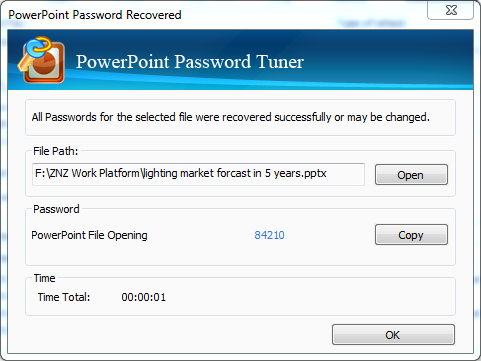
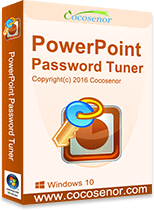
PowerPoint Password Tuner is a special password recovery tool that is designed to recover forgotten or lost password for PowerPoint Presentations. With this helpful utility in hand, you can unlock your PowerPoint files (*.ppt, *.pptx) efficiently and safely without losing any data.
Windows 2000, 2003, 2008, 2012, XP, Vista, Windows 7, Windows 8/8.1 and Windows 10, Windows 11


Oh, I thought it would be a short time to find the password. But actually, it costed a week to run the process. Luckily, the PowerPoint password is recovered!

I have no idea when I failed to enter the password. Your tool comes into my eyes and shows me the password within clicks. Although I waited for 3 days, it worth!

This PowerPoint I locked for 2 years and did not know the password. Your software recovered it. Many thanks!