How to keep your data on computer safe
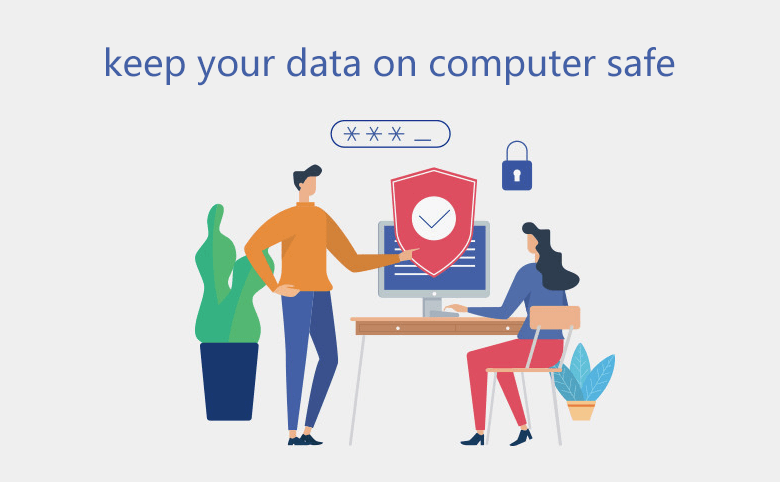
- 10 tips for you to keep the data on your computer far away from hacking:
- 1. Set a strong power on password to your computer if it support power on password.
- 2. Set a strong login password for Windows, Linux or Mac.
- 3. Encrypt MS Office documents to protect it - recommend.
- 4. Encrypt documents or files by RAR/ZIP software - recommend.
- 5. Use bitlocker to encrypt the hard disk or partition - recommend.
- 6. Set a strong password to hard drive if it support.
- 7. Lock your computer when you leave.
- 8. Don't install software downloaded from unknown sites. Recommend download and install software with Code Signing Certificates.
- 9. Install an antivirus Software to protected your computer from hacking by virus.
- 10. Usually backup your important data to another removable hard disk or USB disk, and encrypt it on removable disk.
- 11. Summary
1. Set a strong power on password to your computer if it support.
Most of the high-end notebook support power on password, such as Thinkpad, DELL XPS, HP Elitebook. You can follow the guide How to set a password to hard drive to do that.
2. Set a strong login password for Windows, Linux or Mac.
It is easy to create a login password for Windows, Linux and Mac system. However, it is not a good way to protect your data on your computer, because there many ways to access your computer without these login passwords. The following ways tell you how to login a computer without password.
1. How to use Windows PE to access a computer.
2. How to copy data from hard disk if my computer or system crash.
3. How to login windows 10 without password
4. How to reset mac computer password if forgot.
Without the above ways, it is easy to login or access a computer without password, so I recommend you encrypt the important data by the following ways and backup it.
1. Encrypt MS Office documents to protected it.
2. Encrypt documents or files by RAR/ZIP software.
3. Use bitlocker to encrypt the hard disk or partition.
If you computer is hacked, the data on your computer can be copyed easy.
3. Encrypt MS Office documents to protect it - recommend.
As method 2 mention, creating a Windows login password is not a good way to protect your document on computer. A good and easy way to protect it is set a strong password to office document. See What is a strong password. Also, I recommend you use last verion office software to encrypt your office document, because if you use old version of office software to encrypt office document, or set a simple to office document, the password will be removed or crack in short time. See How to remove password for office document if forgot, and How to recover a forgotten password for office document.
4. Encrypt documents or files by RAR/ZIP software - recommend.
If your file or document is not a Office document, you can use RAR/ZIP software to compress and encrypt it. Also, a strong password and the last version of RAR/ZIP software are strong recommended, because a simple password or old encryption algorithm can be crack easy. Here I recommend you use free software 7z to compress and encrypt files.
To encrypt files, see How to encrypt a file with RAR/ZIP software.
To recover lost password for RAR/ZIP file, see:
- How to extract password protected RAR files without password.
- How to unzip password protected zip file without password.
5. Use Bitlocker to encrypt the hard disk or partition - recommend.
As I know, this is the most safe option to encrypt data on comuter. However it is ony supported by Windows 7 and later version of Windows, and the ecnrypt drive or file cannot be open in Mac or Linux system. If you forget the password to unlock the drive, you may lost the data on the drive for ever. So, please don't lost the password, or the recovery key. More about Bitlocker, see How to set a Bitlocker password to hard drive, and How to unlock Bitlocker with the recovery key.
6. Set a strong password to hard drive if it support.
If you set a password to hard drive, the data on hard drive cannot be accessed without password. So if your computer support setting a password to hard drive, you had better to set a strong password to the hard drive. You may want to known that are there some way to crack hard drive password. As I know, it is better than Windows login password and power on password, but the data on hard dirve can be readed if the hard drive is opened by professional tool. So, I recommend you use Bitlocker and Strong password to encrypt data on your computer.
7. Lock your computer when you leave.
Lock your computer on office when you leave, or the data on your computer can be stole in a few minutes, or your comuputer can be installed Trojan software in a short time.
8. Don't install software downloaded from unknown sites. Recommend download and install software with Code Signing Certificates.
Many hackers inject virus or malware to some popular software and upload it to internet for downloading, or change the virus or malware name to popular program name. If you download and install it, you computer will be hack. So if you want to install a program from unknown site, please make sure that the program has a Code Signing Certificates or check it by antivirus Software.
9. Install an antivirus Software to protected your computer from hacking by virus.
To stop virus hack your computer, you had better to install an antivirus software on your computer. You can get free or paid antivirus software from Norton Security, McAfee Security Scan Plus or ESET Smart Security.
10. Usually backup your important data to another removable hard disk or USB disk, and encrypt it on removable disk.
You computer may be crash by hardware reason or hacked by virus. When you computer crash, you may a lot of trouble, so it is a good choose to backup your important data on your computer every month. You can backup your data to icloud, google drive, skydrive.
How to backup data to Goolge Drive.
How to backup data to skydrive.
Summary
To keep your data and your computer safe, I recommend you use the following ways to protect your computer.
1. Set a power on or hard disk password to your computer.
2. Use bitlocker to encrypt data on your computer.
3. Don't install software from unknown sites and install an antivirus software on your computer.
Related Articles
- How to keep personal information on iPhone safe
- How to unlock PowerPoint Presentation When forgot password
- How to unprotect a Word Document if lost encrypted password
- How to open password protected PDF file without password
- How to unlock encrypted iPhone backup without password if forgot password
- How to extract password protected RAR files without password
- How to unzip password protected zip file without password

