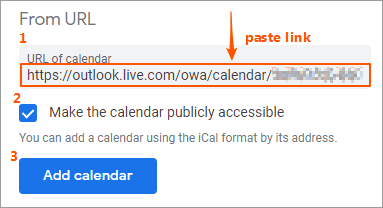How to Add Outlook Calendar to Google Calendar
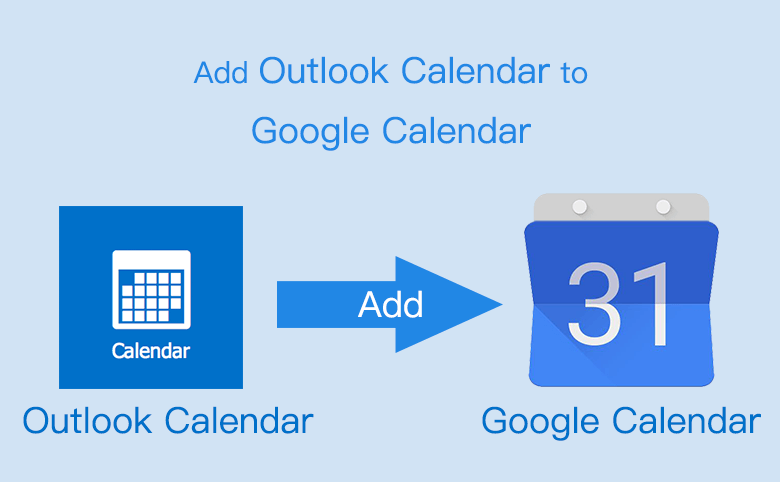
Google calendar and Outlook calendar have their own benefits. For the users, we choose the calendar platforms based on the different environments of plans and schedule. But this is not conducive to our unified management. So this article focuses on how to add Outlook calendars to Google calendar. Then realize the calendar management of the unified platform. Reduce the hassle and error rate of our non-stop switching between Outlook and Google calendar.
- Guide Steps
- Method-1: Add outlook calendar to google calendar by importing ICS file
- Method-2: Add outlook calendar to google calendar via publishing link
Method-1: Add outlook calendar to google calendar by importing ICS file
Create an ICS file from your Outlook calendar and import it to your Google calendar. This is absolutely a very convenient way to add your desktop Outlook calendar to the web Google calendar. Add current events (including tasks, meetings, appointments, etc.) of your Outlook account to Google calendar. Here are the steps:
1. Run the Outlook on your laptop/desktop. Log in to your Outlook account. And then select the Outlook calendar that you want to add to Google calendar.
2. In the ribbon, click File and select Save Calendar. Save the calendar as ICS file to the local.
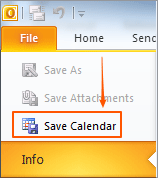
3. Log in to your web Google calendar. In the left side of the panel, click the icon ![]() behind Other calendars tab.
behind Other calendars tab.
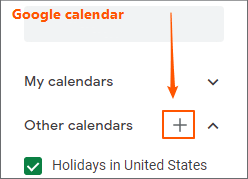
4. Select Create new calendar tab. Then in the new panel, you need to name this new Google calendar for your Outlook account.
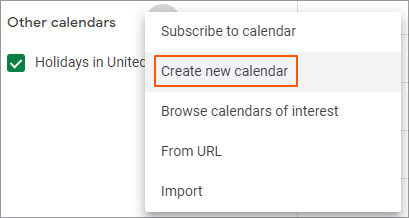
5. Still, in the Setting panel, click Import & export tab and then select Import.
- Select the Outlook .ics file from your computer, and choose the new calendar just created to import event information from MS Outlook.
- Click the Import button to finish.
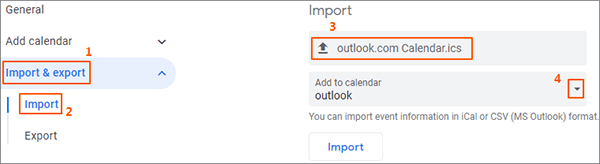
6. Thus, the Outlook calendar is actually added to your Google calendar. And you can manage the Outlook calendar in Google online.
Method-2: Add outlook calendar to google calendar via publishing link
This method is better for adding web outlook calendar to google calendar. When you want to share your Outlook calendar with Google calendar online, you can follow the steps here.
1. Log in to your Outlook calendar account.
2. Step to the Setting panel.
3. Navigate from Calendar tab to Shared calendar tab.
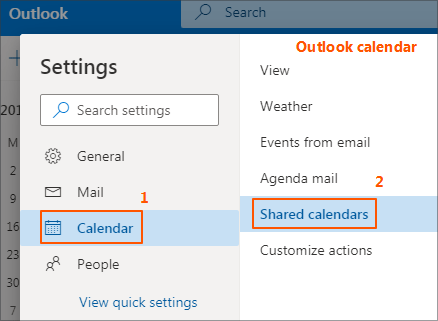
4. In the part of Publish calendar, select a calendar you want to share or add to the Google calendar. And select permission. Then click Publish.
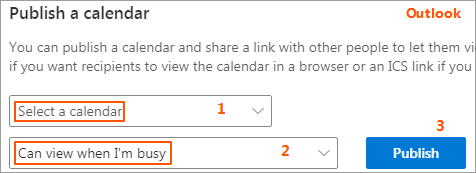
5. Two links are set out. ICS link is for subscribing and HTML link is for view the calendar in the browser online. In order to add Outlook calendar to Google calendar, you should select the ICS link. Just click at the ICS link and select Copy link. The ICS link is saved to your clipboard.
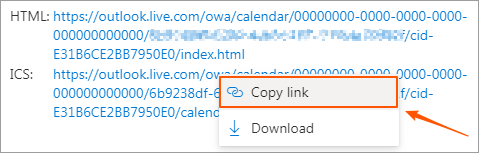
6. Log in to your Google calendar.
7. In the left side of the panel, click the icon behind Other calendars. Select From URL tab.
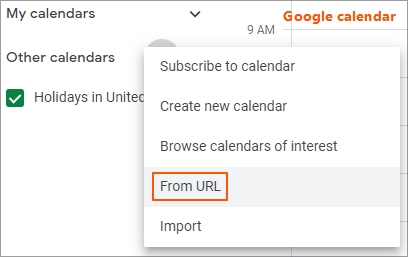
8. Log in to your Google calendar.