What to Do if Outlook Data File Password Lost?

If you have set a password for your outlook data file (*.pst file), but unfortunately, the outlook data file password lost, what to do?
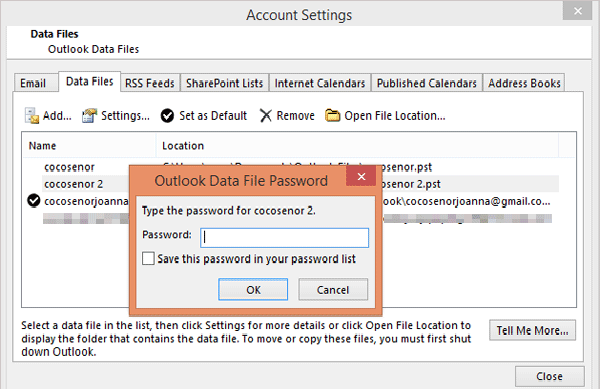
Maybe there are 3 chioces:
1.Recover password then unlock the outlook pst file.
2.Unlock outlook pst file without password.
3.Give up the locked pst file.
If you choose 3, give up the locked pst file, I am so regret to hear that. Some of your previous precious emails might lost too.
If you choose 2, unlock outlook pst file without password, how to do that? By now I still can't find a correct method to unlock outlook pst file without password.
If you choose 1, recover password then unlock the outlook pst file with recovered password. I think that is feasible. Because there has such a wonderful password recovery tool Outlook Password Tuner which can help to make an outlook data file password recovery. When you retrieve the outlook data file password, you can open the pst file to read previous emails and other information normally. Most important, this password recovery tool do no harm to PC system and you don't need to do any change on PC.
Make Outlook Data File Password Recovery with Cocosenor Outlook Password Tuner
(Support outlook data files created by outlook 2016/2013/2010/2007/2003/XP/2000/97)
Firstly, download Cocosenor Outlook Password Tuner.
Secondly, install it in your PC.
You can double click the Cocosenor Outlook Password Tuner icon to follow the setup wizard.

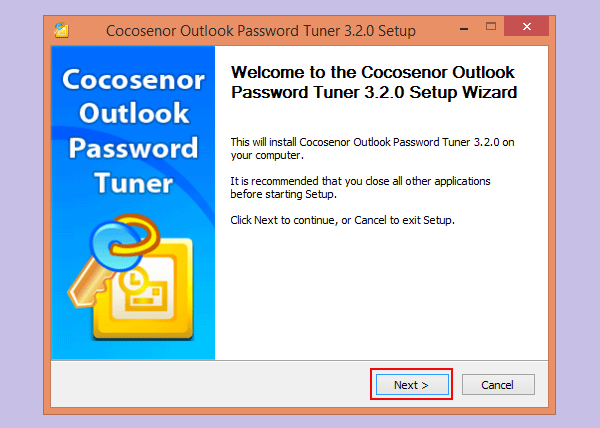
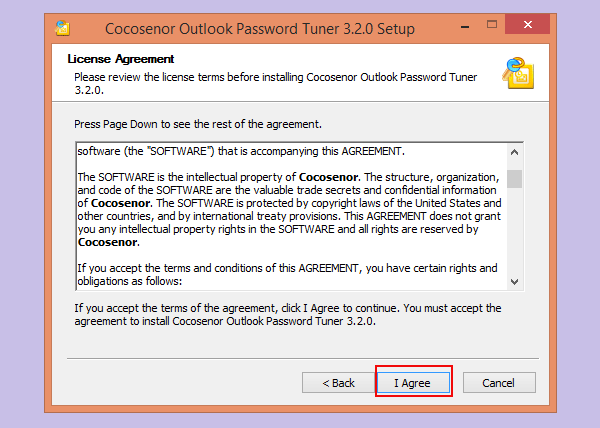
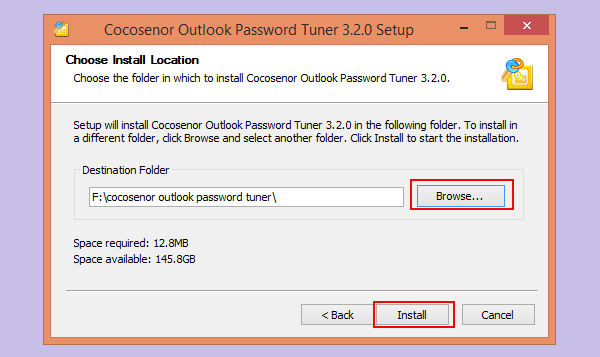
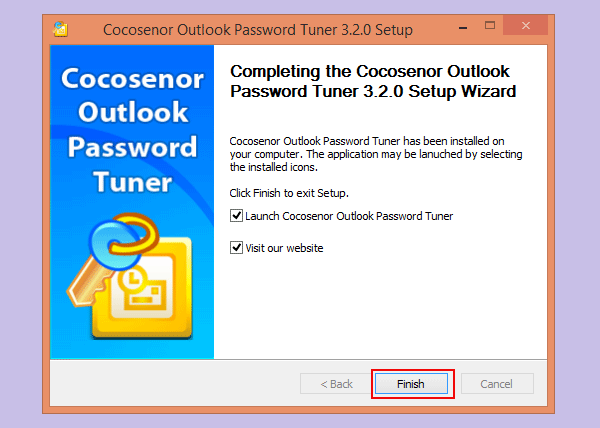
Thirdly, launch Cocosenor Outlook Password Tuner, and follow steps:
1. Click Open button to export your outlook data file which have lost password.
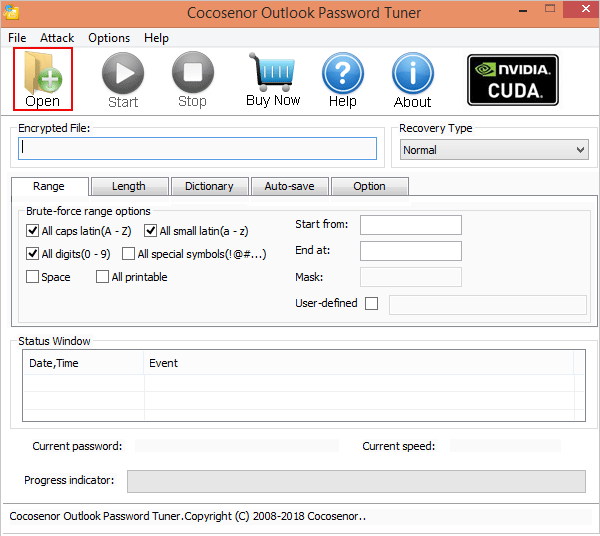
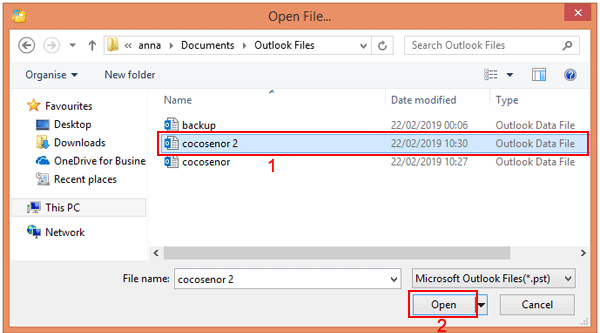
2. Configure parameters, such as choose recovery type, range, length, etc. The more details you give the faster to retrieve outlook data file password.
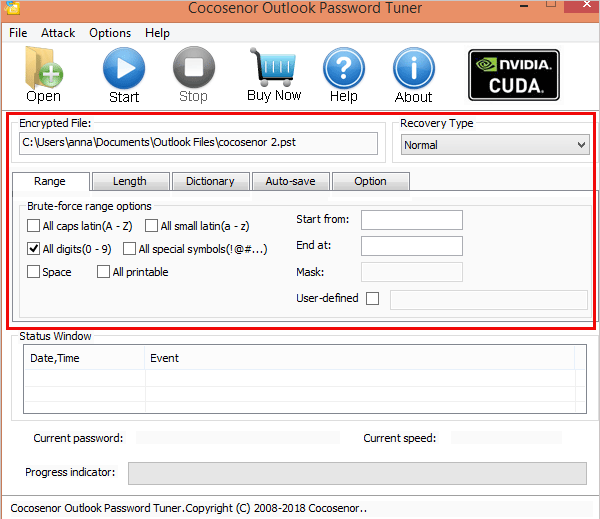
3. After parameters configured, click Start button to recover password.
button to recover password.
4. When outlook data file password is recovered, click Copy and Open to paste the password in the outlook data file password dialog box, and click OK to unlock.
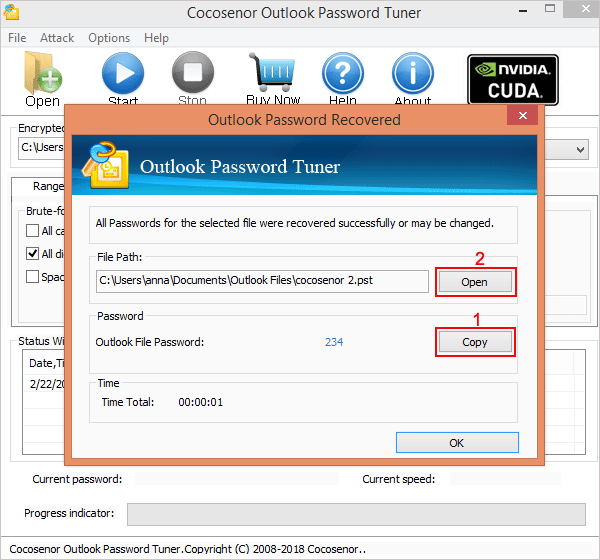
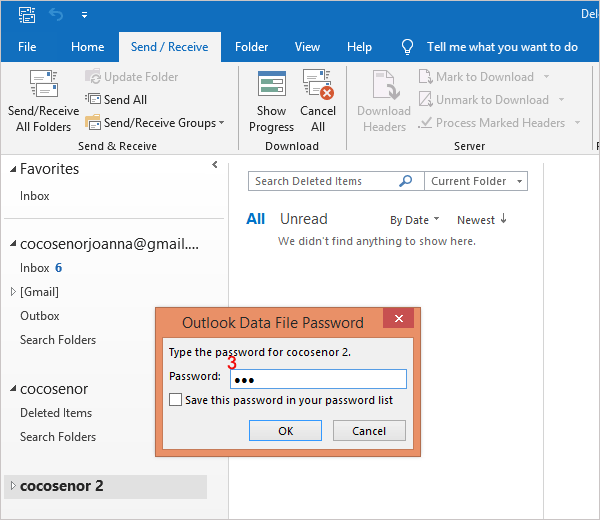
It is done. Outlook data file password is retrieved by Cocosenor Outlook Password Tuner.
Tips: If you had set a simple password like "abc" or "123", you can use the free trial version to retrieve password soon. But if you had set a complex password longer than three characters or numbers, you may need to buy a paid version. Sometimes we have to settle some problems even if pay money for it.
If you want to reset pst password, you can select the name of outlook data file and click settings.
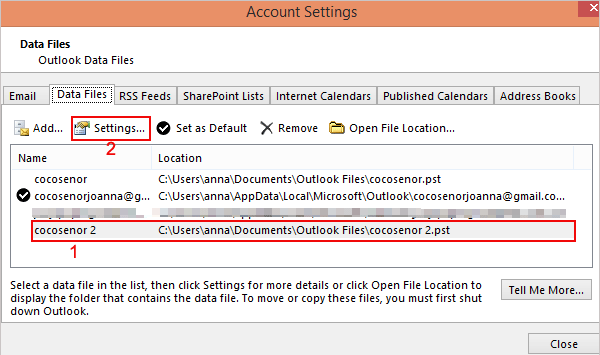
Click Change Password.
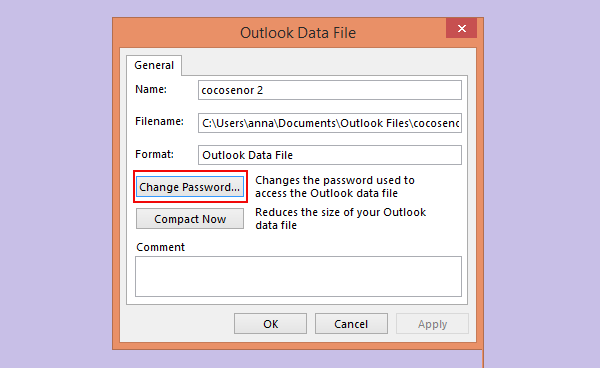
Enter old password and new password.
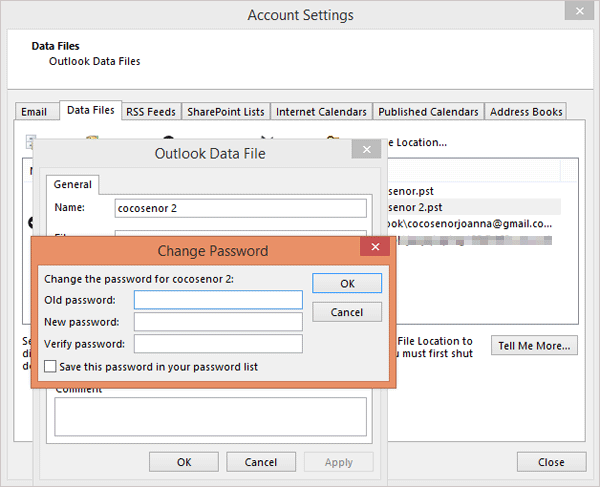
If want to remove pst password, enter old password but leaves new password box with blank.
Related Articles
- Retrieve *.pst file Lost Password from your Outlook Email
- How to reset or recover Outlook data file password
- Backup Outlook Emails by Exporting Function
- How to Setup Gmail in Outlook 2016 Quickly
- Cannot Open the Outlook Window? Three Ways to Deal with It
- 3 cases to disable read only mode in Excel 2010/2013/2016

