Cannot Open the Outlook Window? Three Ways to Deal with It
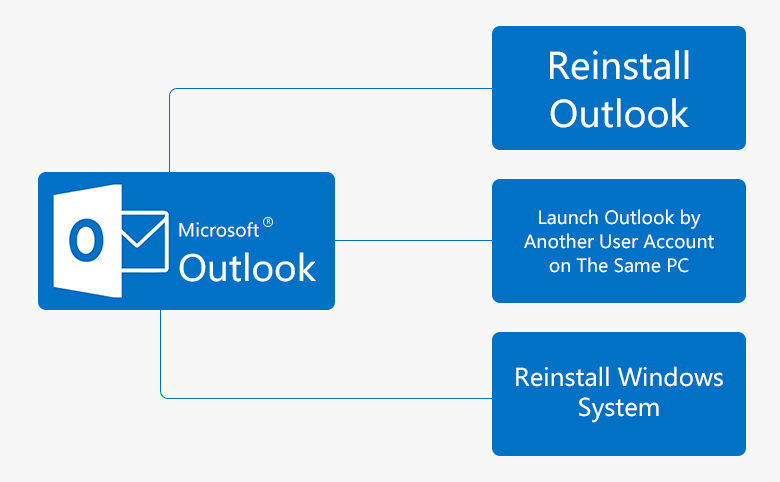
Some of friends who use Outlook would probably meet an error prompt like below when they try to start Outlook but fail. Here we introduce three ways for you to deal with the situation that cannot start Outlook cannot open the Outlook window. Hope these ways are helpful to you.
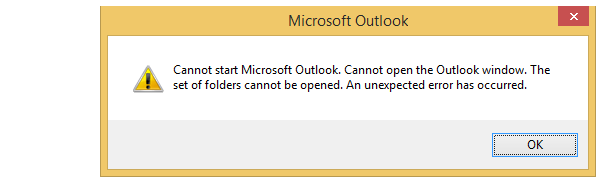
"Cannot start Outlook. Cannot open the Outlook window. Outlook the set of folders cannot be opened. An unexpected error has occurred." How to repair Outlook when such an unexpected error has happened?
- Guides:
- Way 1: Reinstall Outlook.
- Way 2: Launch Outlook by Another User Account on The Same PC.
- Way 3: Reinstall Windows System.
Way 1: Reinstall Outlook
When we meet the situation that cannot start Outlook, we can try to reinstall Outlook. But we need to uninstall the corrupted Outlook before reinstallation. Because Outlook is one of applications within Microsoft Office, so what we do is to uninstall and reinstall Microsoft Office. Please see below steps:
1. Right-click Start button at the left lower corner of PC, select Control Panel.
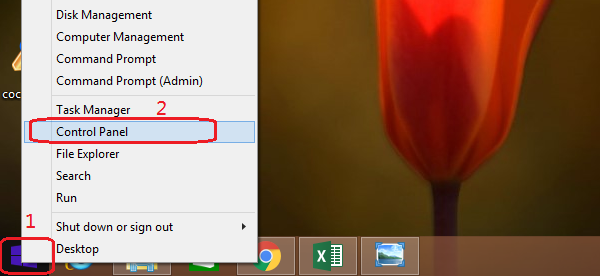
2. Click Uninstall a program under Programs.
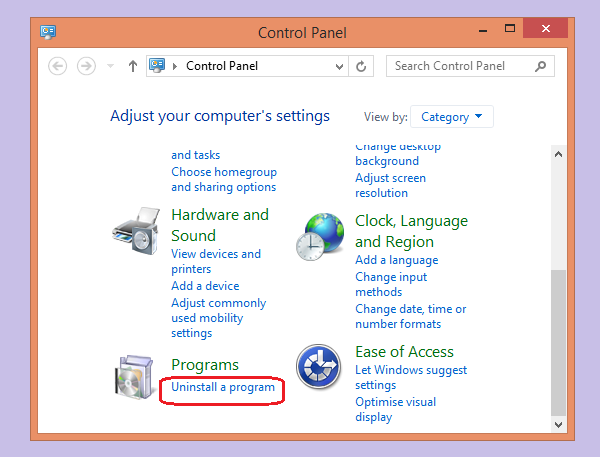
3. Select the Mircosoft Office item, and click Uninstall.
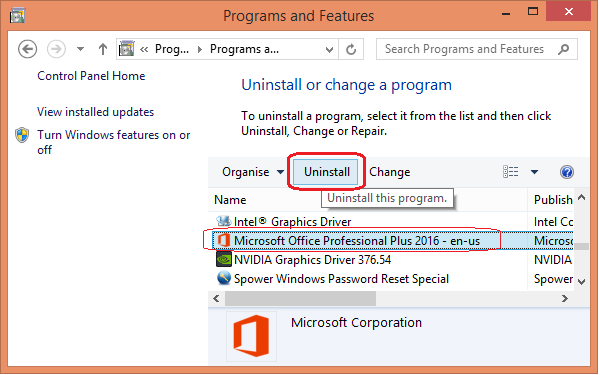
4. Click Uninstall button when it asks if ready to uninstall.
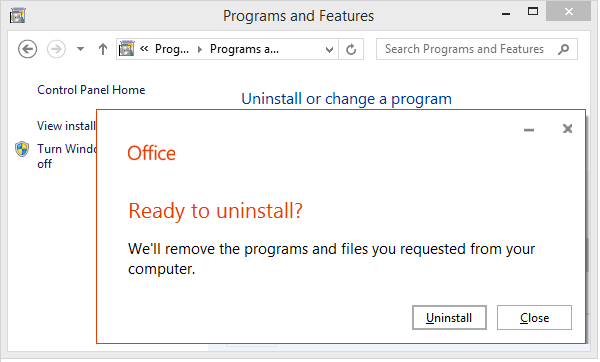
After Office is uninstalled, find the Office primary setup application file and double click it to install again.
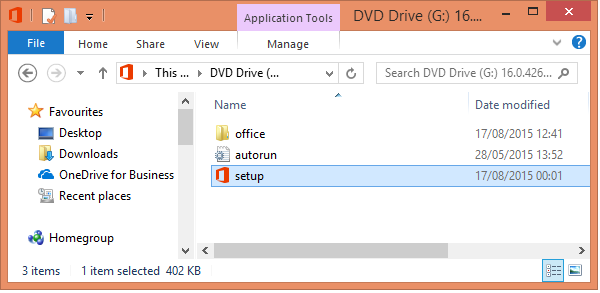
When the Office installation finished, you can open Outlook by the Outlook icon on desktop or press shortcut key Win +F to search it by enter "Outlook". (Windows XP/Vista/7/8/8.1)
+F to search it by enter "Outlook". (Windows XP/Vista/7/8/8.1)
If you are using the latest version Windows 10, you can search it by search box on desktop bottom.
This is way 1 to repair Outlook. If you still cannot open the Outlook, please try way 2.
Way 2: Launch Outlook by Another User Account on The Same PC
If you have another Windows user account on the same PC, you can switch user by press shortcut key Ctrl+Alt+Delete to choose Switch User, then search for Outlook and open it to add your email account. By this way, you can launch Outlook again. But you may have to reset some of your PC settings.
If you don't know how to set a new Windows user account on the same PC, here Two Ways to Set User Account and Password.
If you don't know how to add an email account in Outlook, here click How to Setup Gmail in Outlook 2016 Quickly.
Way 3: Reinstall Windows System.
If way 1 and way 2 doesn't work, how to fix Outlook? You may need to reinstall Windows system, then set up Microsoft Office.
Reinstall Windows system will take much time and may result in losing data, so it is not recommended. But if necessary, let's go and reinstall Windows system.
Easy Way to Install Windows 8.1 from A Bootable USB Drive.
Install Windows 10 Full Version with Media Creation
How to Restore Windows 7 System

