How to Unlock a Password Protected Word Document With or Without Password

To prevent our private documents from reading or editing by the unauthorized people, we select to set protected password on them. Once there is a protected password set on the Word document, no one can open it without that password. However, if forgot the Word document encrypted password, how to unlock it? Follow the methods below.
- Unlock Word document with or without password
- Unlock password protected Word document with password
- Unlock password protected Word document without password
Unlock password protected Word document with password
Of cause, if you still remember the opening password, you can double-click on the Word document, and then type in the password on the Password box to unlock the Word document. However, if forgot password how to unlock the Word document? Recover the forgotten password with Cocosenor Word Password Tuner, and then unlock locked Word document with the password. It works on Word 97-2016.
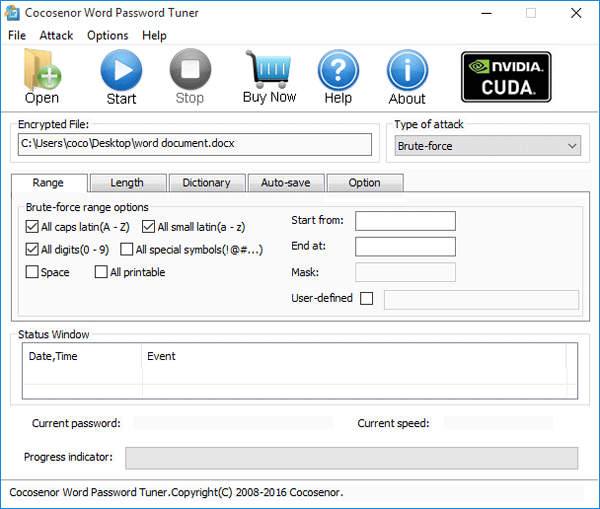
To recover Word document password:
1. Download Cocosenor Word Password Tuner tool.
2. Double-click on cocosenor-word-password-tuner.exe file to install it on the computer.
3. Start this tool, and import the Word file by clicking on "Open"  button . (Select the Word document that you need to unlock.)
button . (Select the Word document that you need to unlock.)
4. Select a recovery type. (If don't have mind which recovery type to select, remain the default one.)
5. Begin the password recovery process by clicking on "Start"  button. (The recovery process may take a while, wait for it patiently. You also can pause and save the recovery process, and then you can resume it the next time start.)
button. (The recovery process may take a while, wait for it patiently. You also can pause and save the recovery process, and then you can resume it the next time start.)
6. The password will be shown on the pop-up box when it is recovered. And then you can unlock your Word document with the recovered password.
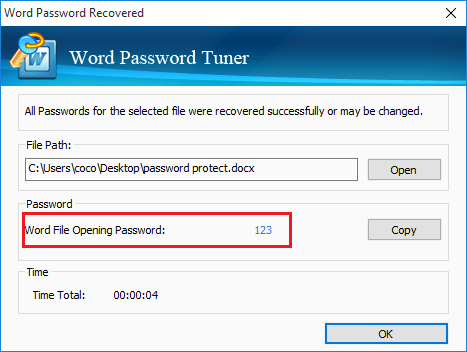
Unlock password protected Word document without password
If you want to open a Word document without password, you must remove the protection password from it first. How to remove a protected password from Word document when forgot password?
Remove password from Word document with DocRecrypt tool
If you are IT Professional, and the member of your group left your organization but not left the password of the document, you can use the DocRecrypt tool offered by Microsoft to remove or reset Word document encrypted password, if the Word file has an embedded public key. To use the DocRecrypt tool to unlock the Word document, you should have the permission and access to public and private keys that are associate with the certificate. It works on Word 2007-2016.
1. Set up client computers for password protection removal.
2. Import the matching private key to the certificate in the Windows Certificate Manager following the Certificate Import Wizard.
3. Download Office DocRecrypt tool from Microsoft download center, and install it on the IT admin computer.
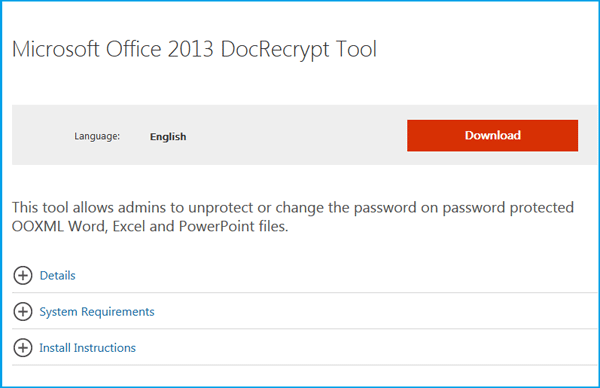
4. Open the Command Prompt, and enter the following command line open Office DocRecrypt tool to remove Word document password:
DocRecrypt -i filename
Get more detail from this site: https://technet.microsoft.com/en-us/library/jj923033.aspx
Remove password from Word file with Office Password Remover
If you want to remove the forgotten password from Word (*.doc) file, you can use the Cocosenor Office Password Remover that can help to remove password instantly from Word 97-2003.
Download install the Cocosenor Office Password Remover, Click "Open" to import the Word document, and click on the "Remove Password" button that will help you to remove the password from it in a while.
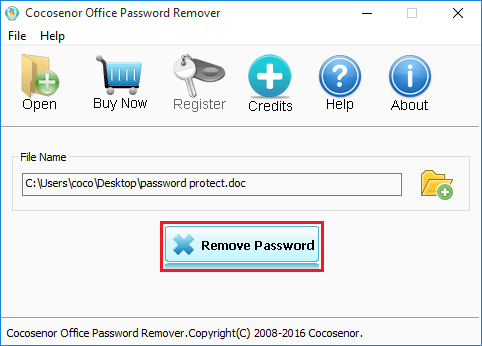
Related Articles
- How to unprotect a Word Document if lost encrypted password
- How to open a locked Word document free without software
- How to Open a Password Protected Excel File if Forgot Password
- How to extract password protected RAR files without password
- How to unzip password protected zip file without password
- How to open password protected PDF file without password


