Three ways to boot your computer from CD/DVD ROM

When your computer met with some problems, such as you forgot Windows password are locked out of computer, your computer was broken down that can't be boot normally, or you just want to reinstall Windows operating system on your computer with a CD. In these cases you may need to boot your computer from CD/DVD.
- Here are three ways to boot your computer from CD/DVD:
- Way1: Press any key to boot from CD/DVD
- Way2: Change BIOS settings to boot computer from CD/DVD
- Way3: Get into Boot menu to set computer boot from CD/DVD
Way1: Press any key to boot from CD/DVD
On some computers, when you plug in the CD and restart computer, you are prompted to press any key to boot computer from CD.
Step1: Insert CD/DVD into CD-ROM, and start/restart computer.
Step2: On the black screen, when you are prompted to press any key to boot computer from CD, press any key on the keyboard. After a while your computer will boot from the CD-ROM without setting any things.
Way2: Change BIOS settings to boot computer from CD/DVD
Video Guide:
Step1: Insert the bootable CD/DVD into CD drive, start/restart your computer, and press BIOS boot key (DEL, F2, F12, Esc, or other key) immediately and repeatedly until get into BIOS.
Step2: Press right arrow (→) key to move to the Boot menu.
(You can get tips on the bottom or left panel.)
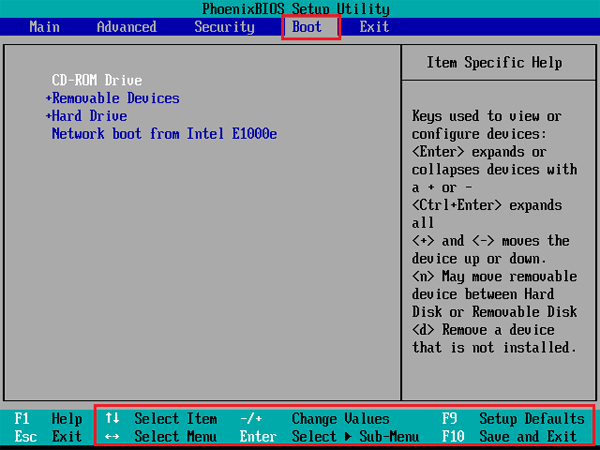
Step3: Press Up and Down key (↑↓) to select CD-ROM.
Step4: Press the key (+/-) to set CD-ROM Drive to the first boot option.
Step5: After setting the boot order, press F10 to save change, and press Enter to exit and boot computer from CD drive.
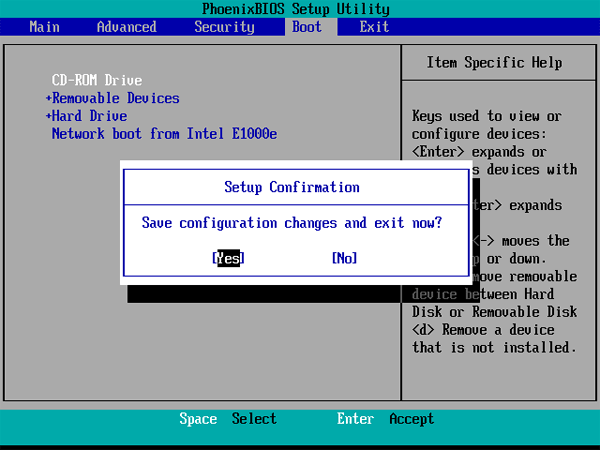
For example:
1. Change BIOS setting to set Dell computer to boot from CD
1) Insert CD/DVD into CD drive, start/restart computer.
2) When Dell logo appears, press F2 immediately and repeatedly until get into BIOS.
3) Press Up and Down key to select Boot Sequence. And set CD-ROM to the first position.
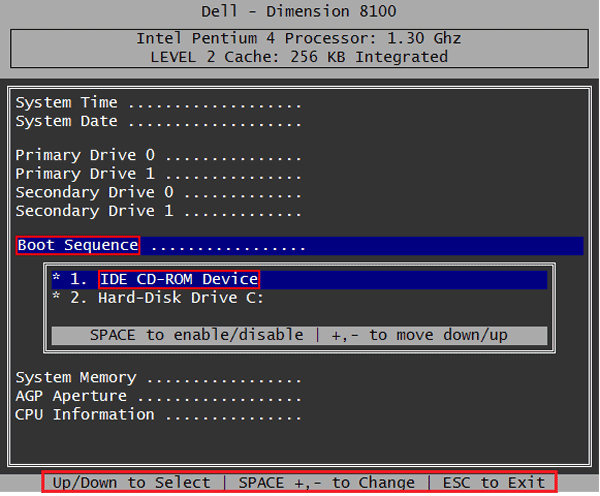
4) Press Esc and select "save settings and exit" to boot Dell computer from CD/DVD.
Way3: Get into Boot menu to set computer boot from CD/DVD
Step1: Insert the bootable CD/DVD into CD drive, and start/restart computer.
Step2: When power on, the brand logo appears, press Boot menu key (F8, F12, Esc, or other key) immediately and repeatedly until the Boot Menu appears.
Step3: Select CD-ROM Drive, and press Enter to boot computer from CD/DVD.
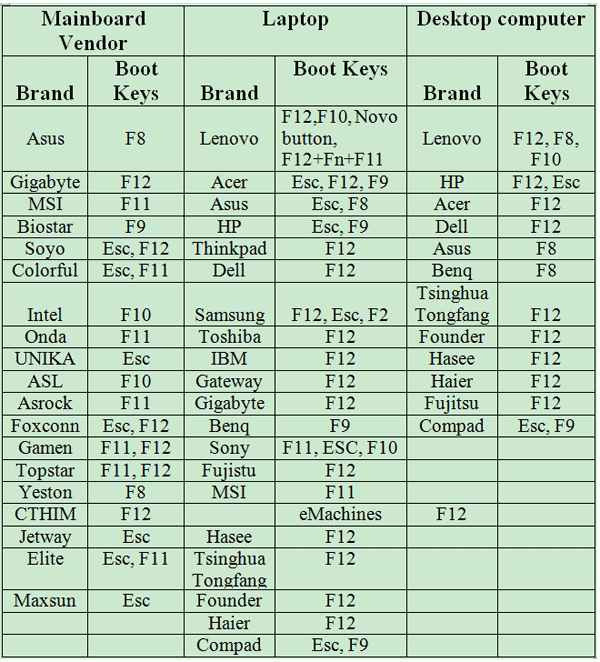
BIOS Boot Keys Table:
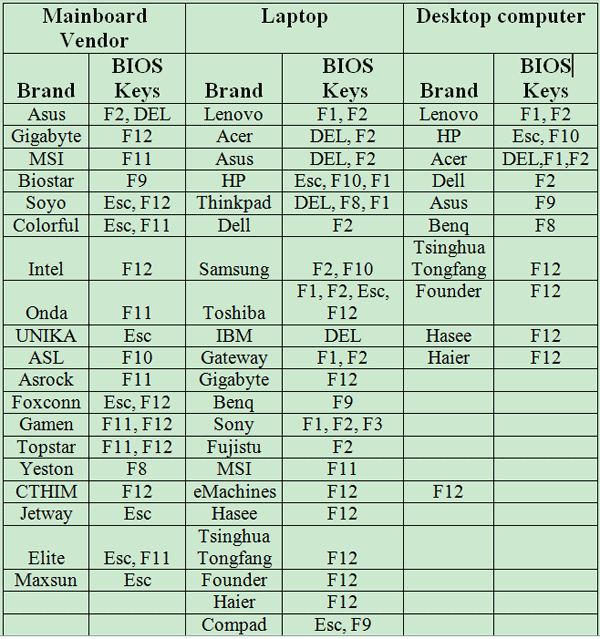
If your computer is not supported for CD-ROM, set your computer to boot from a bootable USB drive.

