How to Keep Your Computer Far Away From Virus
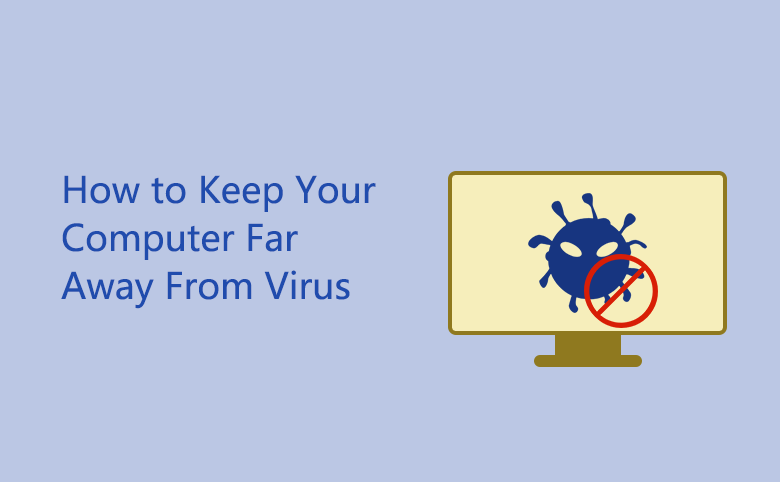
I remember when I was a student, my computer was invaded by virus from time to time, it takes several hours to kill the virus. That is a terrible thing in my opinion. Hereon I want to share my experience with you on how to keep the computer far away from virus.
Tip 1: Don't download software from unknown website, don't install software from unknown source. I recommend you download software from the official site or reliable source, like www.cnet.com, www.softpedia.com, www.softonic.com and www.informer.com.
Tip 2: Login your windows with new created administrator account, but not with built-in account Administrator, because the Administrator account has right to read and write all file on your computer and do lots of other operations which will harm your computer , but the new created account is limited to do those operations.
Tip 3: Don't visit the sites that google and the browser say it is not safe.
Tip 4: Don't turn down the security level of your IE. I recommend you just change it for the website which you make sure is safe. I recommend you use chrome as your primary browser. I think it is the best browser.
Tip 5: Install anti-virus software and regularly check your computer if you want to get the higher level security.

