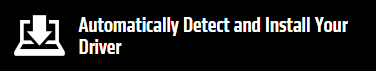How to Update Driver For AMD Graphics Cards
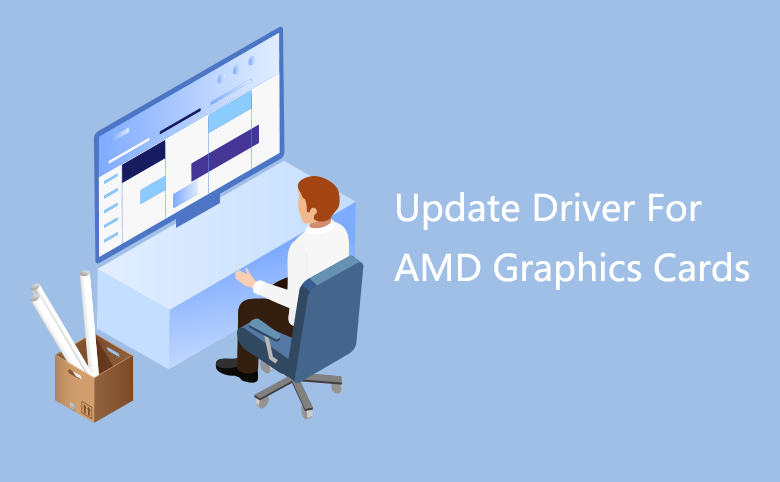
The latest version of driver for AMD Graphics Cards not only fixes bug, but also improves system performance. So we recommend you to update driver for AMD Graphics Cards as long as a latest version is available.
Now you can follow below steps to update the driver.
Step 1. Go to AMD download page.
Step 2. There are two methods for you to update AMD graphics card driver. Select one according to your current AMD Driver.
Method 1. Automatically Detect and Install Your Driver.
Click "Download Now", you can get the AMD Driver Auto detect tool, install it in your computer, it will detect the model of graphics card and version of operating system installed on your computer. If a new driver is available, the tool is designed to help you download it. After you download the driver, simply click “Install” to start your installation.
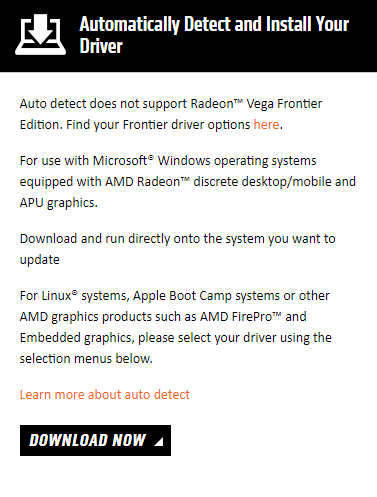
Now, you can learn how to obtain the latest official drivers for an AMD graphics product using the AMD Driver Auto detect Utility.
Method 2. Manually Select Your Driver
As Auto detect does not support Radeon Vega Frontier Edition, if you use Radeon Vega Frontier Edition, you need to manually select your driver. Using the drop-down menus to choose a driver, once the results display, you can start your download, and then install it in your computer.
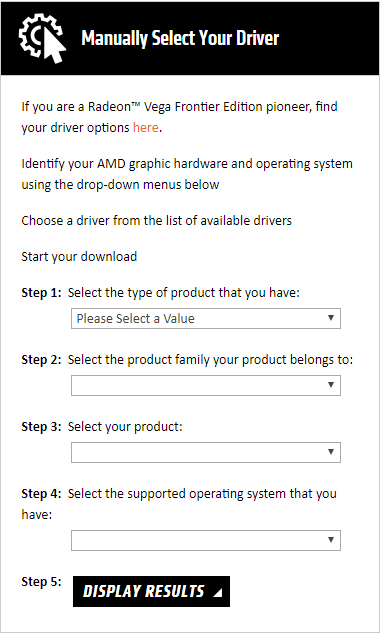
When the installation is finished, the AMD graphics driver can't be updated successfully until you restart your computer.