How to Use Home Sharing to Share Music Between iPhones

When you want to share a nice music in your iPhone or iTunes's library to your friend, there is a simplest way that can help you, as long as your friend also use iPhone. Now let's learn how to use Home Sharing to Share Music Between iPhones.
Before Sharing
- To use Home Sharing, please make sure that all of the iPhones are on the same home network. To avoid the sharing failure, make sure all of the iPhones are in Internet connection.
- Upgrade the iTunes and iOS to the latest version respectively.
Open Home Sharing on iPhones
- Turn on iPhone, go to Settings > Music.
- Scroll down to the heading called Home Sharing.
- Then you might be requested to enter Apple ID and Password, enter the same Apple ID for every iPhone on your Home Sharing network.
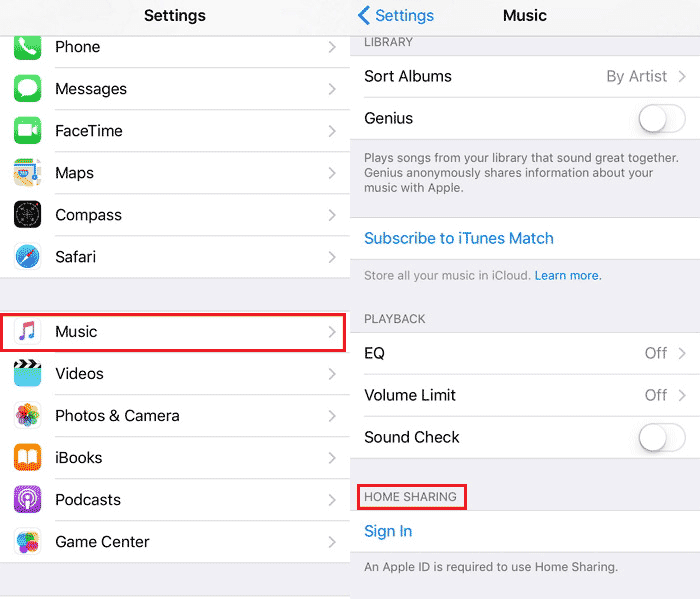
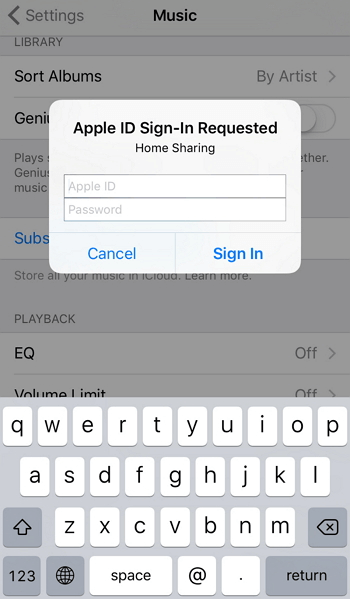
Now you can use Home Sharing to share music between iPhones.
Use Home Sharing to Share Music
- Open the Music app.
- Tap Library.
- Tap Home Sharing. If you don't see it, tap Edit, select Home Sharing, tap Done, then tap Home Sharing.
- Choose a shared Library.
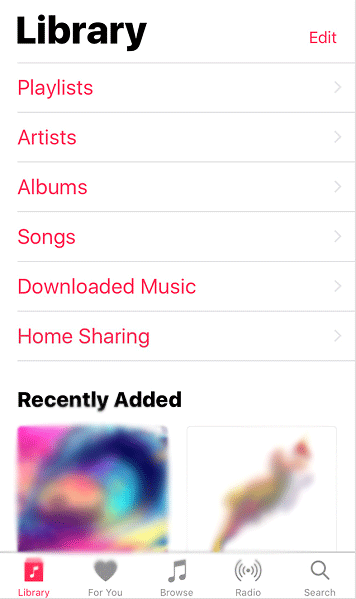
With similar method, you are able to share video between iPhones.

