How to Retrieve iTunes Backup Password?

We possibly have stored a lot of data in our iPhone, iPad or iPod touch, some of the data are with great value, like contacts, messages, photos, etc. In case of unpredictable or unforeseeable damage or loss to the data, we’d better back up the data in our iOS devices regularly, apple enables us to encrypt for the backup, which keep the data in high security level. However sometimes, we might forgot our iPhone backup password, now in this article, you will learn about how to retrieve iTunes backup password.
1. Try all possible password
First, calm down, people will be like a cat on hot brick when they can’t recall the important password, but we should let ourselves calm down, think thoroughly what might be the password.
- common password, like 1234, 123456, abcd, 794613,etc.
- Apple id password or your iphone passcode.
- your birthday, your family's birthday, or the combination of birthday
- your job number
- your luck number
- your nickname
- ...
2. Retrieve the lost password with Cocosenor iTunes Password Tuner
Second, as the iTunes backup password can’t be reset, if it’s lost, you can delete the backup and back up your data again, but this possibly causes the data on your iOS devices lost.
But we believe that method is more than problem. We recommend an amazing iTunes backup password recovery tool for you, iTunes Password Tuner, which is powerful, 100% reliable and virus-free, spyware-free. Below video is the guide for using this program to retrieve the lost iTunes backup password.
Cocosenor iTunes Password Tuner works for iPhone, iPad, iPod touch encrypted backup on iTunes, but here only take iPhone as example.
Detail steps to retrieve encrypted iPhone backup password:
Step 1: Download and install Cocosenor iTunes Password Tuner on your computer.
Step 2: Import iTunes encrypted backup file into program.
2.1 When the iTunes Password Tuner program launches, click on "Open"  button.
button.
2.2 On the pop-up dialog, select the encrypted iPhone backup, and click on "OK" to import it into program.
2.3 The program can't detect the backup file automatically? Click on "Add File" button to find your iTunes backup file and import it into program manually.
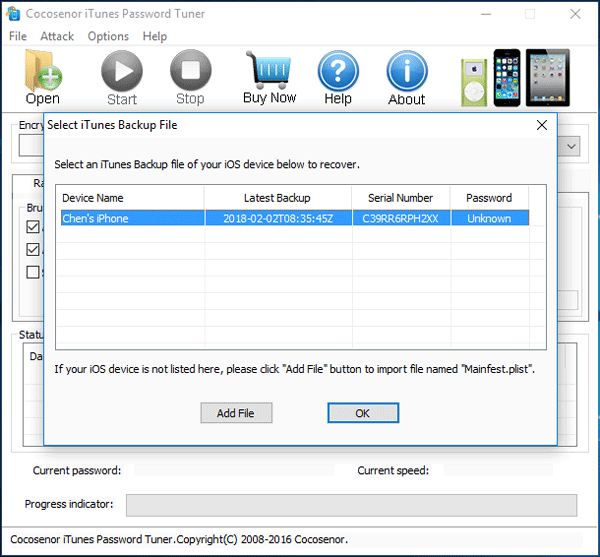
Step 3: Configure attack settings to speed up password recovery process.
Step 4: To begin recovery process, click on "Start"  button.
button.
How to speed up iTunes backup password recovery process?
Click on the drop-down box under Type of attack, select an appropriate attack type and configure the attack settings.
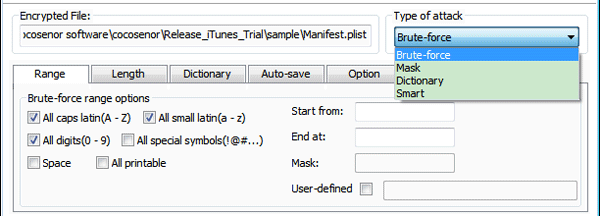
Brute -force attack: If your password is short and simple, it will help to recover your forgotten password in a while. However, if the password is so long and complex, the program will take a long time to try all the possible characters combinations in the specified range you set.
Mask attack: If you still remember some parts of the password, you can specify it to shorten the password recovery time.
If you select Mask attack type, get more detail from this article: Mask Attack - a few minutes to recover a forgotten password is possible.
Dictionary attack: If the password is on the dictionary you created, to recover the lost password is very fast.
If select Dictionary attack type, get more detail from this article: How to create a powerful dictionary to recover forgotten password.
Smart attack: It will try all possible combinations in all printable characters, so, it will take much more time to retrieve iTunes backup password.
Note: You can click the below button to get the free trial version. Please be rest assured there is no virus, no malware or no adware. But the trial version just works for password not longer than 3 characters. If your password is longer than 3 characters, please order the full version to help you retrieve iTunes encrypted backup password quickly.


