Solutions on Windows Volume Shadow Copy Not Working
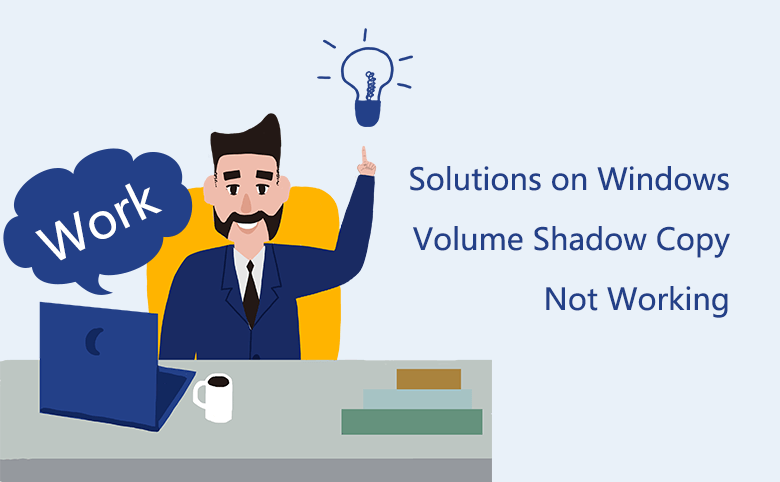
Volume Shadow Copy Service (VSS) is the service provided by Microsoft Windows that allows users to take manual or automatic backup copies of computer files or volumes, even when they are in use. What if the Volume Shadow Copy Service (VSS) feature of the Windows operating system does not work at all? Users may encounter problems when using certain backup functions that are depended on VSS. For example, you failed to create a system disk image backup, and you can't use automatic system restore points/system restore that use VSS. How can you resolve those problems? Here you will get the effective solutions.
- 3 solutions for Volume Shadow Copy Service not working issue:
- Solutions 1: Set Volume Shadow Copy Service to Automatic
- Solutions 2: Solve VSS component: Ox80042302 error
- Solutions 3: Alternative software solution to backup and restore system as well as files
Solutions 1: Set Volume Shadow Copy Service to Automatic
If Shadow Copy Service is disabled in Windows, you may get the error box when you backup files to external hard drive. You can easily make it works again:
Step 1: Searching "Services" from the search box and enter the Service interface.
Step 2: Find the Volume Shadow Copy and click on it. Click on "Start" that is highlighted with an underline. You will notice the "Status" of Volume Shadow Copy is immediately changed to "started".
Step 3: Then you need to modify the startup-type to "Automatic".
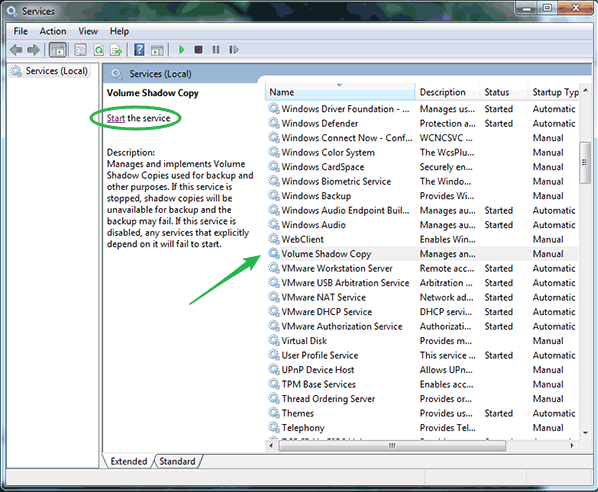
Solutions 2: Solve VSS component: Ox80042302 error:
When you operate on system restore, an error triggers like the following picture, which means something may get wrong with the VSS. You should firstly set Volume Shadow Copy service to automatic.
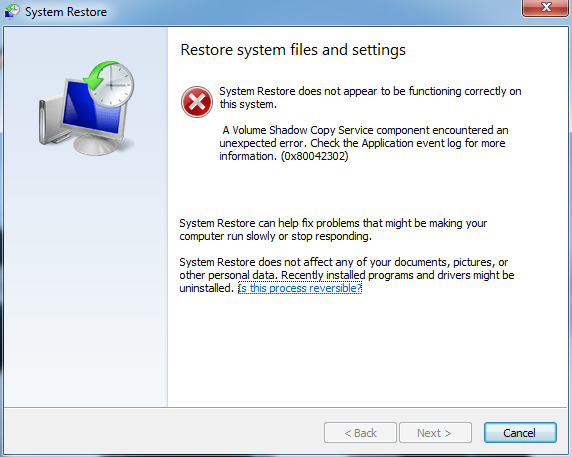
If you still got problems when using this feature, you are supposed to enable the following services from the Services and set the "startup type" to "Automatic" by steps.
Background Intelligent Transfer Service
Microsoft Software Shadow Copy Provider
Block Level Backup Engine Service
Windows Backup
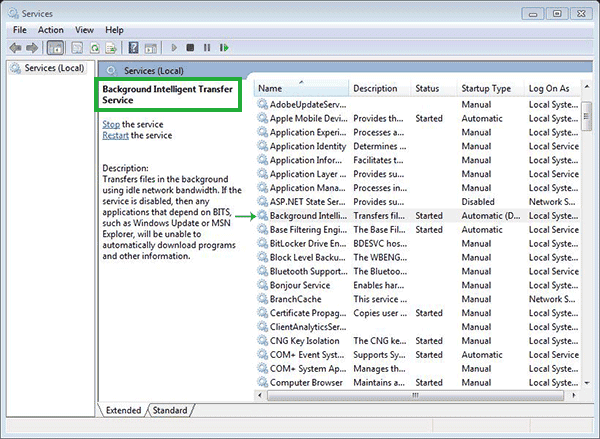
Solutions 3: Alternative software solution to backup and restore system as well as files
Cocosenor Backup Tuner, the reliable system volume backup software, is specialized in backing up Windows operating system partition and other data partition for Windows 10/8/7 users. This software enables you to backup and restore Windows system easily. You can create different backups if in need. Also, it is convenient for you to restore the system to your computer.
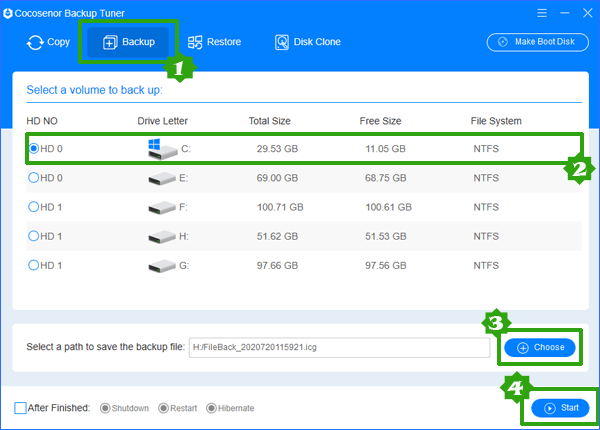
Related Articles
- How to Enable Windows Volume Shadow Copy Service
- How to Copy Entire System Disk Drive to a New Hard Drive
- Clone Windows OS from Larger HDD to Smaller SSD without Reinstalling
- Clone System Partition/Volume to another Partition in a New Drive
- How to Copy One Hard Drive to another Hard Drive in Windows Computer

