How to Change/Reset MS Access Database Password
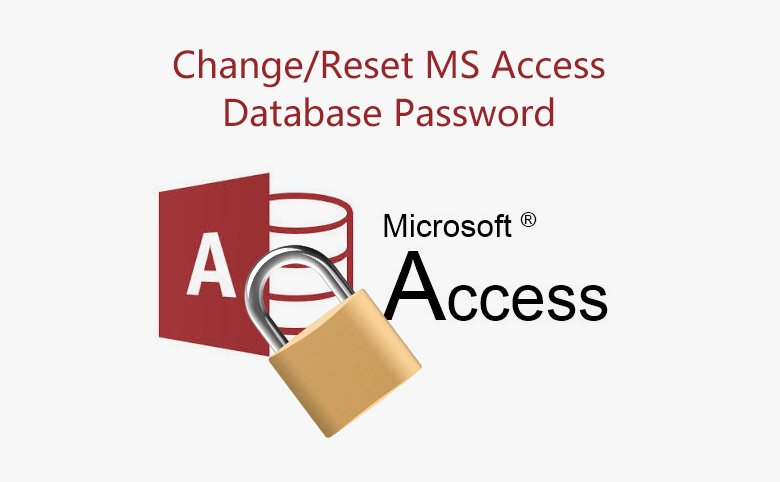
This article will show you how to reset MS Access database password no matter you still remember the password or forgot the password.
This article only takes Access 2016 as example, the steps on Access 2013 are the same.
Change MS Access 2016/2013 database password
To change or reset password for your Access Database, you need to remove password from your Access database first, and then reset password on it. Follow the detail steps below:
1. Enter the protected password to open your Access database.
2. Click on File > Open > Browse.
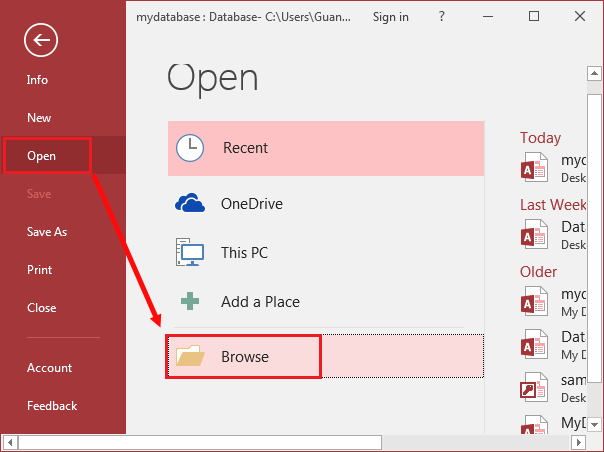
3. Select your Access database, click on the drop-down arrow next to Open, select "Open Exclusive". And then enter the encrypted password to open Access database in exclusive mode.
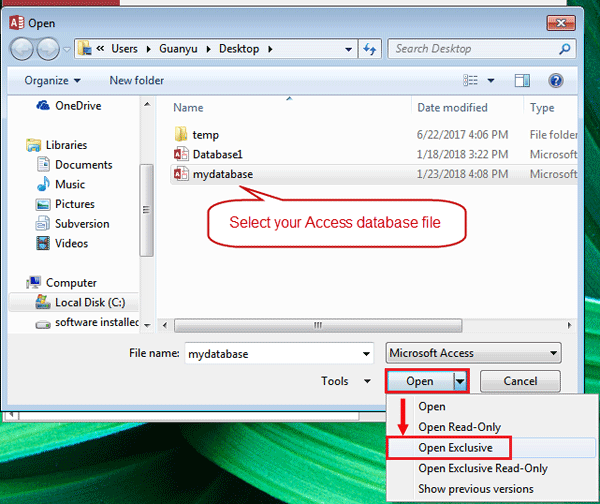
4. Click on File > Info > Decrypt Database.
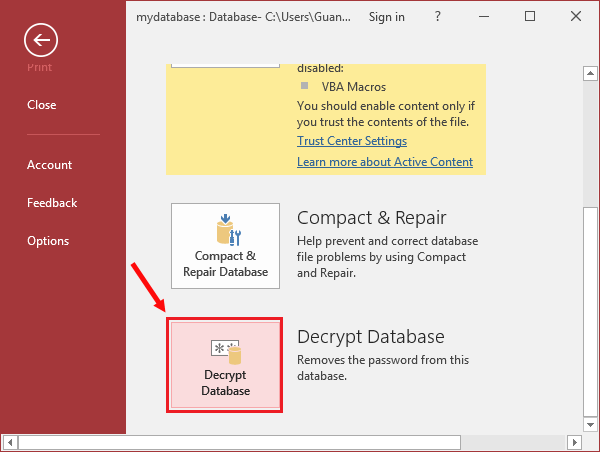
5. Enter the protected password on the text box, and click on OK to unset your Access database password.
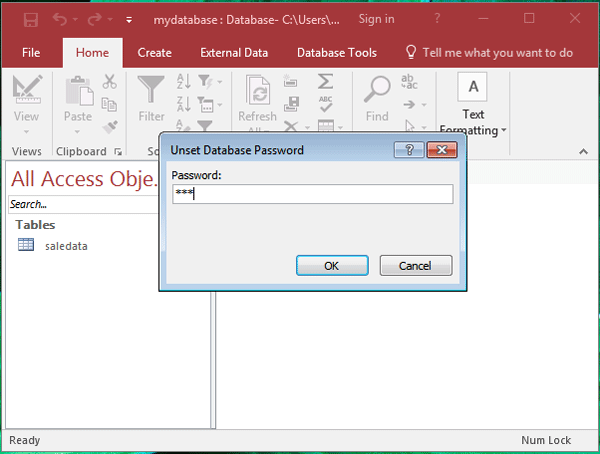
6. Click on File > Info > Encrypt with Password.
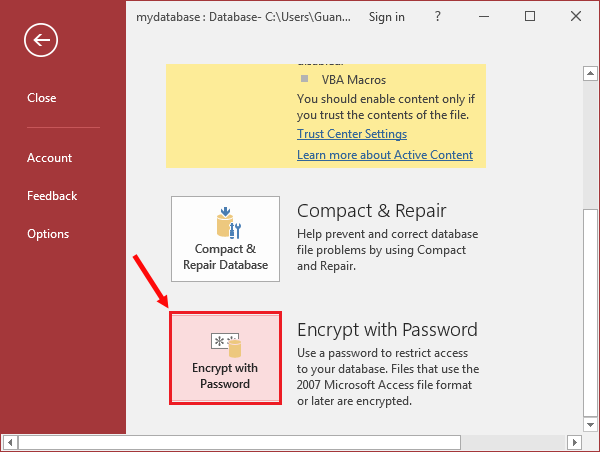
7. Enter and reenter the password, click on OK to reset password on your Access database.
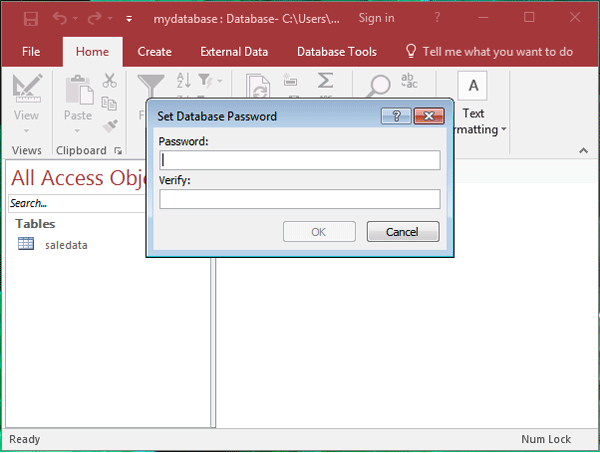
If forgot Access database password, how to reset Access database password? First you can recover the forgotten password, unset your Access database, and then reset password for it.
To recover Access database forgotten password
1. Get Cocosenor Access Password Tuner, and install it on your computer.
2. Launch the program, and click on "Open" to import the Access database file.
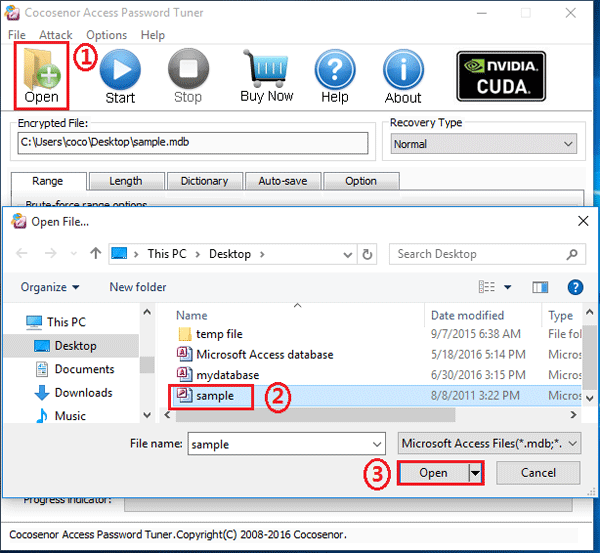
3. Select the recovery type, and adjust the recovery settings to accelerate recovery speed.
If don't know which recovery type to select, keep the default one: Normal, and then set the password Range and Length.
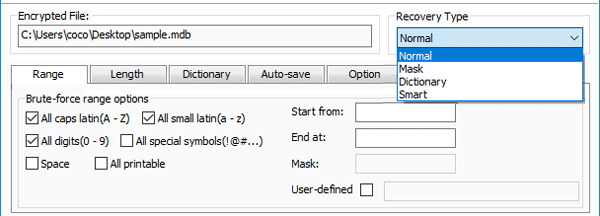
4. When the password is recovered, it will be showed on the pop-up box.
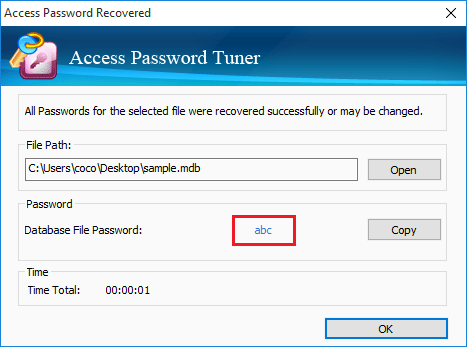
5. Open your Access database with the recovered password, and then reset the Access database password following the steps on part-1.
The Cocosenor Access Password Tuner now may not work for Access 2016, but it works well on the earlier version, such as Access 2013/2010/2007/2003.
Related Articles
- How to unlock your Access Database if forgot Password
- How to Open a Password Protected Excel File if Forgot Password
- How to unprotect a Word Document if lost encrypted password
- Remove MS Access database protected password
- Remove password protection from PowerPoint 2013, 2016
- Remove Protection Password from Word 2016 Document

