How to Unlock iCloud Locked iPhone

Why your iPhone show the iCloud lock? Is it possible to unlock iCloud locked iPhone? Your iPhone may display the iCloud lock in the following cases:
- 1. Your iPhone is reset: if the iPhone is reset or restore without signing out the Apple ID, the iPhone will prompt the users to enter the Apple ID and password which is associated with the previous owner’s iCloud account.
- 2. Lost or stolen device: if you get the second-hand iPhone but the previous owner has enabled the Lost Mode on it, the iCloud lock will appear during the setup process.
- 3. Old iPhone: if the iPhone has not been used for a long time and you forget the Apple ID and Password, you may encounter the iCloud lock.
To resolve the iCloud lock issue, you can follow bellow methods to Unlock iCloud Locked iPhone.
- How to Unlock iCloud Locked iPhone
- Is It Possible to Unlock an iCloud Locked iPhone?
- Method 1—Unlock an iCloud Locked iPhone with Device Passcode
- Method 2—Unlock the iCloud Locked iPhone with iBypass Tuner
- Method 3—Unlock the iCloud Locked iPhone with Previous Owner
- FAQs about iCloud Locked iPhone
Is It Possible to Unlock an iCloud Locked iPhone?
Yes, of course. When the Activation Lock is triggered, you can unlock it with your Apple ID account and password. It is easy for the iPhone owner to do that. However, if you forget the Apple ID password, how can you unlock an iCloud locked iPhone without password? You can use the device password, third-party software or resort to the previous owner to unlock it.
Method 1—Unlock an iCloud Locked iPhone with Device Passcode
If your iPhone is in iOS 15.2 or above and Two-Factor Authentication and screen lock is turned on, it is easy to unlock the iCloud lock with screen passcode.
Step 1: On the Activation Lock screen, tap Unlock with Passcode? option under the Apple ID input field.
Step 2: Tap the option Use Device Passcode to continue.
Step 3: Enter the screen passcode to unlock the iCloud lock. After that, you can continue to set up the iPhone.
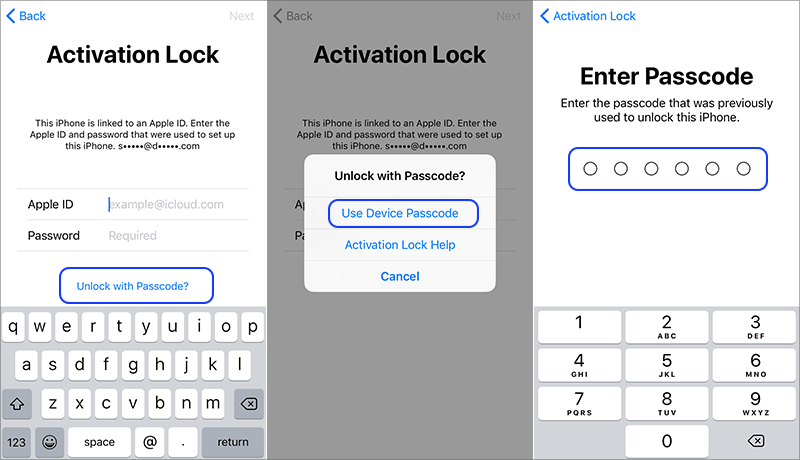
Method 2—Unlock the iCloud Locked iPhone with iBypass Tuner
If there is no Unlock with Passcode option on your iPhone, you can use the iOS Activation Lock unlocker—Cocosenor iBypass Tuner to bypass iCloud activation lock. This software can help you to bypass the iCloud activation lock in several clicks. It is no need to enter the IMEI number, device password, and Apple ID password.
Steps to unlock iCloud lock on iPhone with Cocosenor iBypass Tuner:
Step 1: Download and install Cocosenor iBypass Tuner on your computer. Then connect the locked iPhone to your PC.
Step 2: Open the software and choose the option—Bypass ID.
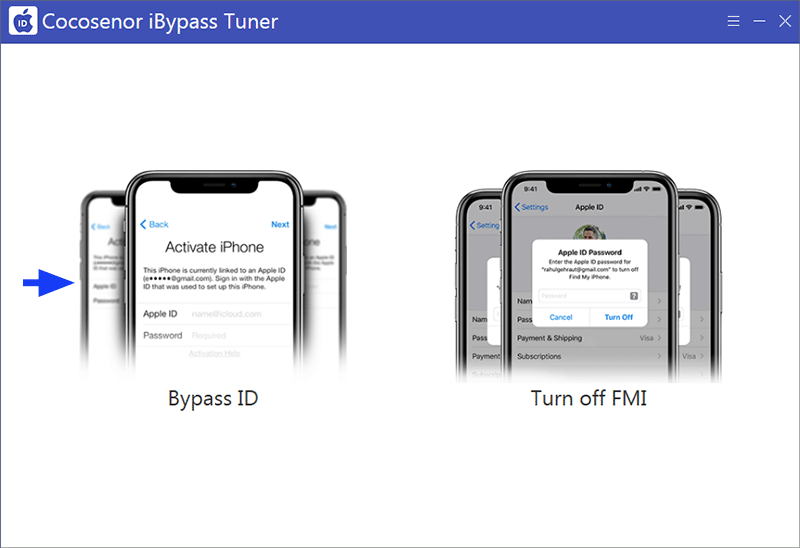
Step 3: Then you should pay attention to the agreement items and warning text. Your iPhone will be jailbroken before unlocked. If you can accept all these items, click on Start button to move forward.
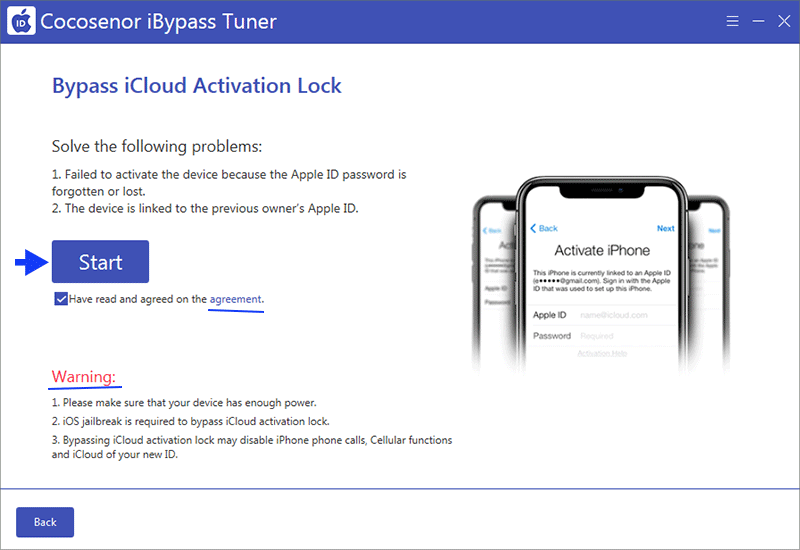
Step 4: Follow the on-screen tutorial to put your iPhone into DFU mode.
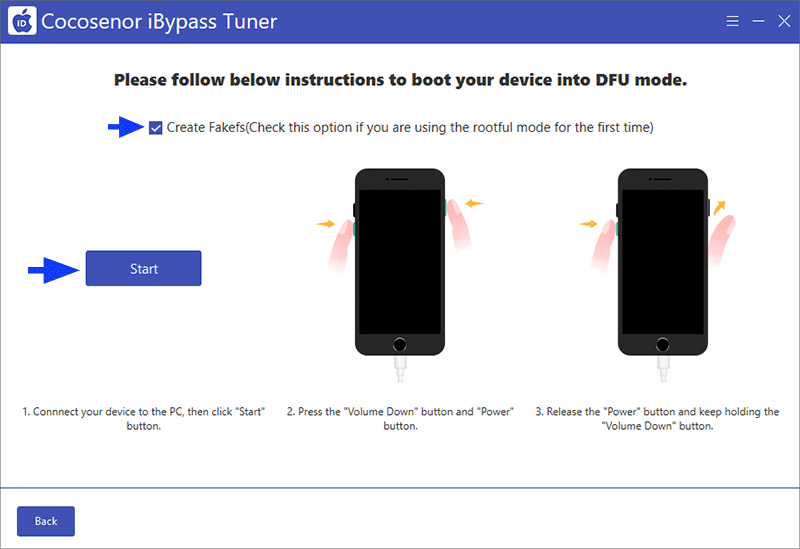
Step 5: After jailbreaking, you need to make the iPhone enter DFU mode manually.
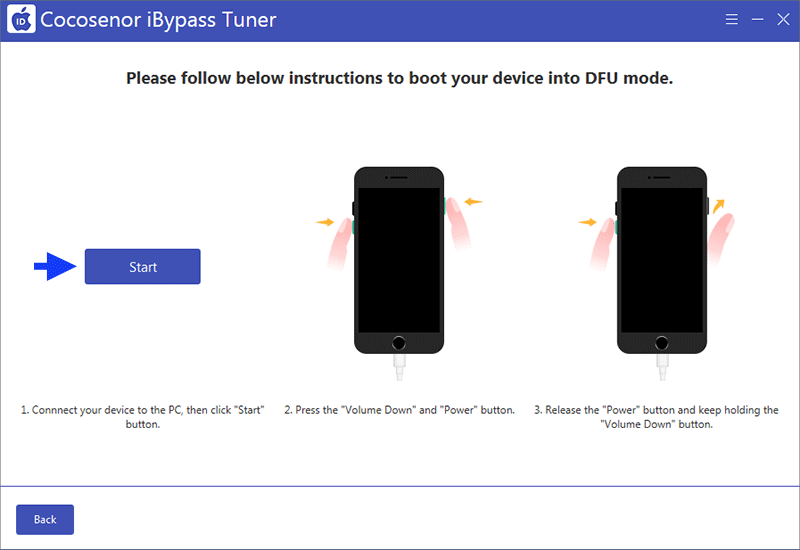
Step 6: Soon, the iCloud activation lock is unlocking. Minutes later, you will see the Successfully Bypassed message on the software. At that time, you can set up the iPhone with another iCloud account.
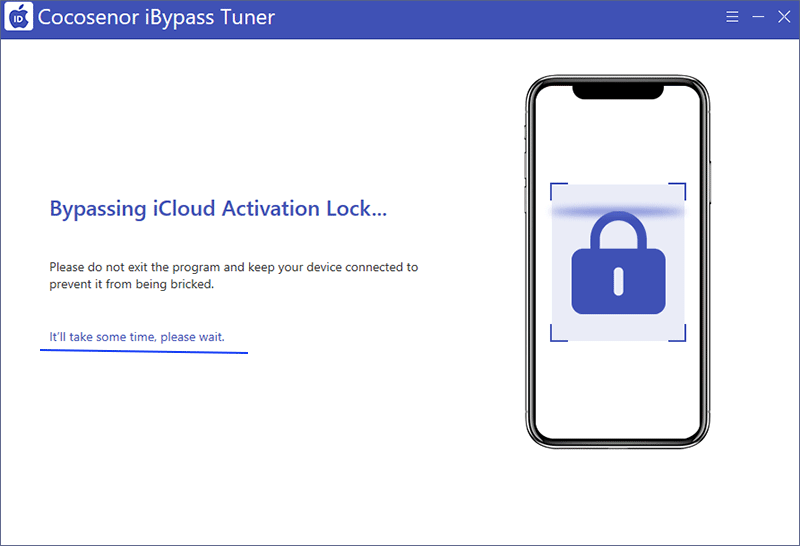
Method 3—Unlock the iCloud Locked iPhone with Previous Owner
If you can contact the previous owner, it is possible to unlock the iCloud lock remotely on icloud.com. The previous owner can perform the erase action on the iPhone and remove Apple ID from this device via icloud.com. But you need to make sure the iPhone is connected to a stable Wi-Fi network.
Step 1: Login icloud.com with the Apple ID account. Then choose Find My option on the interface.
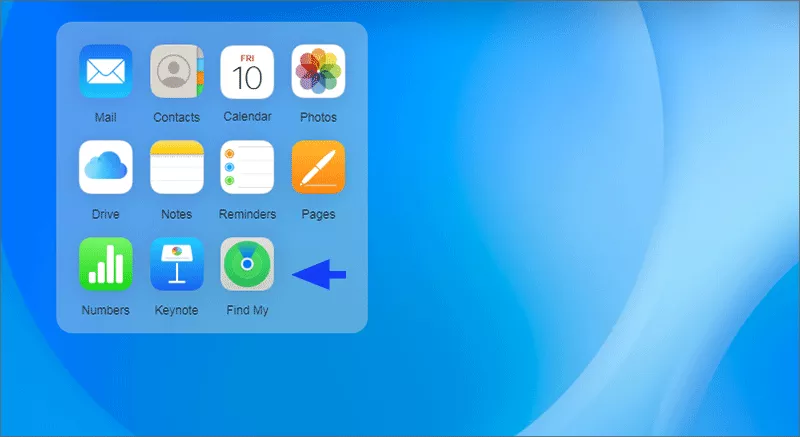
Step 2: You can check All Device panel on the left side. Just click the iCloud locked iPhone.
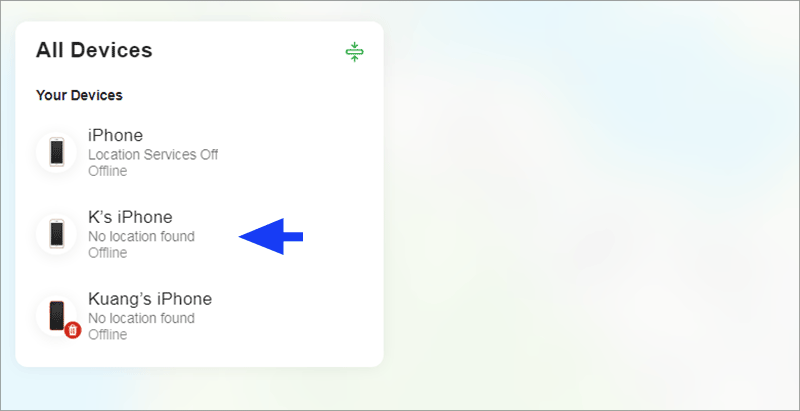
Step 3: Head to the option Erase This Device and then confirm it.
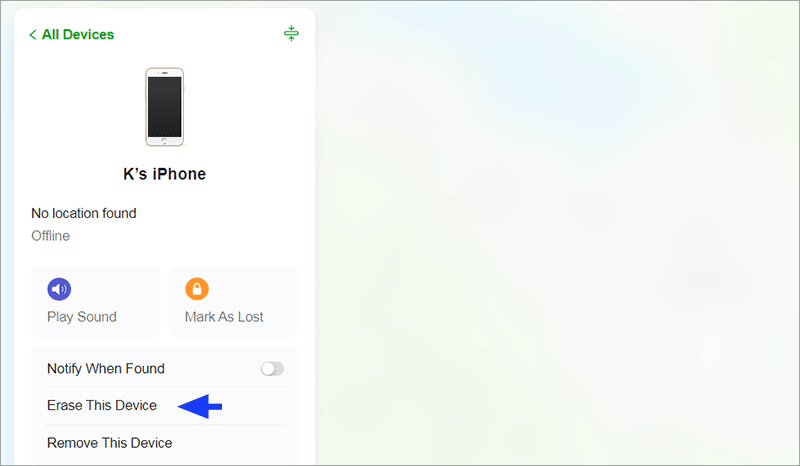
Step 4: After the iPhone is erased, you can click Remove This Device to remove this iCloud account from the iPhone. After that, there will not be iCloud lock on the iPhone.
FAQs about iCloud Locked iPhone
Is it possible to unlock iCloud lock on iPhone by changing the DNS settings?
No, this method can only work on iOS 10 with the lower success rate. And for the latest iOS 16/17, it is difficult to bypass iCloud lock by changing the DNS sever IP address.
Can a jailbreak help to remove the iCloud lock?
Not really. The jailbreak can help to remove various barriers on the iOS system. But it cannot get rid of your iPhone restrictions. Thus, you need the third-party tool to get rid of the activation lock.
Can the software work on my iPhone 15 with iOS 17?
Not yet. Cocosenor iBypass Tuner can help you to unlock iCloud lock on iPhone 6s to iPhone X from iOS 12 to iOS 16.7. Thus, it does not support on iPhone 15.
Conclusions:
As you can see, there are multiple options for you to unlock iCloud locked iPhone when you forget the iCloud account. Cocosenor iBypass Tuner is recommended to remove iCloud lock from iPhone if your iPhone is with iOS below 16.7.

