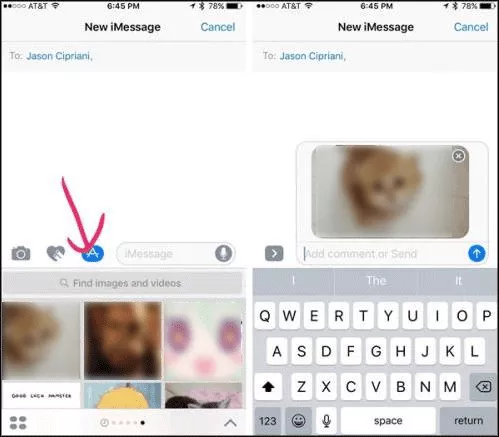How to Send Location, Read Receipts and Search Image in iMessage?
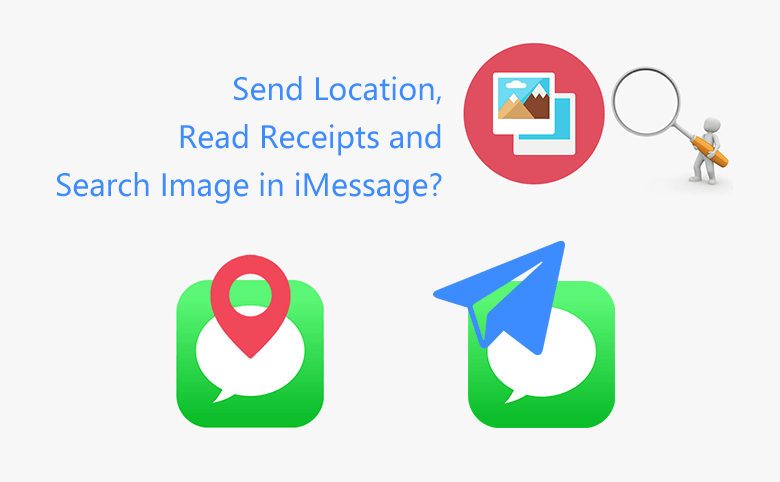
iMessage allows you to send more than just text. You can also send locations, read receipts and images to friends. This article will make it easy to clarify all details for you.
How to Send Location in iMessage
When you communicate with your friends on iMessage, if your friend asked where you are, you may need to type your address and location in message, but now you have a better option, you can send your location to your friend in iMessage. Besides, you can also click Share My Location to share your location with friends.
1. Tap the conversation window,
2. Tap the circle icon with “i” (if you older than iOS 10, you may tap the “details”) on the right screen corner;
3. Then you can find “Send My Current Location”, tap it;
4. Your friend will get your address, he can view it in Map, and reach you using GPS, it’s pretty cool and intelligent.
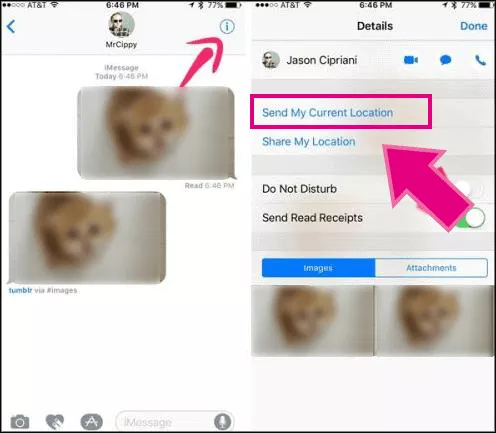
How to Send Read Receipts in iMessage
When you send message to your friend, you may want to know if he/she had read the message. Now Apple enables you to know the message status.
1. Open the conversation window.
2. Tap the circle with “i” on top right corner .
3. You can see “Send Read Receipts”, just turn on the switch. This setting will be synchronized in the iMessage on Mac, iPad and iPhone, but won’t change the settings on other devices.
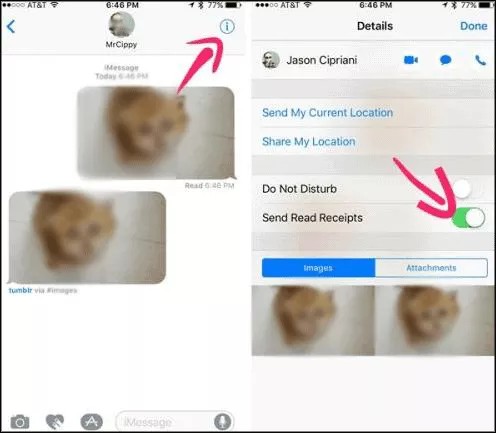
How to Search Image in iMessage
Sometimes you may feel just send text in iMessage is not enough, if we can send some image, which will make our conversation more interesting. You do not need to open Safari and search an images in Google and save it in your album. Now, you have a better and easier method. You can search images in .gif format in iMessage, when you type a keyword in iMessage, tap the App icon that aside to input area, you can select an image after you swipe to images page.