How to Edit Videos on iPhone

We use iPhone to record the unforgettable, stunning and funny moments, sometimes you may need to pick a short clip from the video, and share it with your friends. Now learn how to edit videos on iPhone. Introducing some good Apps to you.
1. Use Photos app on iPhone to Edit Video
- Open the Photos app on your home screen
- Select the video that you want to edit.
- Tap Edit button
 on the top right corner.
on the top right corner. - Move the sliders to change the start and stop times.
- To preview your video, tap
 .
. - Tap Done after you finished the editing.
Photos on your iPhone saves your edits as a new video so that you can use the original or new clips whenever you like.
2. Use Third-party apps to Edit Video
Apart from the built-in app Photos, you can also edit video with other third-party apps, which include
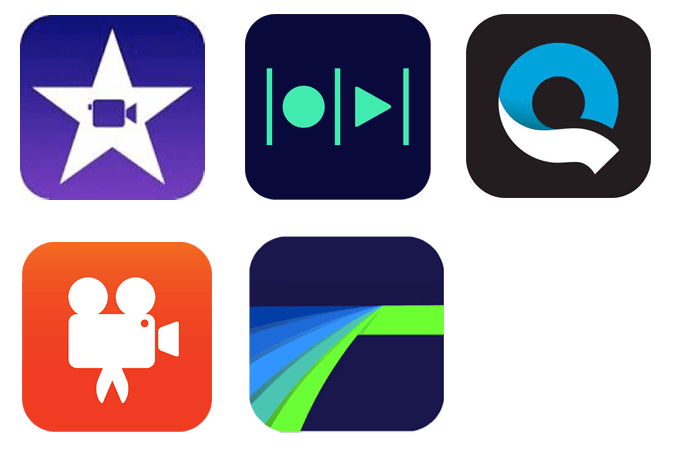
- iMovie — This App is developed by Apple itself. It can be regarded as Apple's iOS version of its versatile and powerful desktop iMovie program on iMac. You can use 3D Touch on iPhone 6s or later version to quickly start a new project from the Home Screen or Peek at a movie from the Projects browser. You can also create a soundtrack using built-in music and sound effects, songs from your music library, and your own narration. It's Free.
- Magisto—Magisto Video Maker automatically turns your photos and videos into magical video stories that you’ll want to share with friends and family. Magisto is a free video editing service, the optional Premium & Business subscriptions offer additional powerful capabilities for even better video storytelling, like create longer movies, add your logo and captions, download HD movie, etc.
- Quik— In seconds, Quik finds great moments, adds beautiful transitions and effects, and syncs everything to the beat of the music. Easily reorder photos, video clips and titles. Trim video clips and frame photos to capture the perfect moment. You can customize your story with text, music and more then easily share it with friends. It's Free.
- Videoshop — Videoshop is an easy video editor with fast editing tools, filters and many other effects for personalizing your videos. You are able to trim the video, add from your iPod library or Buy Clips from the Videomall, Choose from animals noises, Vine quotes, explosions, laughter, etc. It's free to download, in-app purchase, starts from $0.99
- LumaFusion — LumaFusion is the most powerful multi-track video editor ever created for mobile devices. Used by mobile journalists, filmmakers and professional video producers to tell compelling video stories, LumaFusion gives you all of the power and flexibility to create your video story. Professional editing features including slip-trim and anchored clips help keep your project in perfect sync, making B-rolls, PIPs and split-screens easier than ever. It's $19.99.

