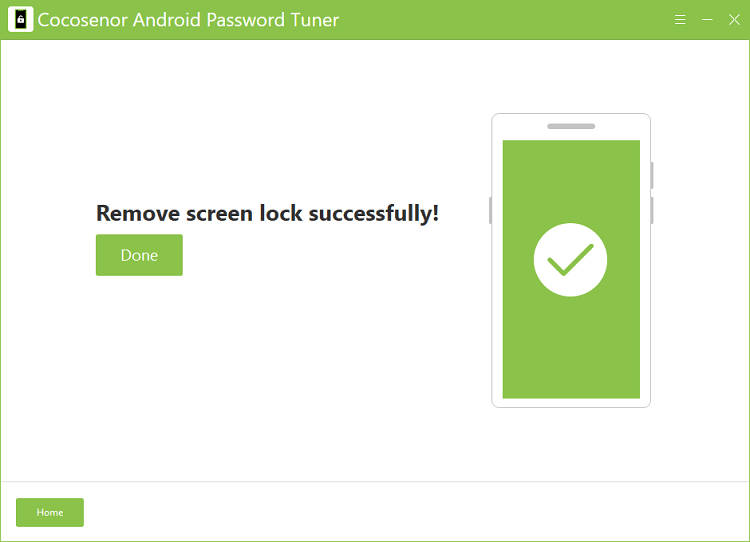What to Do if Forgot PIN to Unlock an Android Handset
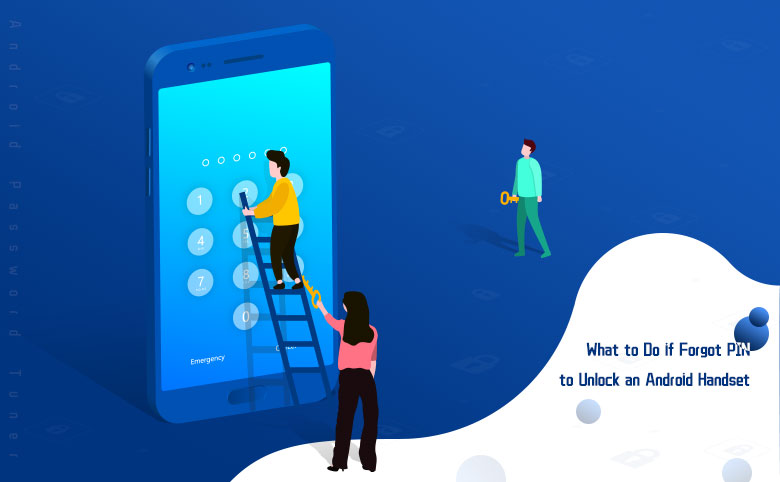
“I have an Android phone which I haven’t used for a long time. Now I am going to clear all my data so that I can give it to my sis. But I forget the PIN to unlock that phone. So, how to unlock this Android PIN lock if PIN is forgotten?”
Under the circumstance of forgetting the PIN and being locked out, I recommend you to try this software – Cocosenor Android Password Tuner to unlock your Android phone.
Android Password Tuner is an easy-to-use software that help unlock an Android phone without PIN in a few clicks and help bypass reactivation lock on Samsung phone. Follow the steps below to unlock the Android phone locked with forgotten PIN using Android Password Tuner.
Step 1: Download and install Cocosenor Android Password Tuner.
Step 2: Connect the Android device to the computer and launch Android Password Tuner.
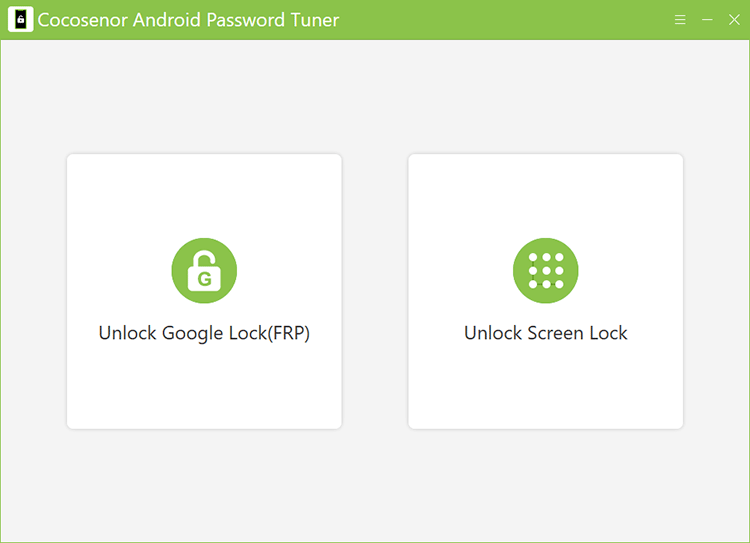
Step 3: Choose Unlock Screen Lock.
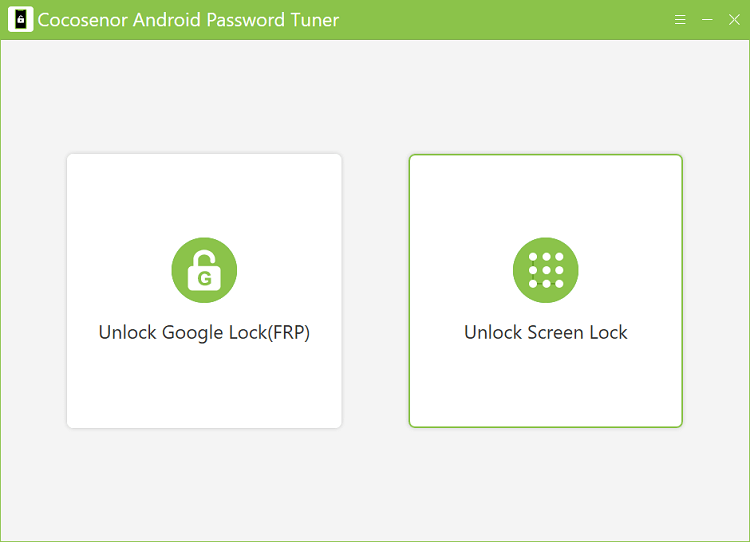
Step 4: Read the Warning and click Start.
There is something you should be informed before you start on unlocking process:
1. Don’t disconnect your Android phone with the computer;
2. All data on the Android device will be erased.
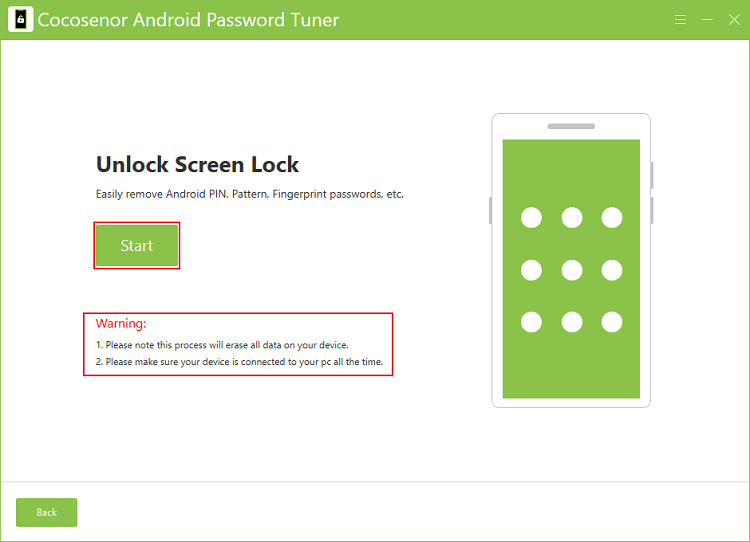
Step 5: Select specific brand of your Android device.
This software offers several options: HUAWEI, Motorola, Samsung, LG and others.
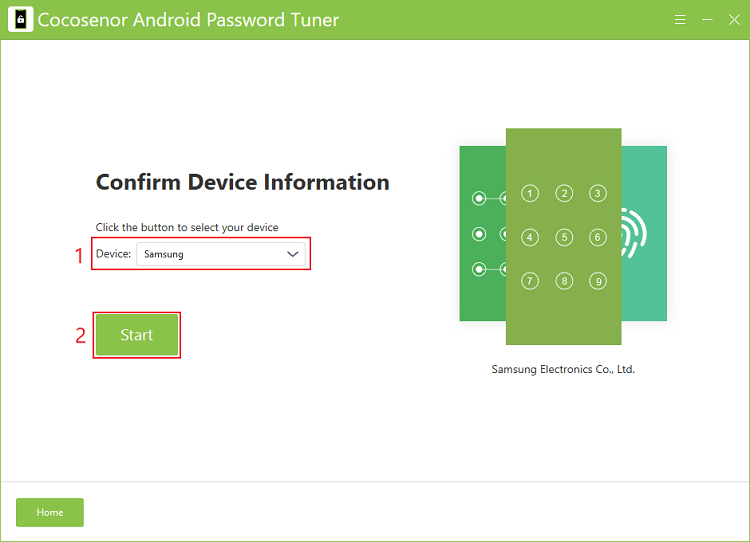
Step 6: Enter Recovery Mode.
Follow the on-screen instructions to put your Android device into recovery mode.
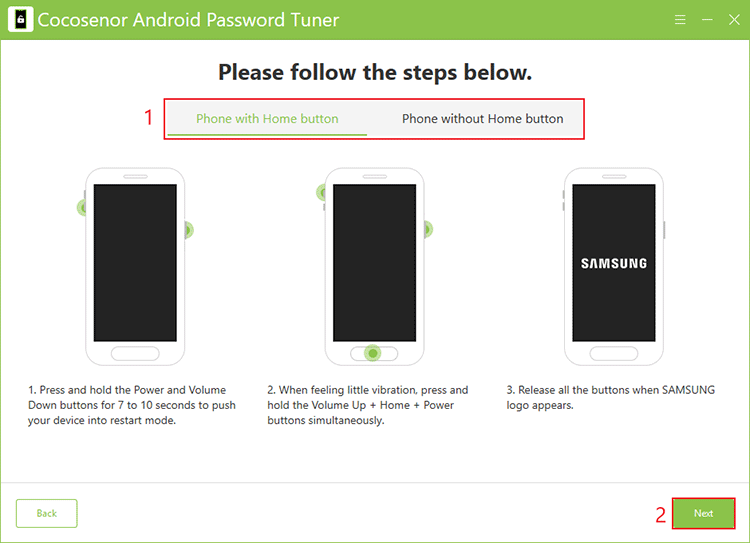
After the device enters recovery mode, click Next and then wait for the software to successfully unlock screen lock.