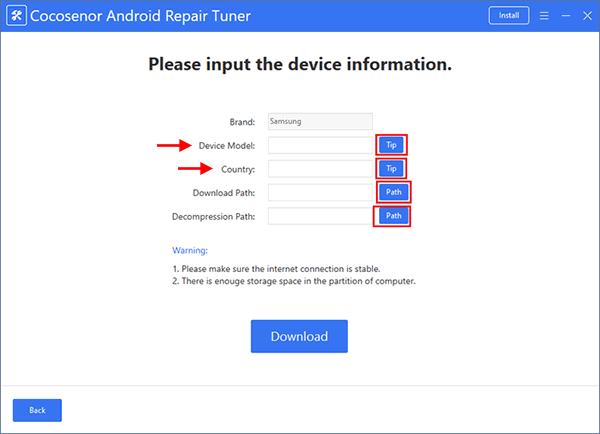How to Check your Samsung Phone Model or CSC Region Code?

This document will show you three ways to find a Samsung phone model or CSC region code. What does CSC mean? CSC means Country Specific Code that is an essential component of Samsung firmware binaries and it contains customized settings, system configurations, localizations, and geo-specific things such as the system language, APN settings, and carrier-branding. That is say, Samsung may release the same model of a phone with different CSCs.
- 3 Ways to check Samsung phone model or CSC region code:
- Way 1: Check from Settings.
- Way 2: Check with "*#1234#" at your phone dialer.
- Way 3: Check from Recovery mode.
Way 1: Check from Settings.
1. Tap on "Settings >> About phone", under Model number you will see your phone model.
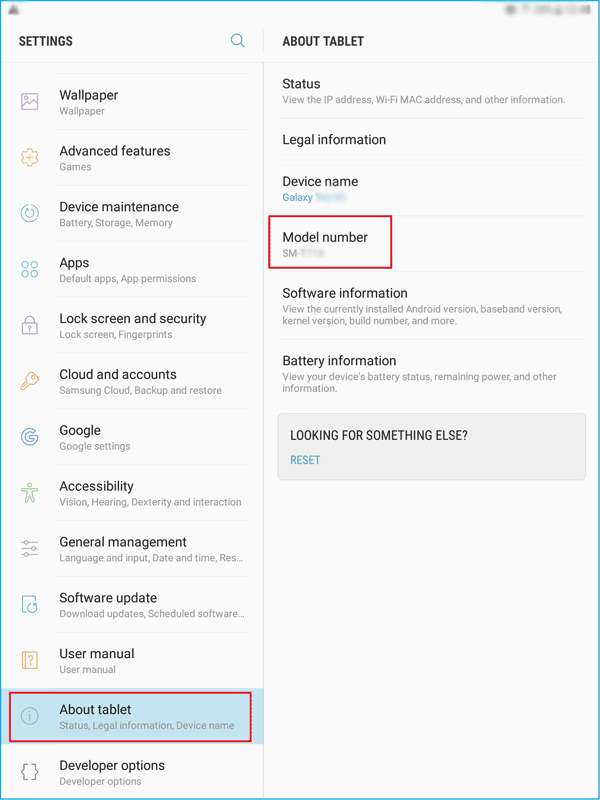
2. Tap on "Software information" to check for the CSC region code. On some devices the CSC code won't be able to be checked directly. So, it won't be showed on Software information option.
Way 2: Check with "*#1234#" at your phone dialer.
1. Open your Samsung phone dialer, type in "*#1234#".
2. The dialer menu disappears and is replaced with a dark screen with firmware details.
3. Look at the CSC section, you can find the first five characters are your phone model numbers, and the three characters after model numbers are the region codes.
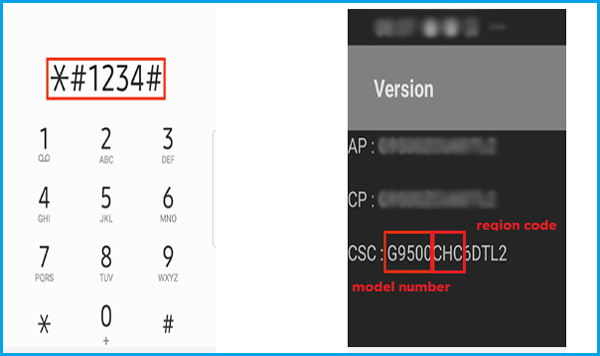
Way 3: Check from Recovery mode.
For Samsung phone with Power, Volume, and Home keys:
1. Press Power button to turn off your Samsung phone.
2. Press and holding on "Power + Volume up + Home" buttons at the same time.
3. When the screen turns bright, release all of the buttons simultaneously and wait for a while until your phone gets into Recovery mode.
4. You will find your Samsung phone model and CSC codes in the Recovery mode.
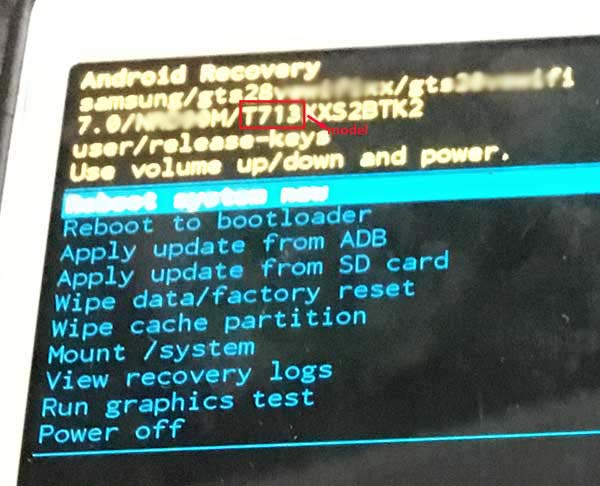
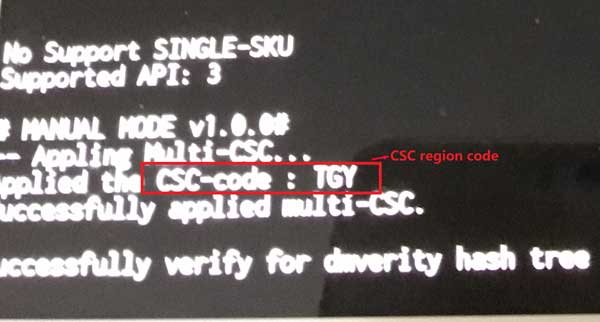
For Samsung phone with Power and Volume keys:
1. Press Power button to turn off Samsung phone.
2. Press and hold on "Power + Volume up" keys at the same time until the screen turns bright and wait for a while to get into recovery mode.
For Samsung phone with Power, Bixby, and Volume keys:
1. Power off your phone.
2. Press and hold on "Power + Bixby +Volume up" keys simultaneously until screen turns bright.
3. Release all of the keys, and wait for a while until your Samsung phone to get into recovery mode.
Tips-Use Samsung Phone Model or CSC Region Code to Repair Samsung Phone
If there is something wrong in your Samsung phone, you can repair the system issues with the Samsung phone model information. Cocosenor Android Repair Tuner can help to repair the system issues and get your Samsung phone back to normal.