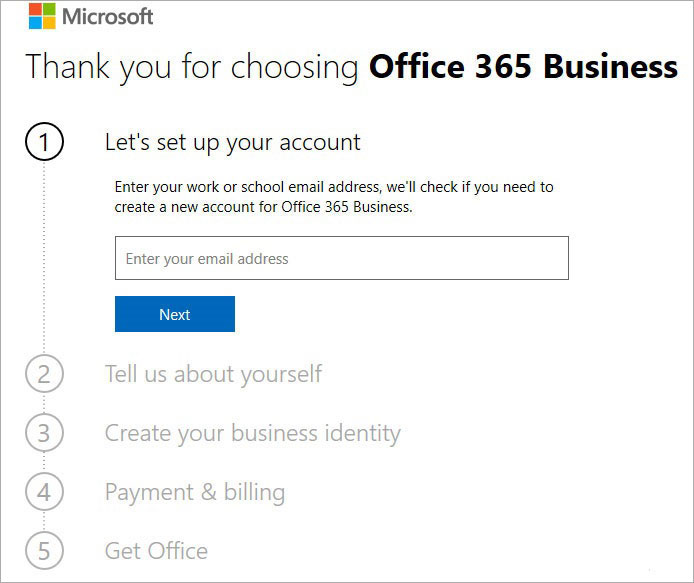Free Online Office Excel/Word/PowerPoint
Students and teachers have free use of Microsoft Office Excel/PowerPoint/Word online, no need to buy or download anything, just meet the eligibility requirements and sign up on Microsoft's website.
How to use Microsoft Office online?
Use Office Excel Online
Firstly sign in to Office Home page with your Microsoft account.
On Microsoft Office Home page, click Excel app.
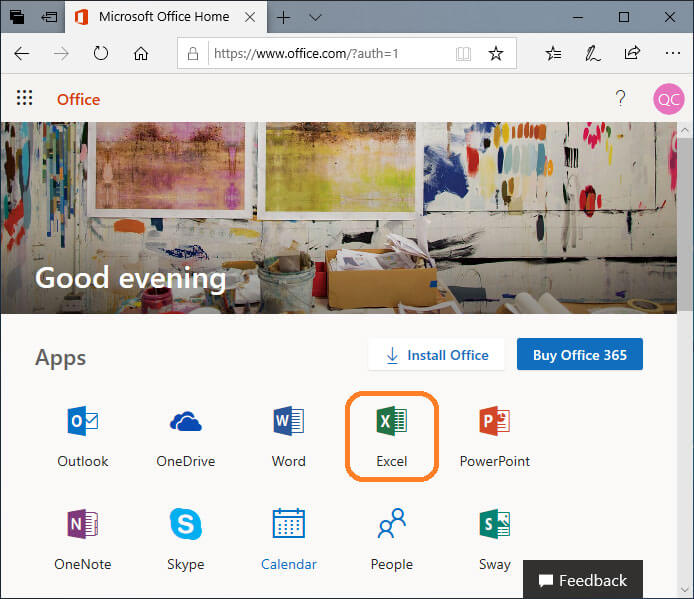
Get to Excel Online page. There are kinds of Excel templates for your choice. If you want to create a new blank Excel Workbook, just click "New blank workbook". If you want other templates like "Any year custom calendar", "Personal monthly budget", "Simple service invoice" and so on, just click to choose the one you want.
You can also upload workbooks from your PC by clicking "Upload a Workbook" at the upper right.
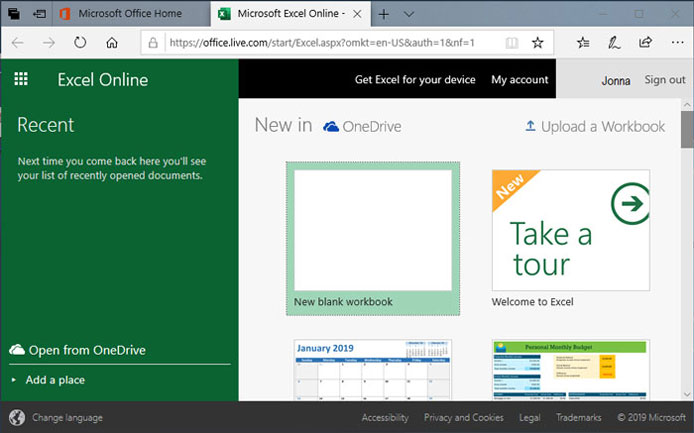
Use Microsoft Word Online
On Microsoft Office Home page, click Word app.
Get to Word Online page.
There are many Word templates for your choice. If you want to create a new blank document, just click "New blank document". Sure, you can also click on other Word templates to edit. If you can not find your template there, please scroll down to click See more templates.
You can also upload Word documents from your PC by clicking "Upload a document" at the upper right.
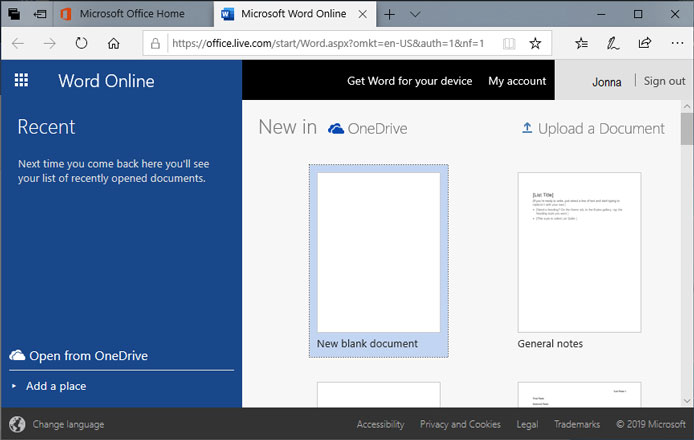
Use Office PowerPoint Online
On Microsoft Office Home page, click PowerPoint app.
Get to PowerPoint Online page.
There are many Presentation templates for your choice. If you want to create a new blank Presentation, just click on "New blank presentation". Or choose the other templates to edit.
You can also upload Presentation files from your PC by clicking "Upload a Presentation" at the upper right.
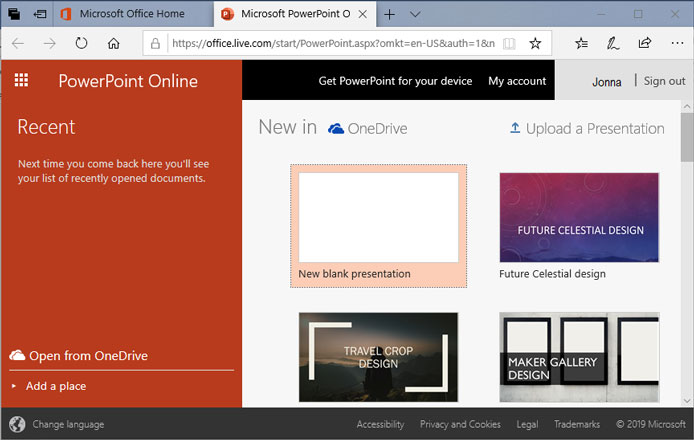
Use OneDrive Online
All of your documents and files can be stored and shared in OneDrive unlimited cloud storage. You can also create new Word/PowerPoint/Excel online on OneDrive Page.
Speaking of OneDrive, you may be interested in another 3 Ways to Access OneDrive Cloud Storage.
The plan free for students and teachers:
Office 365 Education (Office 365 A1 plan)
Office online application:
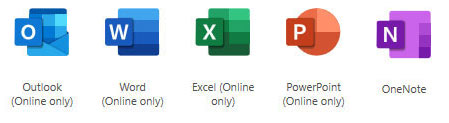
(OneNote can be web version and desktop version the others are web versions only)
Online service:
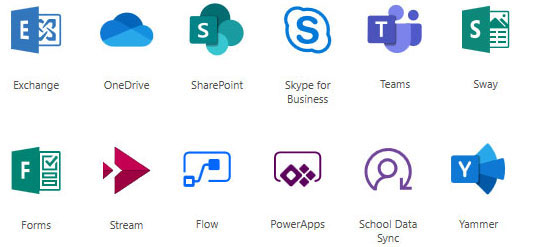
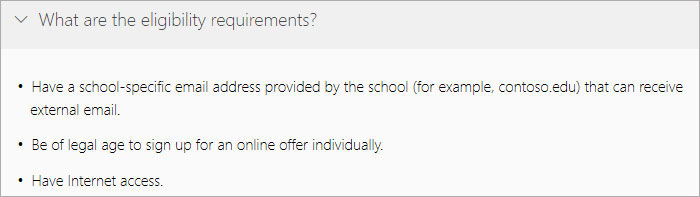
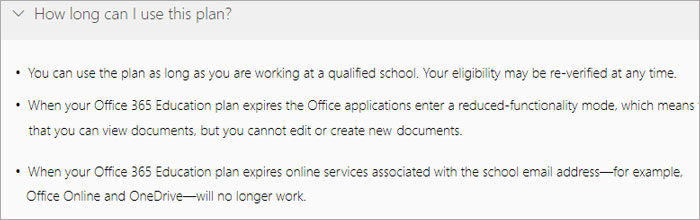
Students or teachers can start to sign up yourself on Microsoft website if want to use this Microsoft Office online version "Office 365 Education".
Non-student and non-teacher can use Office online version too, but may need to get a subscription like "Office 365 Business" plan, which includes web version. They can use the Office Word, PowerPoint and Excel online free for one month.
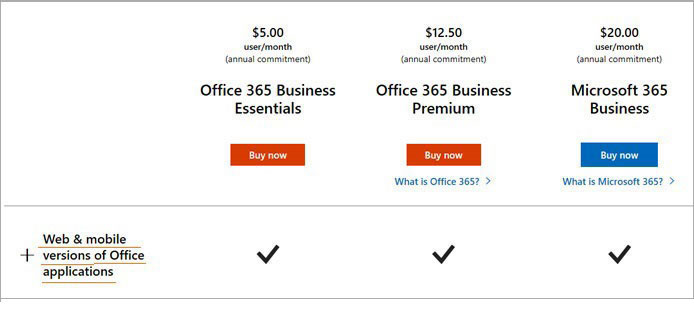
This is the procedure of getting an subscription "Office 365 Business", for reference.