Create Word Doc, Excel Workbook, PPT, Free Online
Without desktop Office apps, how to create Word document, Excel workbook and PowerPoint presentation on PC or Mac? It's easy. We can create and edit document/spreadsheet/presentation freely with online editor.
For instance, you can use Microsoft Word free online if you are a student or teacher who meets the requirements or if you have a subscription of Office 365 Plan which promises you one month of free trial online. More >>
You can also use Google Docs online document editor to create document. Following are guides for creating Word document, Excel workbook, PPT on Google web for free.
- Guides
- Create Word document with Google Docs free online
- Create Excel worksheet with Google Sheets free online
- Create PPT presentation with Google Slides free online
Create Word document with Google Docs free online
Step 1: Sign in Google Drive with your Google account. If have no Google account, you can create one.
Step 2: On Google Drive page, click "+ New" button – choose "Google Docs", to create a new blank document.
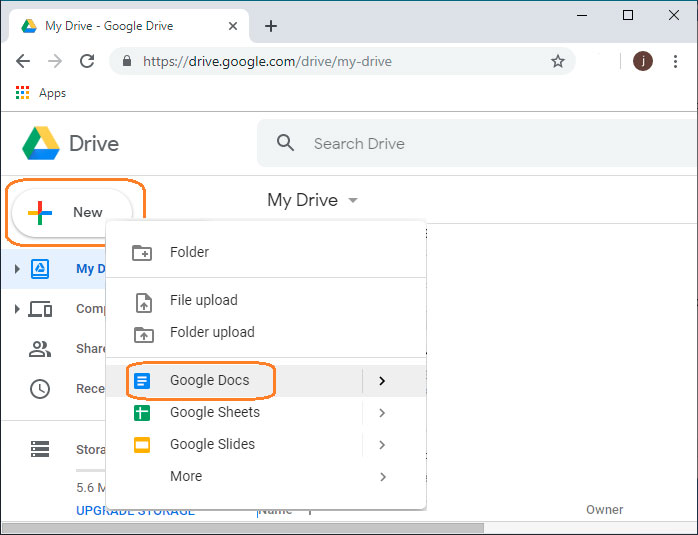
Step 3: On the new blank untitled document page, click "File" – "Rename", to set a name to your document.
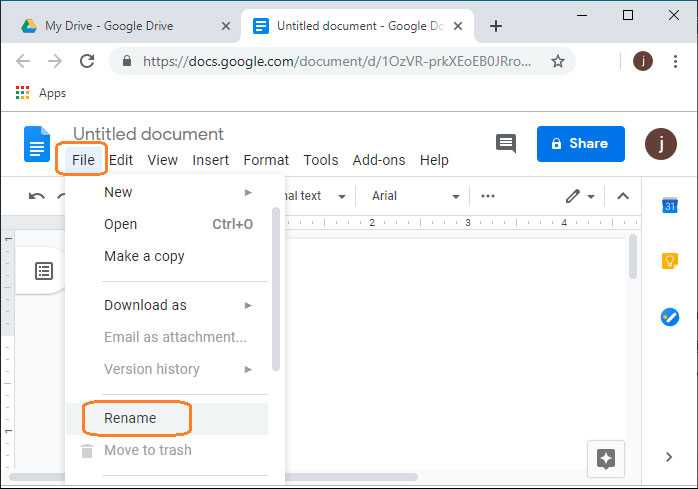
Step 4: When the document is in editing mode, you can add text or edit content using features on the menu as you need.
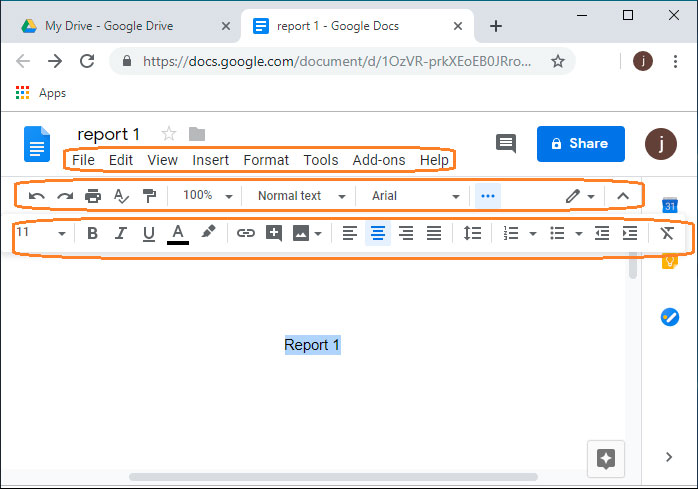
You can also click "Docs home" icon at upper left, to choose document template on the Template gallery.
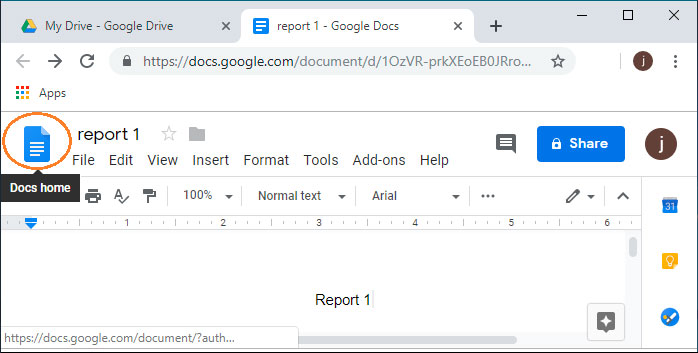
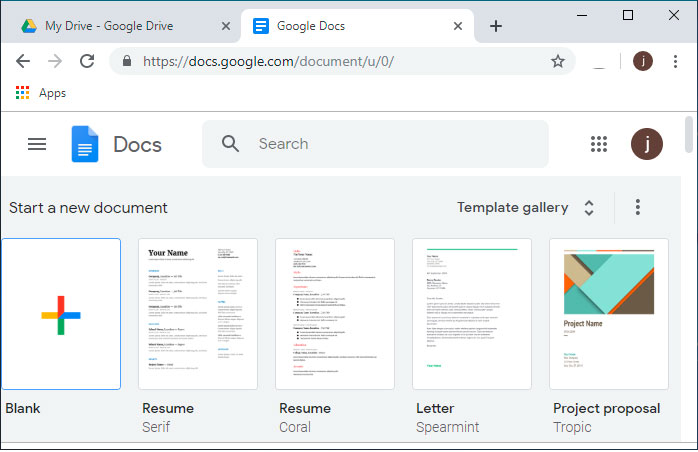
All changes on the document will be automatically saved on Google Drive.
Step 5: If you want to save the document to your local PC or Mac, click "File" – "Download as" –"Microsoft Word (.docx)", to save it on your computer.
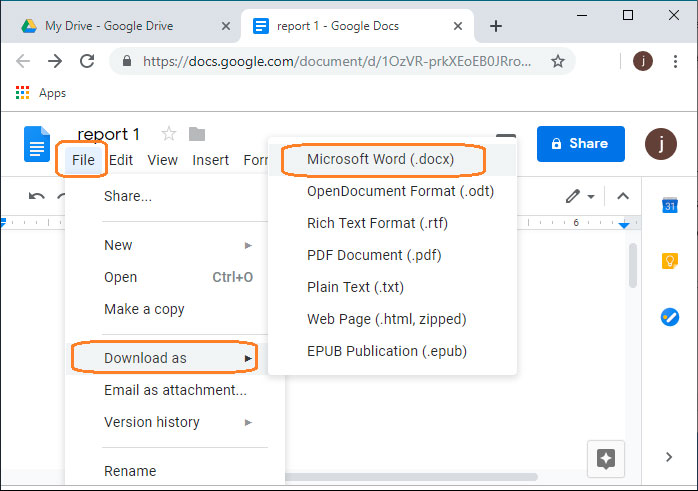
As below picture shows, you can find the downloaded document by clicking the drop-down arrow – Show in folder.
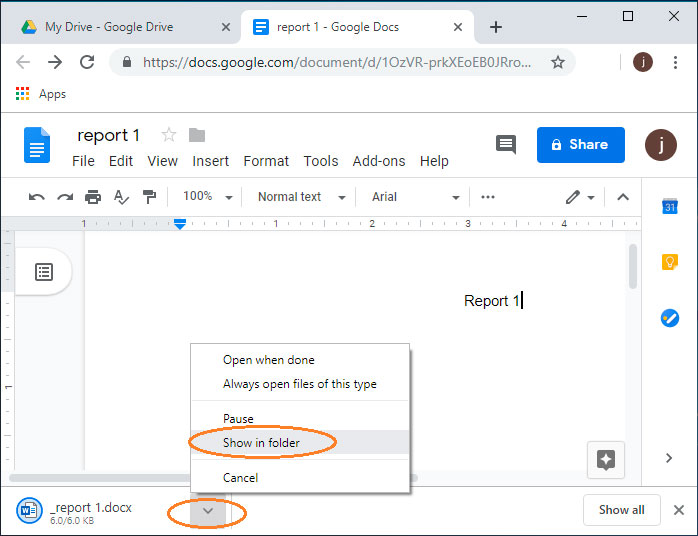
Well, now you finish the process to create Word document on Google Drive.
Create Excel worksheet with Google Sheets free online
Step 1: Sign in Google Drive with Google account.
Step 2: On Google Drive page, click "+ New" button – "Google Sheets", to create a new blank spreadsheet.
Step 3: On the new blank untitled spreadsheet page, click "File" –" Rename", to set a name for the spreadsheet.
Step 4: Edit the sheet as you like. All changes on the spreadsheet will be automatically saved on Google Drive.
Step 5: You can save the finished spreadsheet to your local PC or Mac. Just click "File" – "Download as" – "Microsoft Excel (.xlsx)".
If needed, you can click "Sheets home" at upper left, to pick a spreadsheet template.
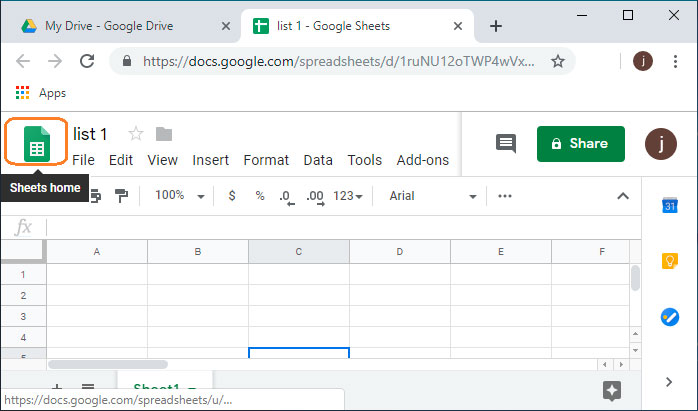
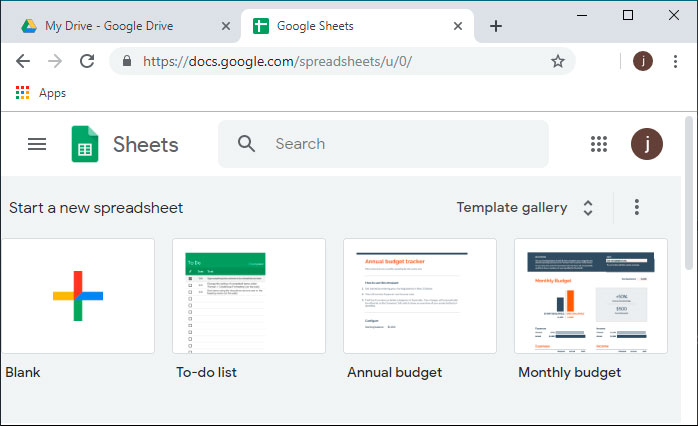
Create PPT presentation with Google Slides free online
Step 1: Sign in Google Drive with Google account.
Step 2: On Google Drive page, click "+ New" button – "Google Slides", to create a new blank presentation.
Step 3: On the untitled presentation page, click "File" – "Rename", to set a name for the presentation.
Step 4: Edit your presentation. If you want, you can click "Slides home" at upper left to pick a presentation template for your editing.
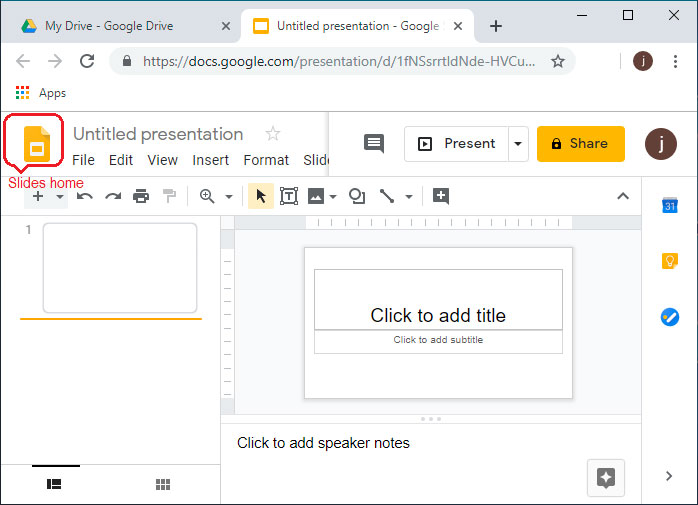
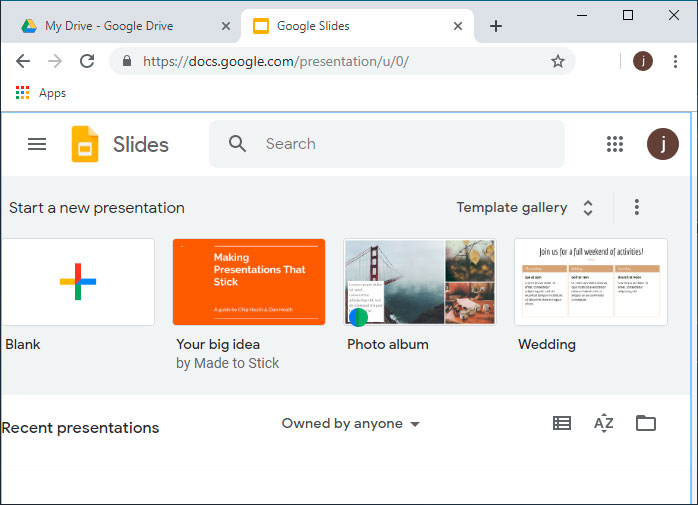
All changes on the presentation will be automatically saved on Google Drive.
Step 5: When editing finished, you can save the presentation to your local PC or Mac. Just click "File" – "Download as" – "Microsoft PowerPoint (.pptx)".
That's all, you can create your PPT on Google Slides now.
Tips:
On Google Drive page, you can upload files/folders by clicking "+ new" button. And edit your Word/PDF/Excel/PPT files by opening them with Google Docs/Sheets/Slides.
You can also download files:
Choose files on the list, click the three dots at upper right, select Download, the files will be downloaded to your computer folder.
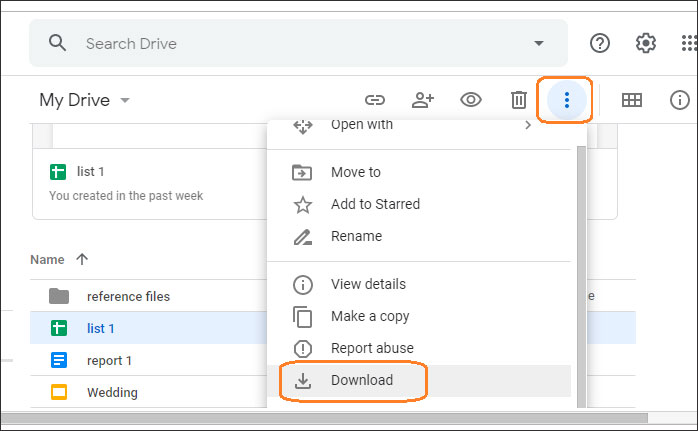
So, besides Microsoft Word free online, you can use Google Docs free online to make a Word document easily.
Besides Microsoft Excel free online, you can use Google Sheets free online to make an Excel workbook easily.
Besides Microsoft PowerPoint free online, you can use Google Slides free online to make a PPT easily.

