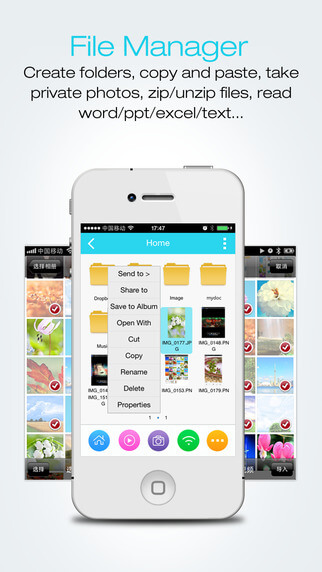The 5 Best Free iPhone File Manager APPs
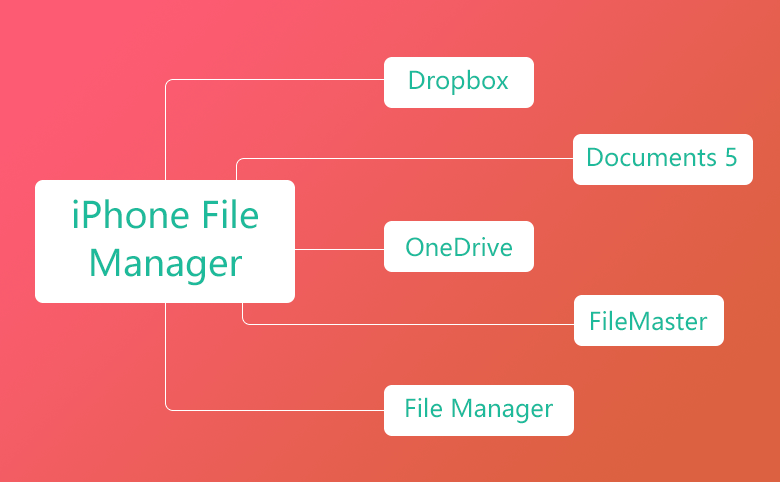
In Android smart phone, there is a Files app, it’s file manager. You can access and manage the photos, musics, audios, videos, office documents, and other files. However when you get a new iPhone, there is no a similar app for you, you can't directly organize or manage the documents. Now we have some solution for you, we recommend 5 best free iPhone file manager apps for you, which provide great features and options.
1. Dropbox
Dropbox is a great choice as it come with constant updated and consistent reliability, it’s available for free on the App Store. You can organize and share your documents, photos, videos and other items.
Depending on how much storage space you need, Dropbox offers you three options. Basic comes with 2 GB, Pro comes with 1TB, what’s more, Dropbox for business provides the exact amount of space you need. The basic plan is free while the other two plans are monthly paid.
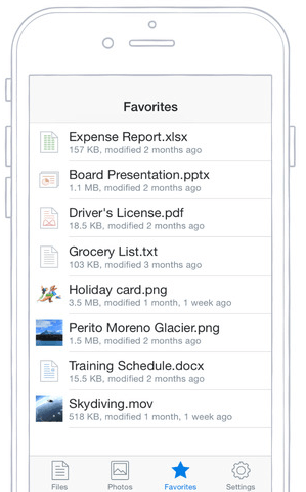
2. OneDrive
Microsoft’s OneDrive is also a nice option, it provides free online storage, it can be used as a convenient tool for accessing and managing files. You can move, edit, rename, delete, search or share files from your iPhone. It also offers an automatic backup for the photos and other documents.
There are some different plans for your demands on the storage space. Basic 15GB is free, if you need more space, you can purchase 100GB, 200GB or 1TB plans with a monthly subscription. It also offers business plans for your team. You can get it on App Store for free.
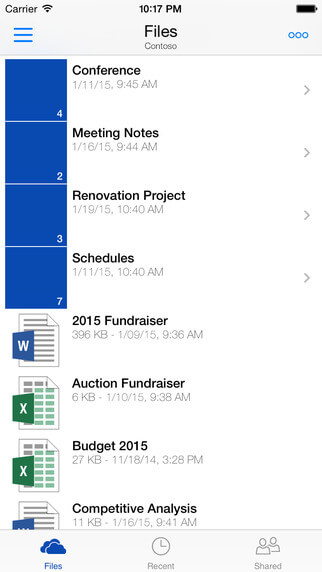
3. File Manager (Free)
The File Manager (Free) app has some excellent free functions. It supports both Microsoft Office and Apple iWorks documents. Music player and built-in search are available, you can sort the files by name, date, size or type.
With this file manager, you are able to open documents in your frequent-use apps, you can share files via email, Bluetooth, Facebook or twitter. It can be synced with Dropbox, OneDrive, and other cloud services. File Manager(Free) supports iTunes USB sharing and is available for iPhone and iPad with an in-app purchase to upgrade, on the App Store.
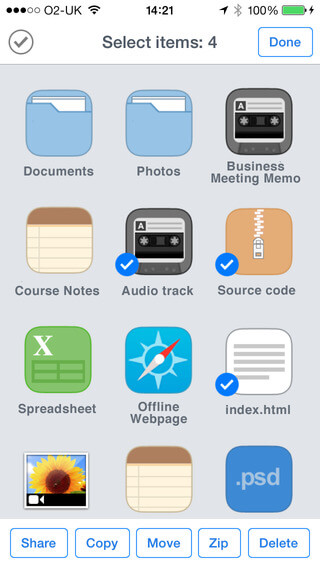
4. Documents 5
Documents 5 is another great file manager. You can upload and share documents, photos, music, audio, videos and books. The built-in viewer is for files and photos, there is also a media player for music and videos.
You can annotate PDF documents, and use the password to encrypt the documents. Documents 5 can syncs with Dropbox, iCloud, OneDriver, Google Driver. You can get the app from App Store for free.

5. FileMaster
FileMaster is another option to manage files on your iPhone. You can organize the documents, photos, videos and music. It syncs with popular cloud services such as Dropbox, SkyDrive, Box, and more.
With FileMaster, you also can encrypt the documents, hide files and holders. The built-in media player is for music and video on your phone. You can also import photos, transfer and share files on your iPhone, iPad, and iPod touch. FileMaster is available on the App Store for free with an in-app purchase option to remove the ads.