How to Sync iPhone7 with iTunes over Wi-Fi?

Apart from syncing iPhone 7 with iTunes using included USB cable line, you can also sync your iPhone 7 with iTunes using Wi-Fi.
Here’s the tutorial:
1. Double click the icon iTunes on your Mac or PC, make sure you’re using the latest version of iTunes.
2. Use the included USB cable line to connect iPhone to your Mac or PC.
3. Click the icon iPhone in the iTunes window.
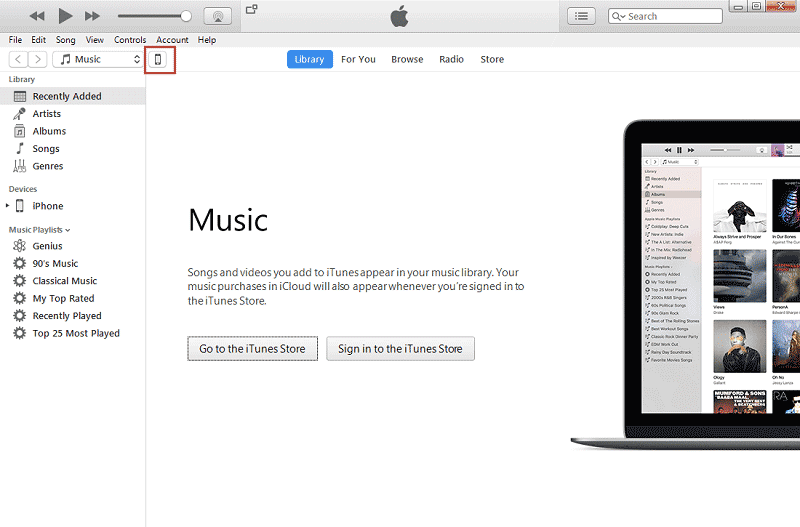
4. Click “Summary” on the left side of iTunes window.
5. Scroll down on the left side of iTunes window, select “Sync with this iPhone over Wi-Fi”.
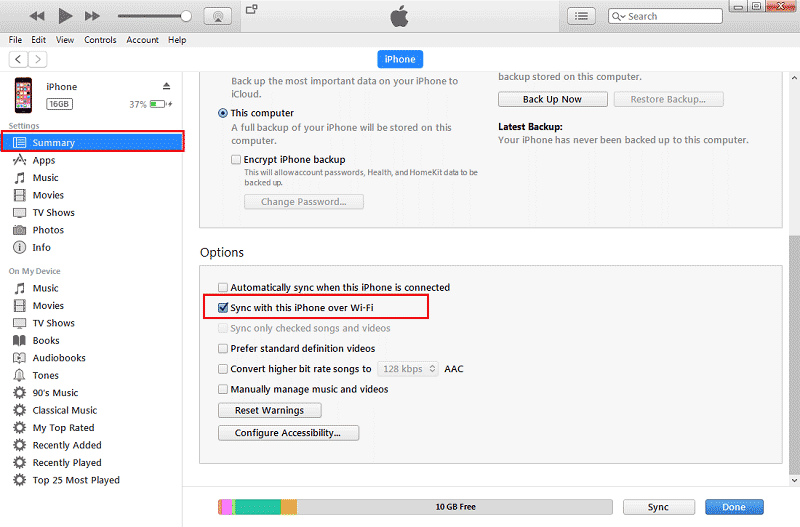
6. Click “Apply” at the bottom.
7. Unplug the USB cable line.
8. Choose the items you want to sync on the left side of iTunes.
9. Click “sync”,the synchronization will be accomplished in a while.

