How to Remove Configuration Profile from iPhone/iPad
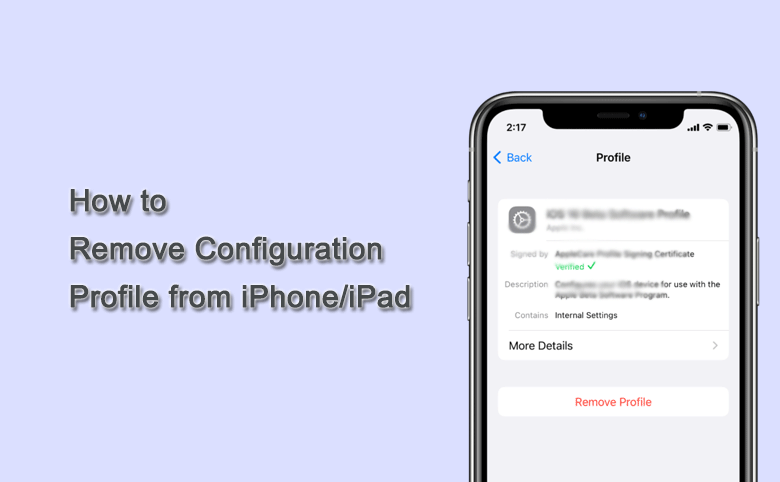
If your iPhone or iPad belongs to your organization/school, it is common to find the configuration profile in Settings, which will restrict your actions on iPhone/iPad. You try to delete the configuration profile but cannot do it? How can you do? You can learn the working solution in this article.
- Contents
- Part 1: About Configuration Profile
- Part 2: Delete Profiles from Settings with Password
- Part 3: Remove Mobile Device Management Profile by iPhone Passcode Tuner
- Part 4: FAQs and Conclusions
Part 1: About Configuration Profile
The configuration profile is an XML file which is used to manage the settings of iPhone or iPad with the account of the school or business. You can install a configuration profile on iPhone/iPad via an email or webpage that sent from the IT administrator. Yes, such a configuration profile will make your iPhone being supervised and monitored. It can restrict your usages on app installation, website browsing, games playing and so on. If you remove the profile, all of the related settings, apps and data will be erased from your iOS devices.
Part 2: Delete Profiles from Settings with Password
You can remove a configuration profile and delete all linked settings, apps and data on iPhone/iPad personally.
Step-1: Tap Settings > General on your iPhone/iPad.
Step-2: Scroll down and tap VPN& Device Management. Or in some iOS versions, tap Profiles instead.
Step-3: Choose the profile you want to remove. After that, you can view the details of the configuration profile. Then tap Remove Profile and it will ask you for the password. Enter it and tap Remove.
Step-4: Restart your device and the configuration profile is completely removed from your iPhone/iPad.
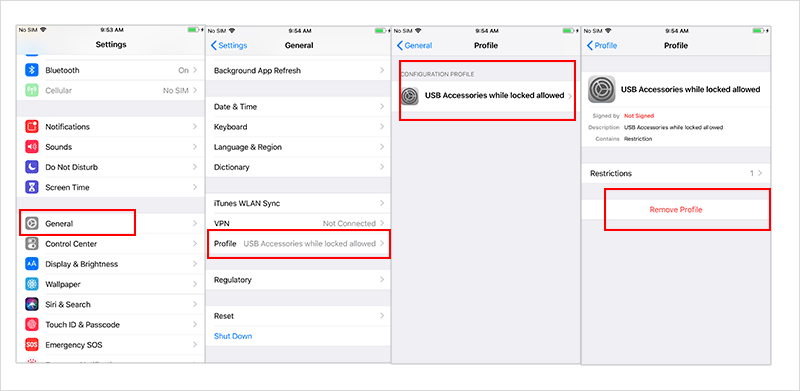
Part 3: Remove Mobile Device Management Profile by iPhone Passcode Tuner
When your iPhone/iPad is enrolled in any MDM program, you cannot remove the configuration profile as the IT team has restricted this option. Thus, how can you remove Mobile Device Management profile and get your iPhone out of supervision? Cocosenor iPhone Passcode Tuner can help you to do that without any data loss.
This software is easy to use so that you just need few clicks to remove the MDM profile from iPhone/iPad. Besides, it is compatible with all iOS/iPadOS versions.
Step-1: Free download the latest version of Cocosenor iPhone Passcode Tuner on your Windows computer. Then complete the installation. In addition, you need to connect the device to your computer and turn off Find My iPhone.
Step-2: Open the program and choose Remove MDM option.
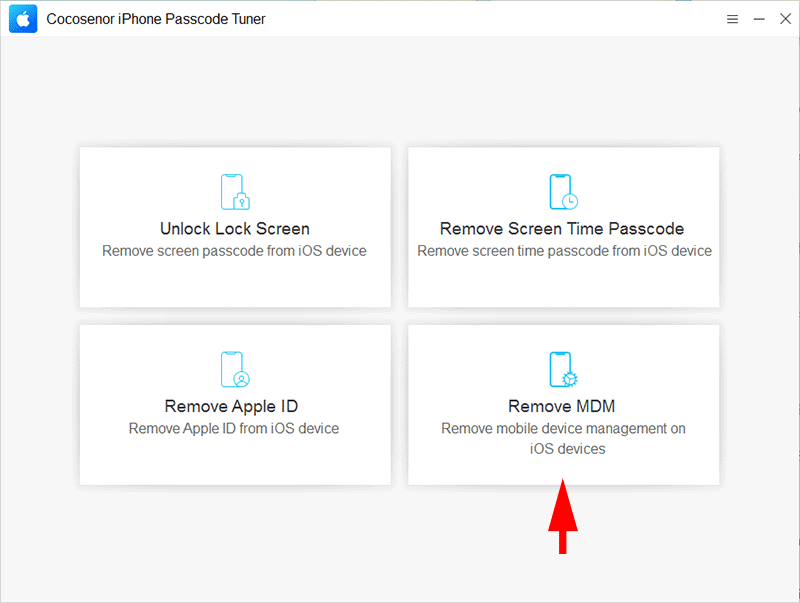
Step-3: Soon, your iPhone/iPad is detected. Click the Start button to proceed.
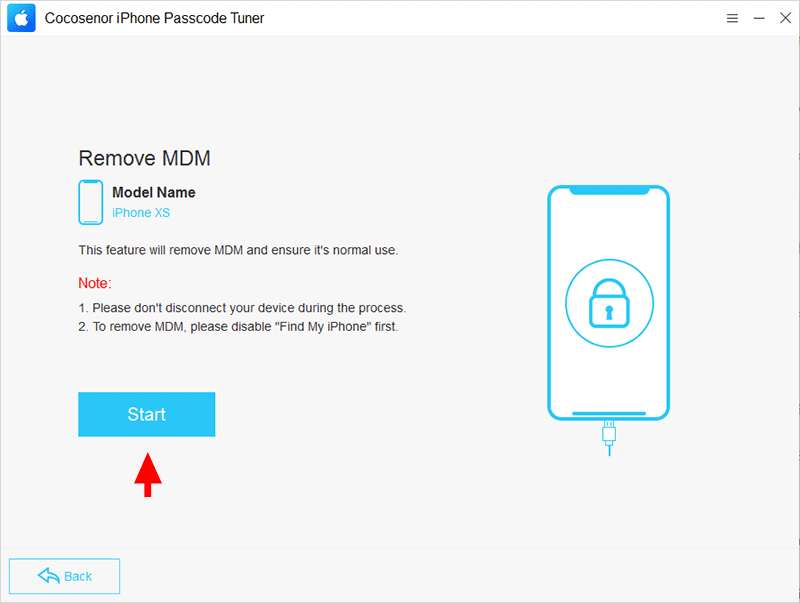
Step-4: A few minutes later, the successfully removed page is displayed on the software. Meanwhile, your iPhone/iPad restarts. Now you can have a check.
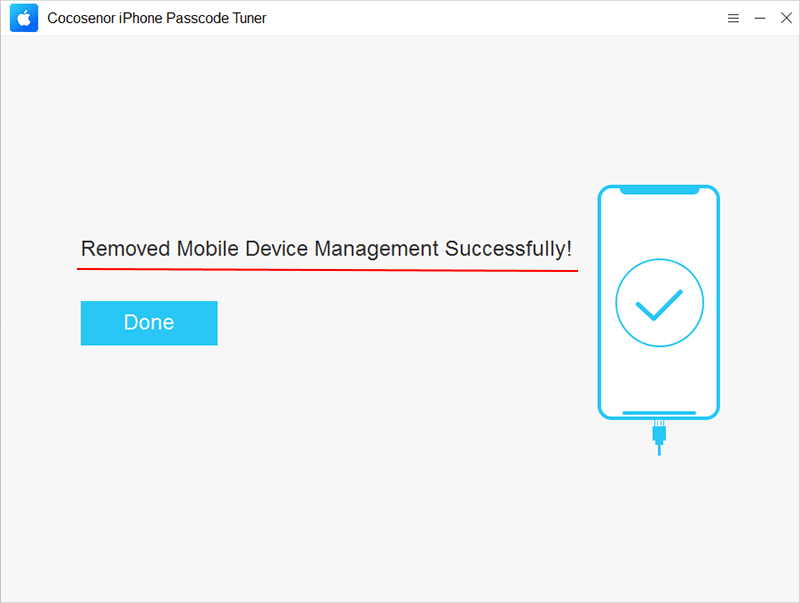
Part 4: FAQs and Conclusions
Commonly Asked Questions:
1. Why I cannot remove the configuration profile from the iPhone manually?
There are many factors that can cause this issue:
- You forgot to restart the iPhone/iPad. After you remove the configuration profile, it needs to restart the iPhone or iPad so that the restriction on iPhone/iPad will be eliminated.
- You are not allowed to do that. If you are not the administrator with the account and password, you cannot delete the device management profile.
- There is no remove option on the profile as it has been disabled by the IT administrator when you installed the profile.
2. Does reset all settings help to remove the configuration profile?
No, you cannot remove the profile via factory reset. Sometimes, you will encounter the remote management lock when setting up the device. It is not recommend to reset the device to get rid of the configuration profile.
Conclusions:
Generally, schools, offices or other business organizations will use configuration profiles to manage the iPhone/iPad settings to restrict the iPhone usage. You can easily remove the configuration profile with the login credentials. If you cannot do that, Cocosenor iPhone Passcode Tuner can help to remove configuration profile from iPhone /iPad and make your devices out of remote control.

