6 Best Document Signing Apps For iPad

iPad is a great tool for our efficient work. We can send and receive emails through iPad, now when others want us to sign on the contracts, or any other documents, we do not need printer, paper, and scanner any more, we just need an App, which allow us to sign on the screen. The App can greatly facilitate our daily work. Now I would like to introduce 6 best documents signing Apps for iPad.

Notes (iOS 11)
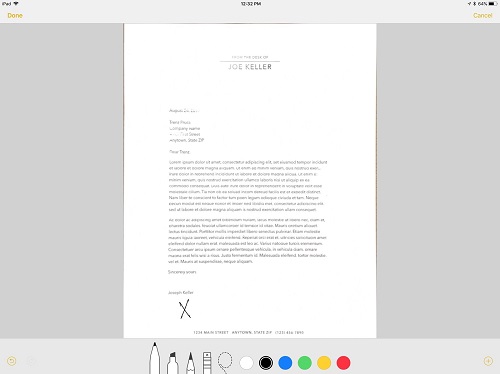
iOS 11 is already available, you could find some new features in Notes. In the new operating system, Notes will let you scan physical documents with your device's camera, either adding that document to an existing note or creating a new one around it. The scanned item can then be marked up, signed, and shared.
In addition to Notes, there are also some other amazing apps can help you easily and efficiently handle the documents. Let's take a look.
PDF expert
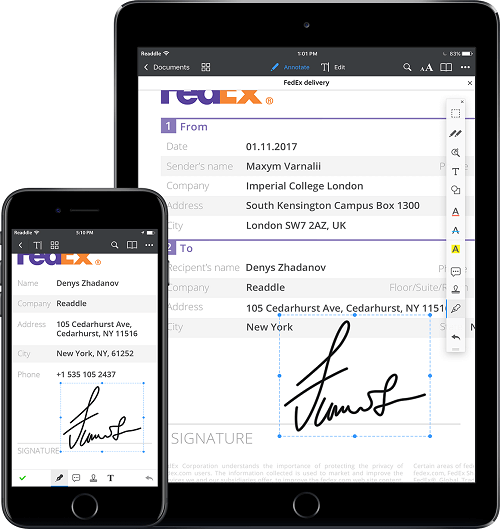
PDF Expert is a wonderful tool for handling PDF documents, developed by Reddle Inc. With PDF Expert, you can highlight and preview PDFs, fill forms, sign documents, draw with your finger or apple pencil, edit outlines, protect content with password and encryption. What's more, you are able to work in the cloud service, like Dropbox, iCloud Drive, Box, OneDrive, Google Drive etc.
With additional in-app purchase, it allows you to edit PDF text, PDF images, add links, and redact sensitive data.
SignNow
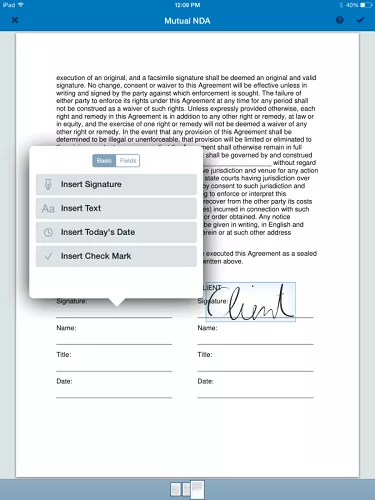
SignNow offers the security, customization and integration features needed for enterprise-wide e-signature deployments. It obtained a high average satisfaction rate as enterprice software. SignNow workflows are highly customizable via our simple user interface and custom branding. You can control over every SignNow feature through the rich API library so you can fully integrate SignNow into your in-house applications. SignNow includes ready-made integrations with business applications including Salesforce, NetSuite, Egnyte, Office 365, Microsoft Dynamics, Microsoft SharePoint, Box, G Suite, Google Drive and more.
SignNow is free to download , if you need more and better service, you'll need a $5 per month Business or $15 per month Business Premium subscription.
SignEasy

with SignEasy, you can:
- Sign, fill and send any document format - PDF, Word, Excel, Text, Pages, JPG, PNG etc.
- Send documents to others for signing
- Simplify document signing for your customers by adding fields to the document.
- Enable signers to sign documents one by one (Sequential Workflow) or all at once (Parallel Workflow).
- Seamlessly sign documents from Email, Dropbox, Box, OneDrive, Evernote and Google Drive
- Sign documents right within 100+ other apps
- Access all documents in one place by using your SignEasy account from iPhone, iPad and Web
SignEasy is perfect to sign and fill documents such as NDAs, Tax forms, Real estate contracts, Lease agreements, Invoices, Purchase orders, Financial agreements, Job offers, Permission slips and Work orders.
SignEasy is free to download , a Basic account can sign the first 3 documents for free. Then you may need a $9.99 monthly subscription for Standard and $14.99 monthly subscription for Plus.
DocuSign
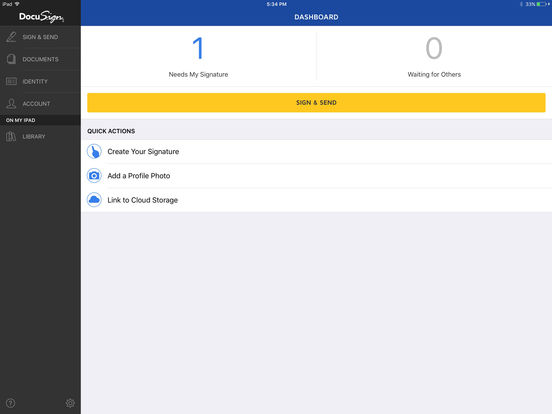
With DocuSign, you can
- Fill out and sign documents for free, there is no monthly limit.
- Send the complete document to anyone via email, Dropbox, Box, Evernote, Google Drive, and more.
- Create and customize your personalized signature right from your iPhone or iPad.
- Supports PDF, Word, Excel, Images (JPEG, PNG, TIFF), Text, and more.
- Open an email attachment in DocuSign or important documents from cloud services including Dropbox, Box, Google Drive, Evernote, and Salesforce.
- Offline access allows you to sign even when there isn't internet connection – even on a plane.
and so forth.
DocuSign is free to download , if you want to enjoy more features & document sends, you'll need a $14.99 monthly subscription for Personal Plan, $39.9 monthly subscription for Standard Plan and Real Estate Plan.
Adobe Fill & Sign
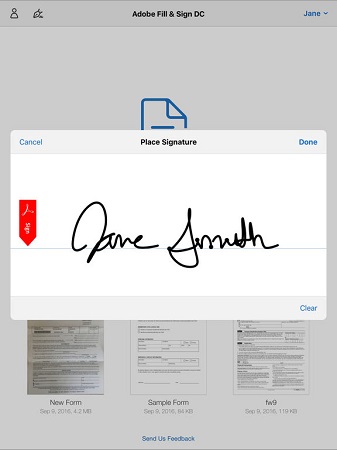
With Adobe Fill & Sign, you are able to:
- Scan paper forms with your camera or open a file from email
- Import files from your favorite cloud storage provider
- Tap to enter text or checkmarks in form fields
- Fill forms faster with reusable text from your autofill collection
- Easily create your signature with your finger or a stylus
- Apply your signature or initials to documents
- Save forms and send to others via email
- Export completed forms and store in the cloud
Fill & Sign is free to download .

