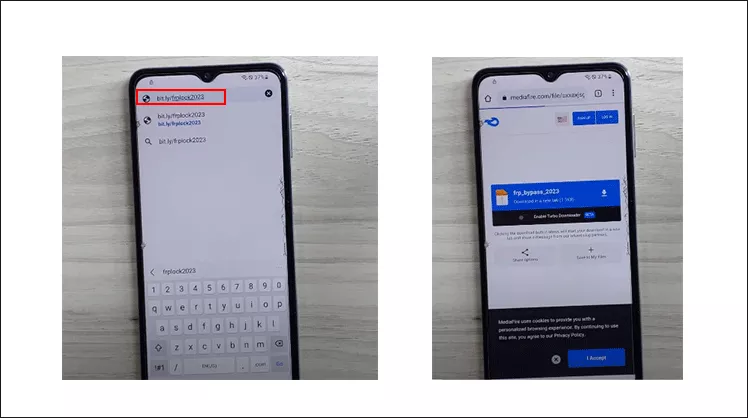Easily Bypass FRP Lock on All Samsung Phones with or without PC
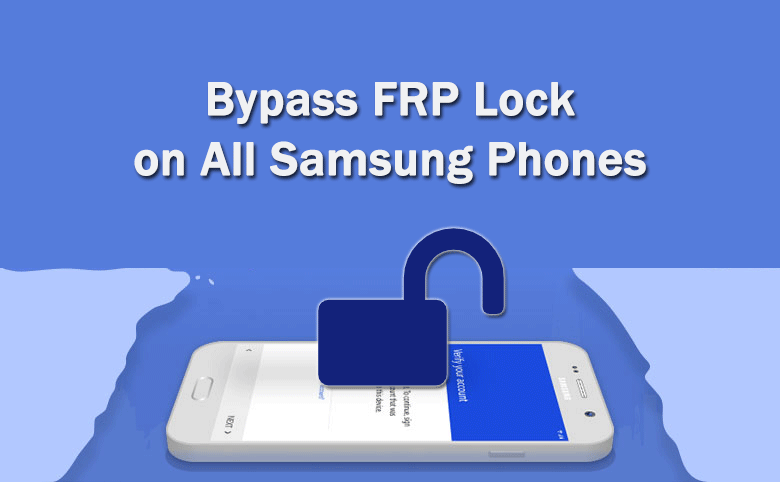
FRP—Factory Reset Protection, also known as Google account verification, is the reactivation lock on Samsung, which will be automatically enabled once you add a Google account in the Samsung devices. It is set to prevent the Samsung devices from activation without Google account password after an abnormal factory reset is successfully performed in a weird way. Thus, after your phone is factory reset, you will see this message: This device was reset. To continue, sign in with a Google account that was previously synced on this device.
If you have locked out of Samsung phone and forgot the Google account password, how can you bypass the Google lock to sign in a new account? In this article, you can learn two ways to easily bypass FRP lock on the Samsung phone.
- Samsung FRP Bypass Tutorial
- Way 1: Bypass FRP Lock on the Samsung Phone with PC
- Way 2: Bypass Google Account Verification on Samsung Phone without PC
Way 1: Bypass FRP Lock on the Samsung Phone with PC
If you are locked out of Samsung phone and required to verify the Google account to access your phone, how can you bypass the Google account verification process and sign in the phone? Cocosenor Android Password Tuner can help you to remove the FRP lock on the Samsung phone without a password. This software is the professional Samsung FRP bypass tool which can bypass the Google lock from your Samsung phone with a few simple steps.
Step 1: Download and install Android Password Tuner.Then connect the Samsung phone to your Windows PC and launch Android Password Tuner. Choose Unlock Google Lock (FRP) to proceed.
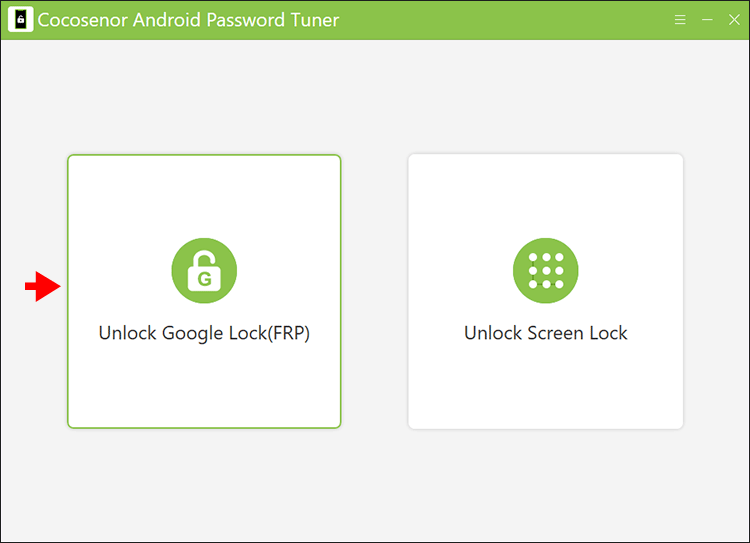
Step 2:Click the Start button to unlock Google lock.
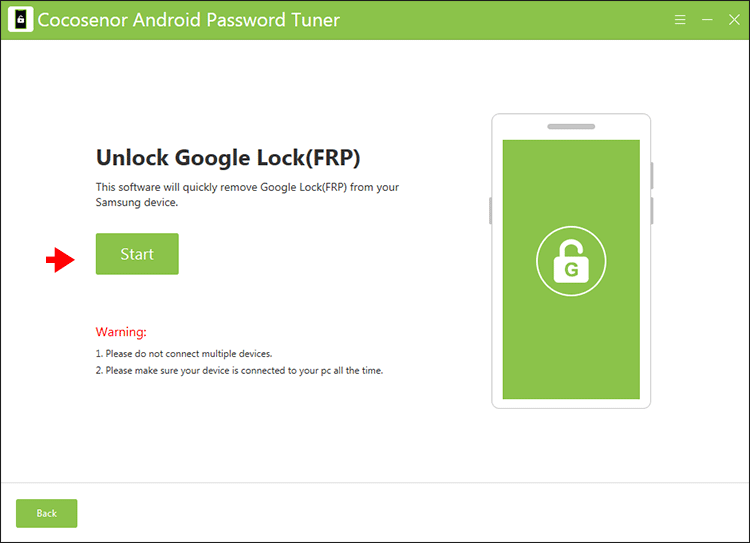
Step 3: Select your Samsung phone OS and click the Next button to continue.
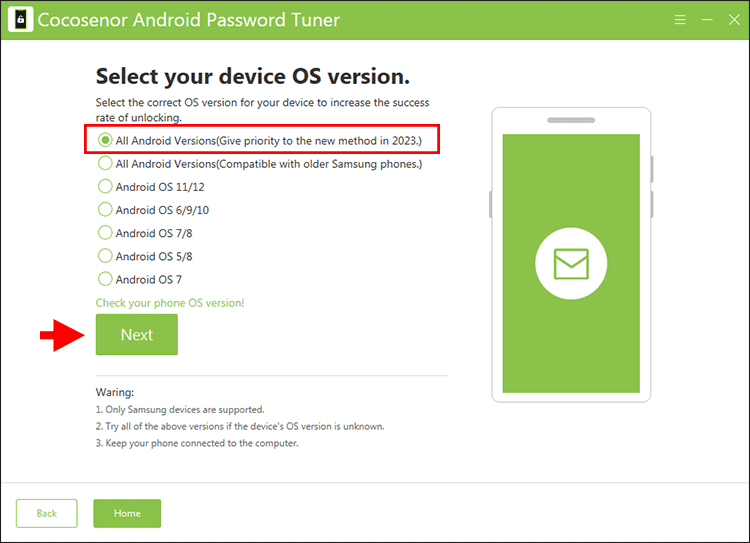
Note: The first two options can be applied to most of Android OS versions. You can try it firstly. Besides, you can also choose the corresponding OS option to remove the Google lock. After all, the operations on Android 11/12/13, Android 6/9/10 and Android 7/8 are different. The steps below can be followed to bypass Google lock on most of Samsung phones.
Step 4: Here you need to follow the instructions to get the diagnostic menu shows up. After that, click the Next button on the software.
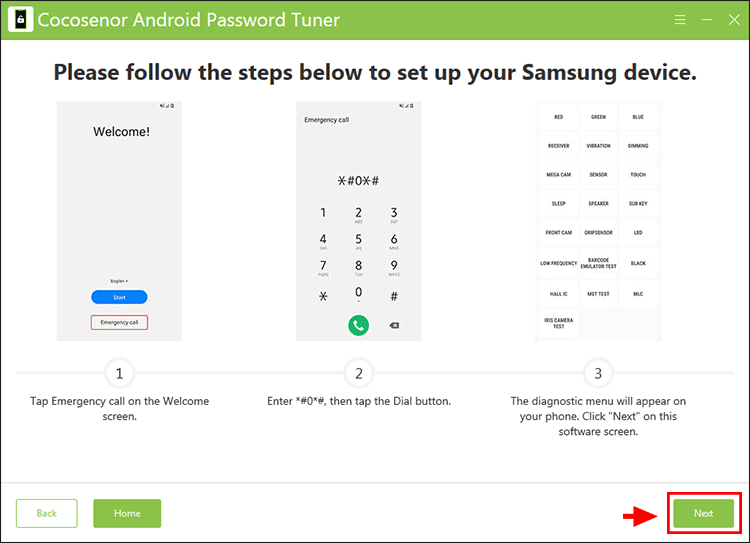
Step 5: In minutes, a pop-out message appears on your Samsung phone. You should check the option and confirm it. Once done, click the Next button on the software.
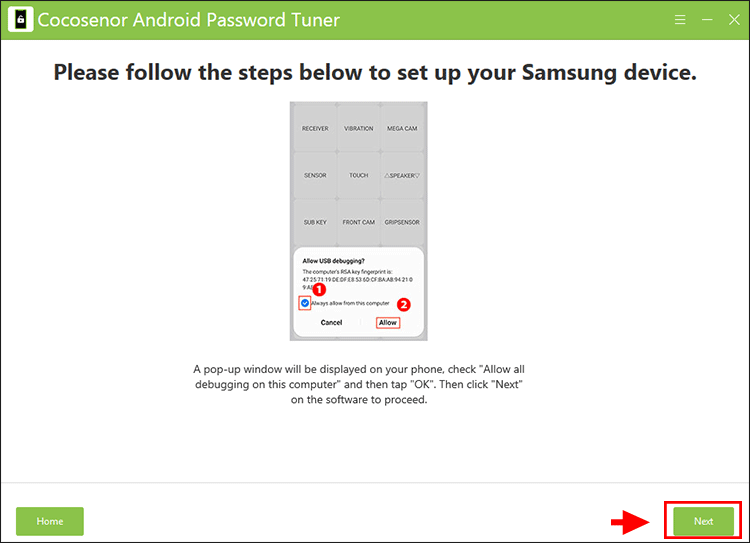
Step 6: In no time, Cocosenor Android Password Tuner will start removing the Google lock from your Samsung phone. When you see the successful message on the software, your Samsung phone restarts automatically. Now you can set up the Samsung phone with a new Google account.
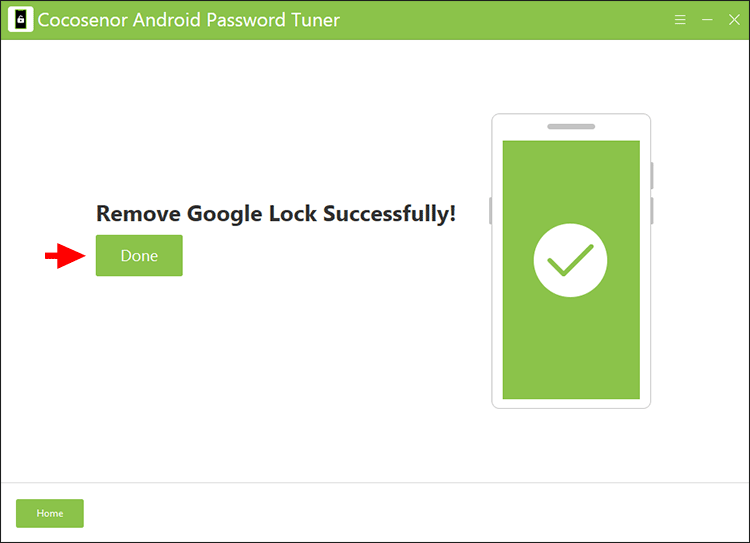
Way 2: Bypass Google Account Verification on Samsung Phone without PC
When there is no PC, you can try to use Google Keyboard and TalkBack to bypass FRP on Samsung phones.
Option 1: Bypass FRP on Samsung phone via Google Keyboard
When you have installed Google keyboard on your Samsung phone, you can try to bypass the Google account verification after reset the phone.
Step 1: Open the Help Page.
1. After the Samsung phone reset, it restarts and you need to set it up. When you are in Verify your account screen, tap on any text field to get the virtual Google keyboard appears. Tap and hold @ key until you see a menu.
2. Choose Google Keyboard Settings from the menu.
3. After that, tap three dots in the top right corner and choose Help & Feedback option.
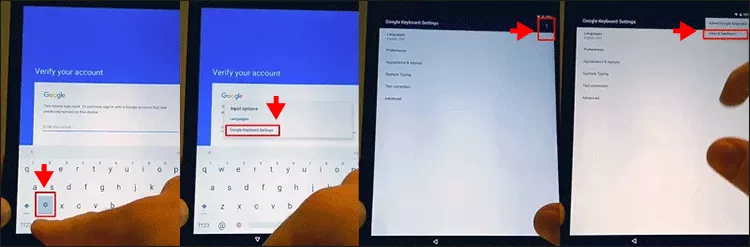
Step 2: Access the Settings Option.
1. On the Help page, choose Use Google Keyboard option.
2. Tap and hold the screen to choose any text on the Use Google Keyboard page. Tap Websearch to continue.
3. The search bar comes and you can enter Settings to search. From the result, tap Settings.
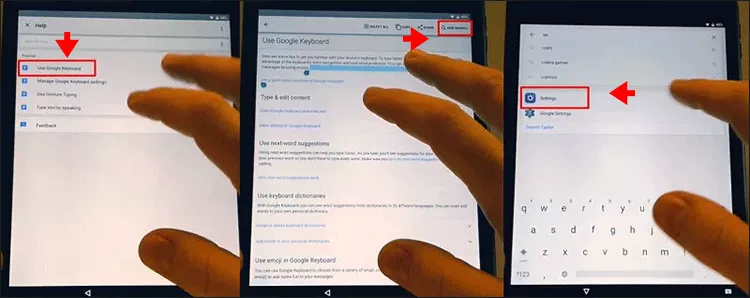
Step 3: Bypass the Google account verification on Samsung phone.
1. In no time, the Settings screen appears. Tap About Phone> Software Information> Build Number. Tap Build Number repeatedly until you see the Developer mode has been turned on.
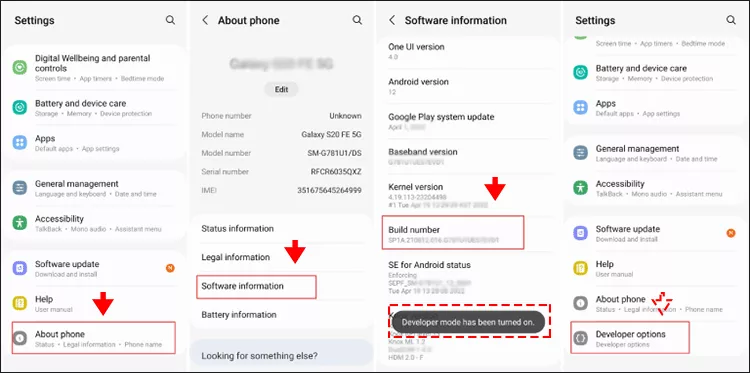
2. Back to Settings screen and then tap Developer options.
3. Turn on OEM Unlocking and then tap Back icon twice.
4. Restart your Samsung phone and then finish the setup. This time, it is no need to verify your Google account. Instead, you can add a new Google account to the phone.
Option 2: Bypass FRP on Samsung phone via TalkBack
When Google keyboard is not installed on your Samsung phone, you can try to use TalkBack to bypass FRP. It will be more complicated and the success rate is lower.
Step 1: After you reset the Samsung phone, you can set up the phone as normal until you see Verify your account screen. On this screen, press and hold side and volume up button together for 2 seconds to turn on TalkBack. Tap Use and then repeat the operation to turn on TalkBack.
Step 2: Then TalkBack screen comes. You need to swipe right then up to draw an L letter on it to open voice command. Next, tap While using the app to allow TalkBack to record audio.
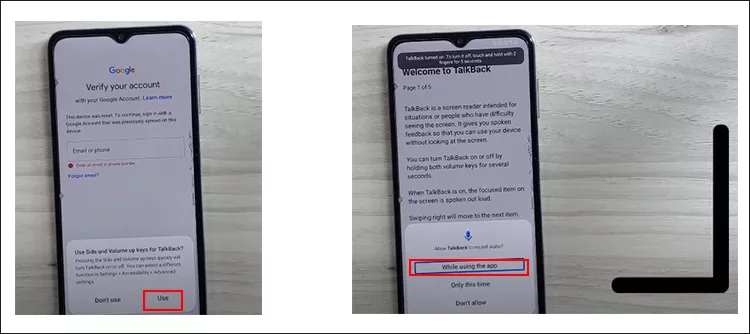
Step 3: Then tap Use voice commands twice and click Next. Now, say Google Assistant loudly.
Double-tap the keyboard icon. Then press and hold the side & volume up button together for 2 seconds to turn off TalkBack. Enter Google into the search bar and then press the Send button.
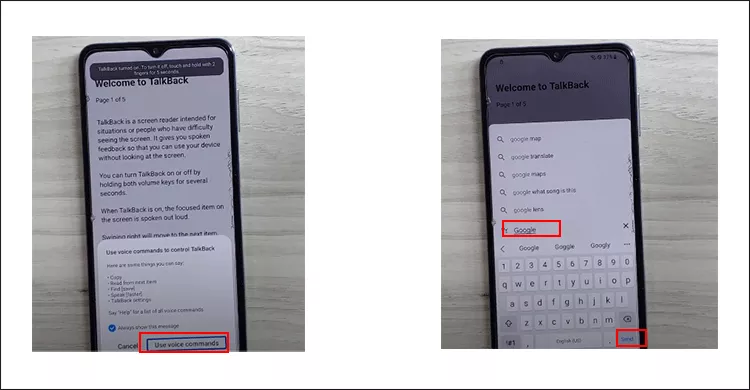
Step 4: Now tap on Google search icon. Minutes later, tap on the mic and say Open Chrome.
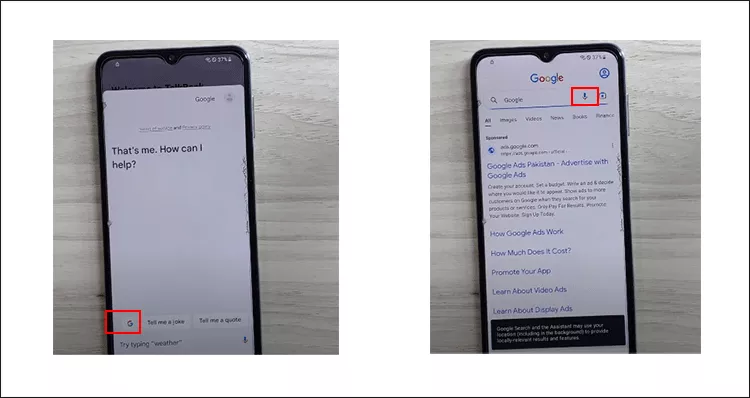
Step 5: After you successfully open Google Chrome browser, go to any FRP bypass website, such as bit.ly/frplock2023, to download, install and open the file. The follow the instructions to bypass FRP lock on Samsung phone.