Forgot Samsung Pattern Lock—How to Unlock Samsung Phone
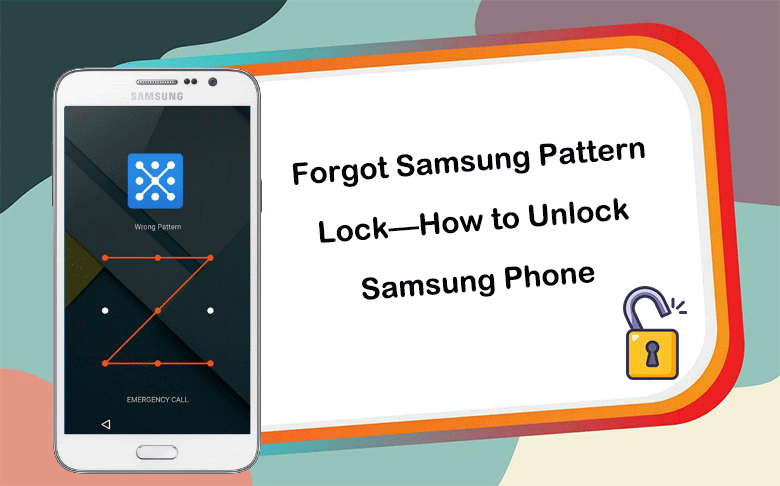
Many people will set a pattern lock, instead of password, to protect the Samsung phone data from unauthorized access. When you forgot the pattern lock and locked out of Samsung phone, how can you unlock the Samsung phone? In this article, you can learn several working methods to unlock Samsung phone if forgot pattern.
- How to Unlock Samsung Phone If Forgot Pattern
- Method 1: Unlock the Samsung Phone If Forgot Pattern via Smart Lock
- Method 2: Remove Samsung Pattern Lock with Cocosenor Android Password Tuner
- Method 3: Unlock Samsung Pattern Lock via Find My Mobile
- Method 4: Factory Reset Samsung Phone with Google Find My Device
- FAQs about Unlock Samsung Phone Forgot Pattern
Method 1: Unlock the Samsung Phone If Forgot Pattern via Smart Lock
The Smart Lock feature on Samsung phone is designed to enhance the phone security and user convenience. With a smart lock on your Samsung phone, you can make the phone unlock itself in some scenarios. But this feature should be enabled when you set the pattern lock on Samsung phone. If you do not turn on Smart Lock, you cannot unlock Samsung phone with it when you forgot the pattern lock.
How can Smart lock help to unlock Samsung phone when forgot the pattern lock? You can utilize the On-body detection, Trusted Places, or Trusted devices to unlock your Samsung phone without a pattern or password. For example, if you set the company as a trusted location, the Samsung phone will recognize the location and automatically unlock it when you are at company. So when you forget the pattern lock and enable the Smart Lock in advance, you can go to the company to use your Samsung phone without a pattern lock.
Note: If your Samsung phone has not turned on over four hours, the screen lock function is unavailable. At this situation, you can only unlock the Samsung phone with pattern, PIN or password.
Method 2: Remove Samsung Pattern Lock with Cocosenor Android Password Tuner
How can I unlock my Samsung phone if forgot the pattern, PIN, password or fingerprint? Cocosenor Android Passcode Tuner can help you to unlock Samsung phone when you forget the PIN/pattern/password. It supports all Samsung models and software versions. Besides, you can easily remove Google Account from Samsung if forgot the password.
Here are the steps you can follow to unlock Samsung phone pattern lock:
Step 1: Download Cocosenor Android Password Tuner and connect the Samsung phone to your PC. Then complete the installation of the program and install it. You should click the Install button on the top center and follow the InstallWizard to get the Samsung phone driver firstly.
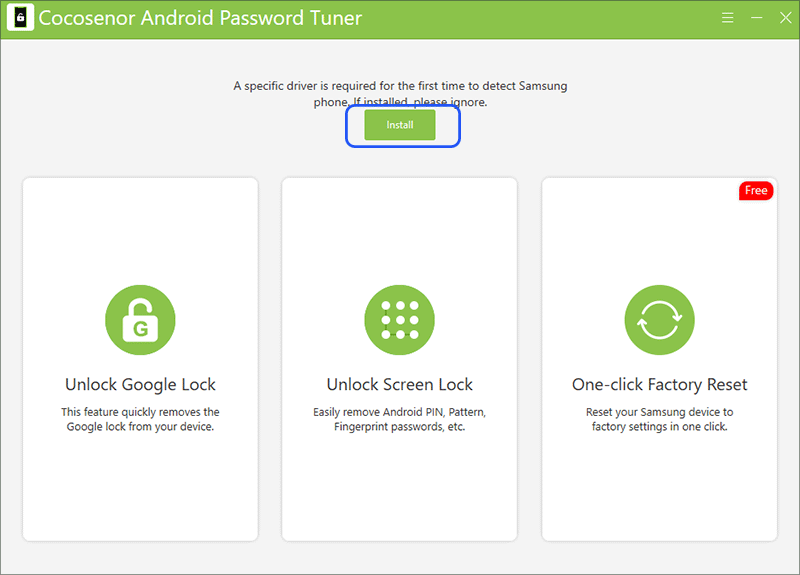
Step 2: Once the driver is installed, your Samsung phone will be detected successfully. Now choose the Unlock Screen Lock option from the home interface.
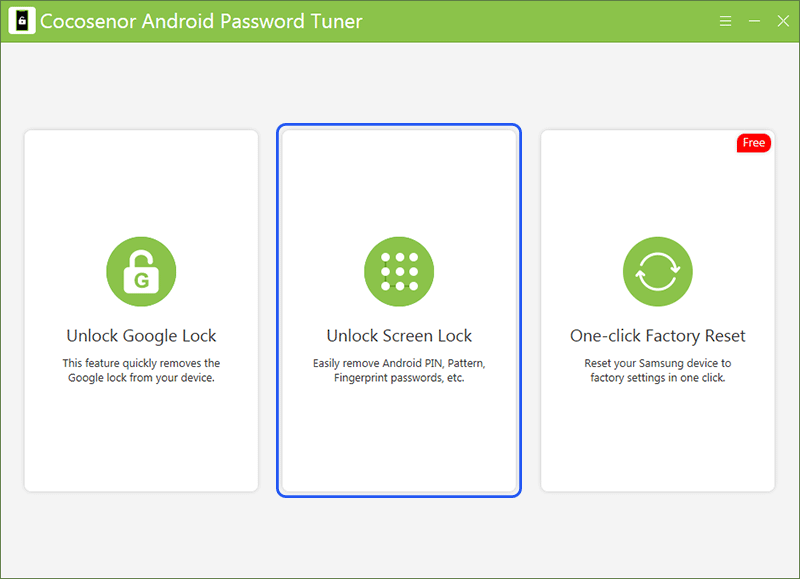
Step 3: You should know that the unlocking process will wipe all data on the Samsung phone. Then, hit the Start button and the Next button in the coming interface to move forward.
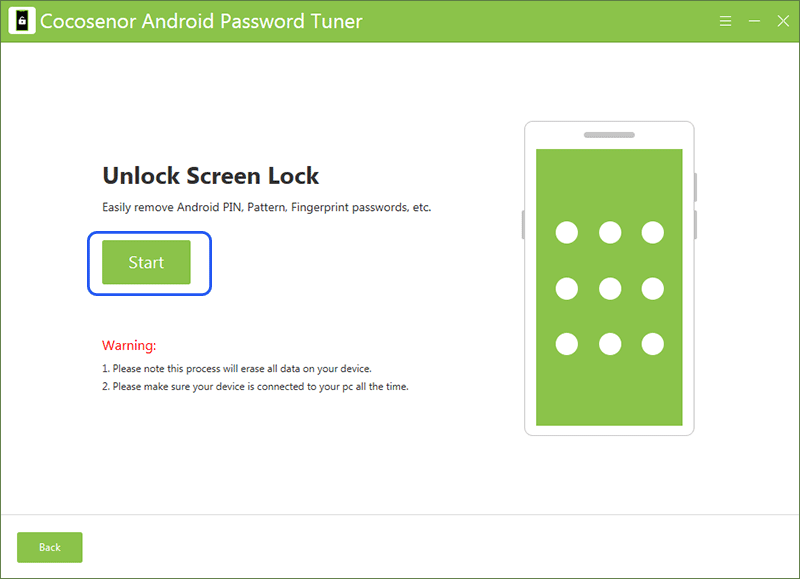
Step 4: Choose Samsung from the Device drop-down menu. Afterward, click the Start button to download data package.
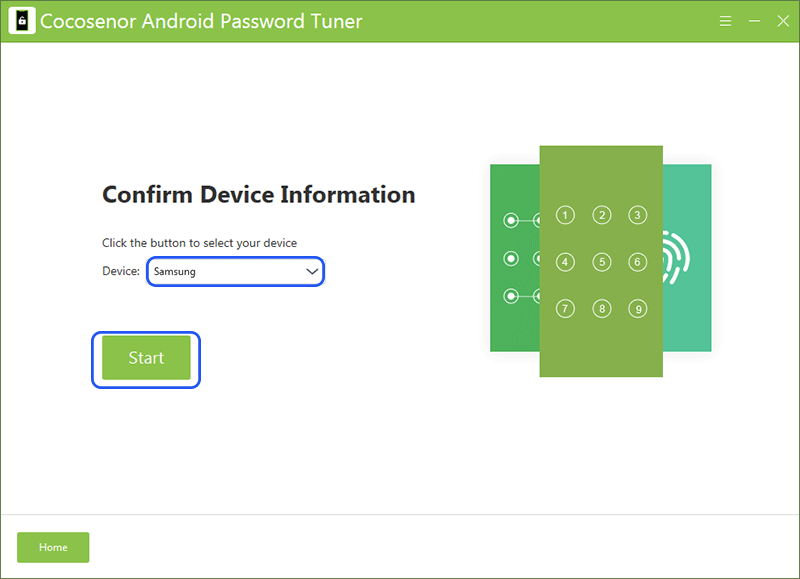
Step 5: Follow the onscreen instructions to enter recovery mode on Samsung phone to remove Samsung phone pattern lock. Finally, you can successfully unlock your Samsung phone without pattern lock.
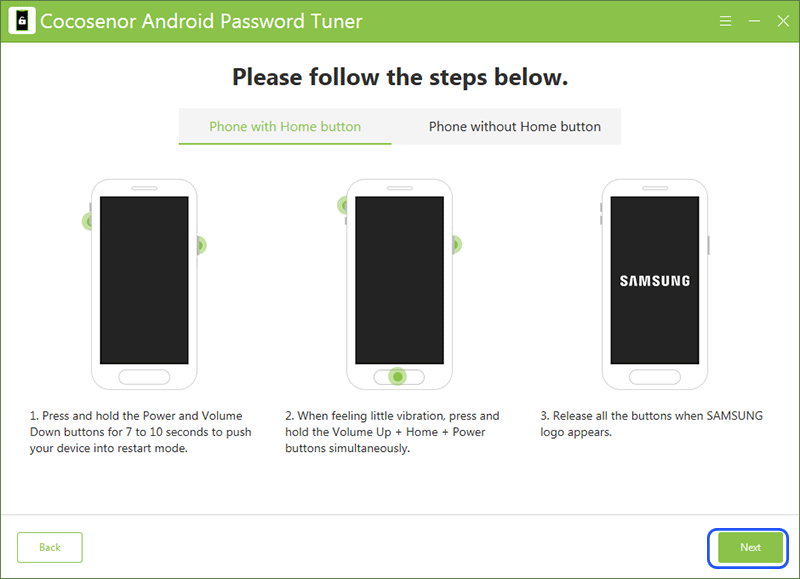
Method 3: Unlock Samsung Pattern Lock via Find My Mobile
If your Samsung phone is associated with a Samsung account and it is connected with a stable network, you can utilize the Find My Mobile feature in the Samsung account to unlock Samsung pattern lock without losing data.
Step 1: Get another accessible computer or mobile devices. Open a browser and navigate to https://smartthingsfind.samsung.com/. Sign in the Samsung account which is active on the locked phone.
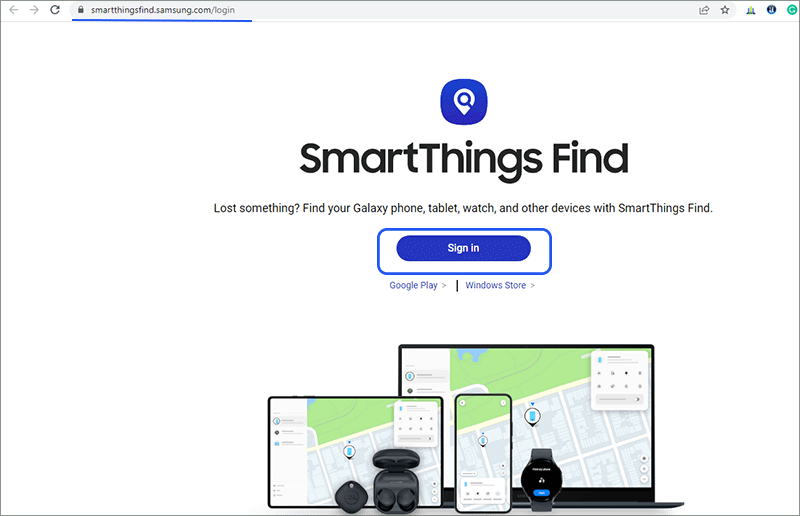
Step 2: Then on the right side of the window, you can see the locked Samsung phone with a list of options. Just click the Unlock option to go ahead.
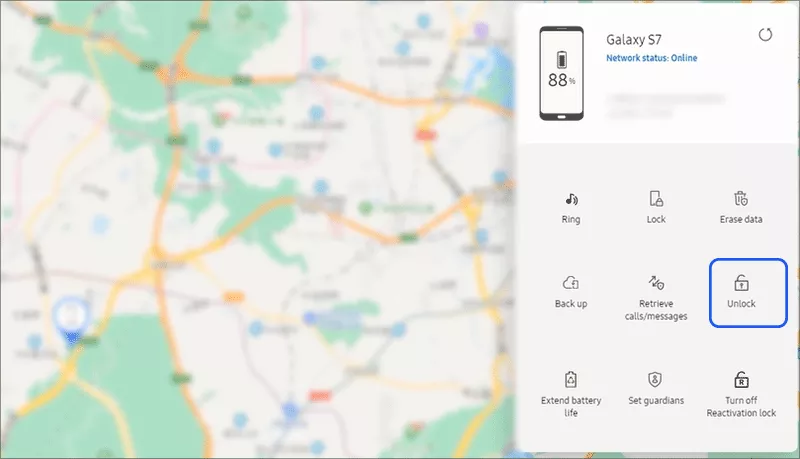
Step 3: A prompt comes to tell you that this operation will delete all of the screen lock information. You need to click the Unlock button and confirm it with the Samsung account.
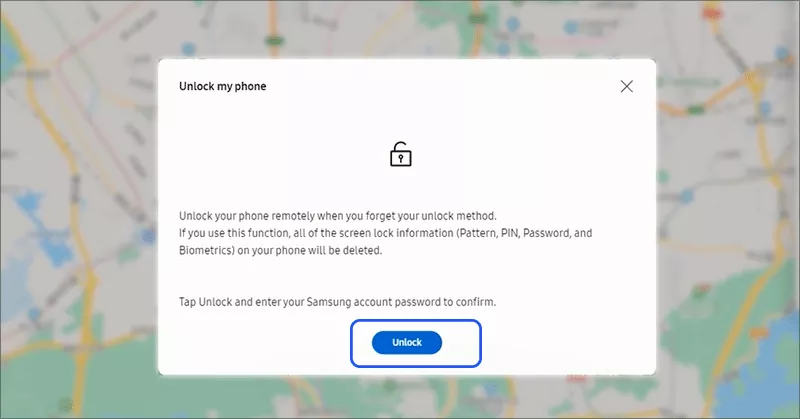
Soon, your phone will be unlocked. This method can use to remove pattern, PIN, password and Biometrics on your Samsung phone.
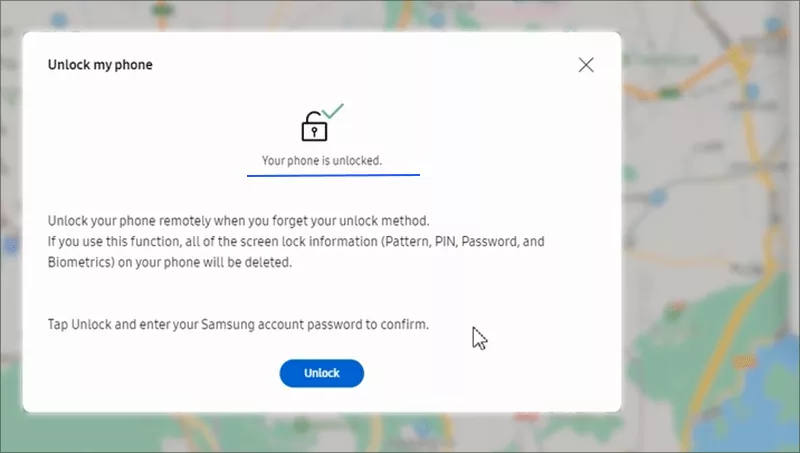
Method 4: Factory Reset Samsung Phone with Google Find My Device
If there is a Google account linked to the Samsung phone, you can try to factory reset the Samsung phone via Google Find My Device. In this way, all personal data are erased from the Samsung phone, including the pattern lock.
Step 1: Go to Google Find My Device official website https://www.google.com/android/find/ and sign in your Google account.
Step 2: All linked device will be shown on the left side. Choose your locked Samsung phone and the hit on ERASE DEVICE option.
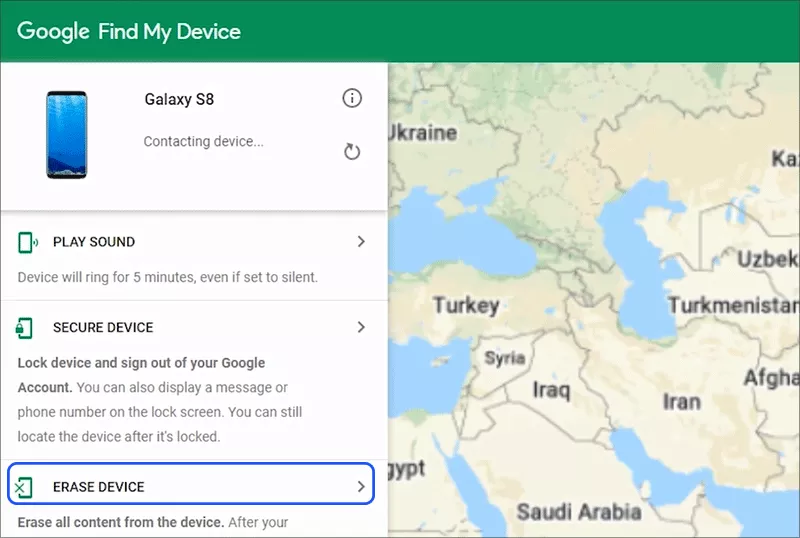
Step 3: Confirm the action by hitting the ERASE DEVICE button again. After that, it is required to verify your Google account.
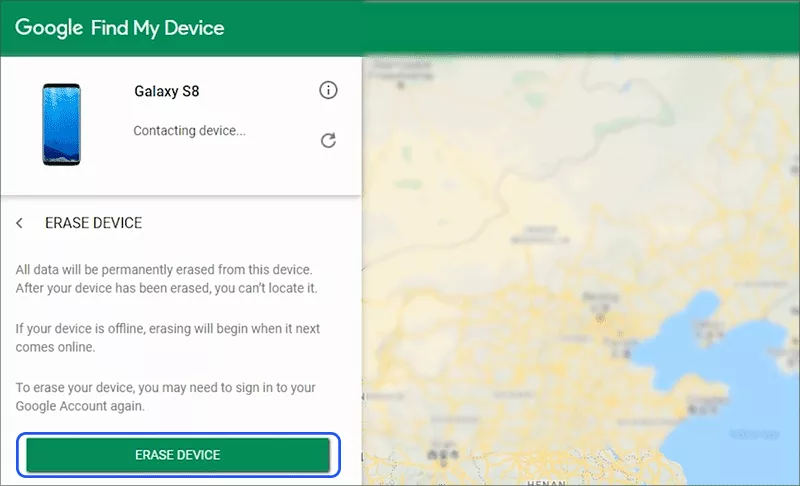
Step 4: Finally, you need to click on Erase to permanently erase the locked iPhone. In no time, the factory reset begins. And after the phone is factory reset, you can choose Use my Google Account to set up the phone from scratch.
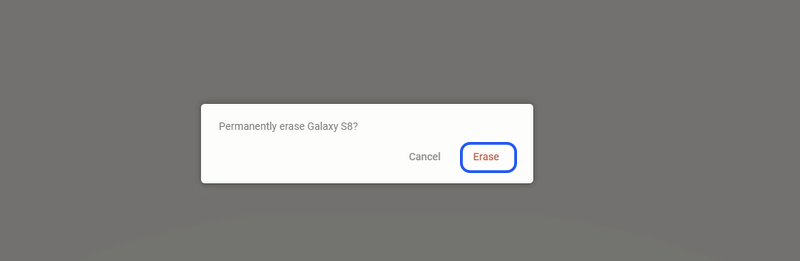
FAQs about Unlock Samsung Phone Forgot Pattern
1. How can I enable the Smart Lock to unlock my Samsung phone?
You can turn on the Smart Lock while you set up the pattern lock: tap Settings> Lock screen> Smart Lock > Got it. After that, select the Smart Lock option and finish the settings.
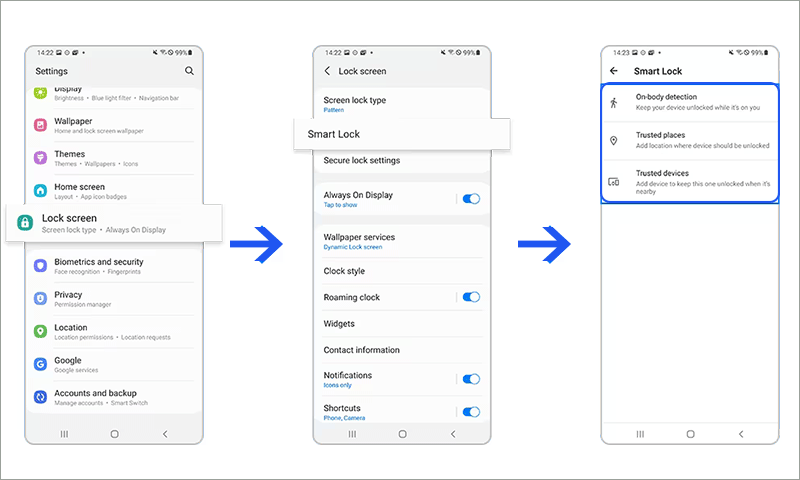
2. Is there any way to remove pattern lock on Samsung phone without losing data?
Yes, you can use the Samsung Find My Mobile option to unlock Samsung phone pattern lock with no data loss. But you should have an active Samsung account on the phone before it got locked.
3. What is the emergency unlock code for Samsung phone?
The Samsung unlock code only works on specific Samsung models and it does not support the newer Samsung models. You can try *2767*3855# *2767*2878# to unlock Samsung SGH-2100, #0111*CODE# for Samsung SGH-A127, #7465625*638*CODE# for Samsung SGH-A877, and **CODE# for Samsung Z320i/650i.
Conclusions:
It is trouble-some when you forget the pattern lock on Samsung phones. Luckily, you can find several tested methods here to unlock your Samsung phone. You can make your own decision based on your situation. Cocosenor Android Password Tuner is a good choice when you forget pattern lock and do not know whether there is Google account or Samsung account on the locked phone. You can free download and have a try!

