How to Open RAR File If I Forgot RAR Password
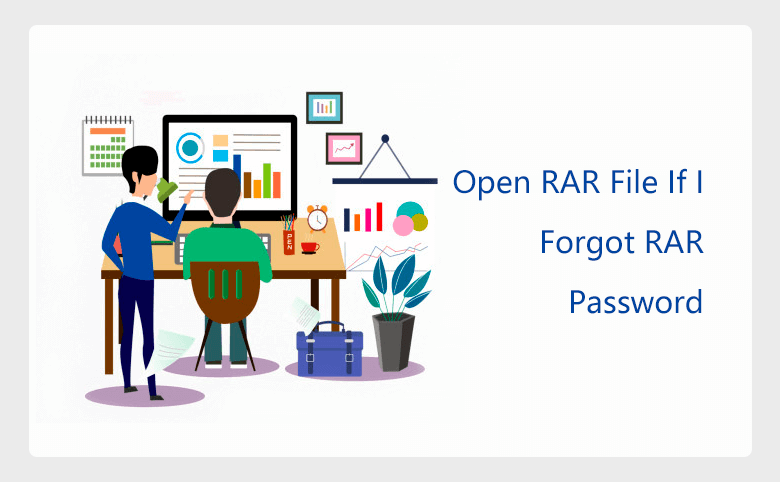
"I had a rar archive, I encrypted it when making the archive, but unfortunately as I didn't open it for a long time, I forgot the rar password, I have tried many time, but it still did not work for me. Anyone can help me to open the rar file? Appreciate for your help!"
This is a normal question regarding rar password. Now you can try a good tool -- Cocosenor RAR Password tuner. Here you will also learn how to use it to open the rar file.
Step 1. Click below button, you will get the free trial version of Cocosenor RAR Password tuner,
Step 2. Once you have successfully downloaded the software, double click to run it. When you launch it after installation, click Open to import your archive in .rar format.
Step 3. In the software, you can find four types of attack -- Brute-force, Mask, Dictionary, and Smart
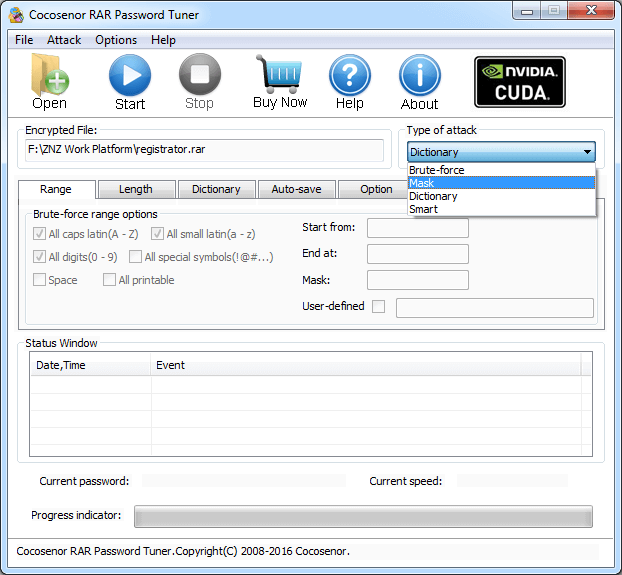
The four types of attack are different in terms of password recovery speed and attack means, here you will learn about the details on these four types of password attack.
Now we use Dictionary attack as an example, you can learn about how to create a powerful dictionary to recover forgotten password.
As I already have created a dictionary, what I should do next is to import the dictionary, like below:
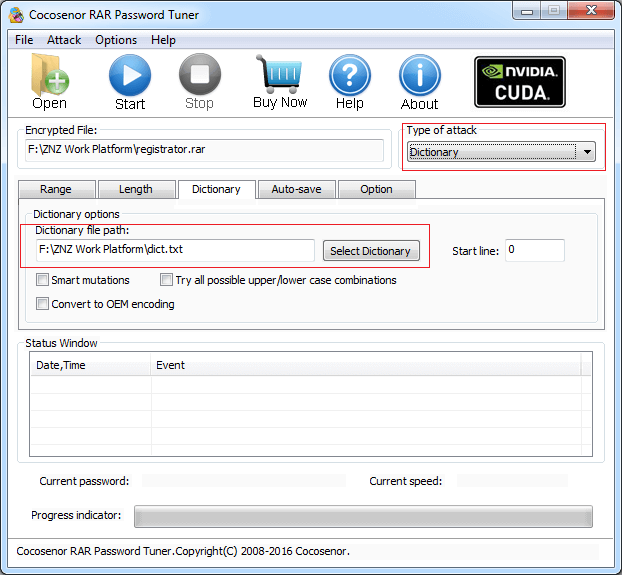
Step 4. With the help of a dictionary, the password can be recovered.
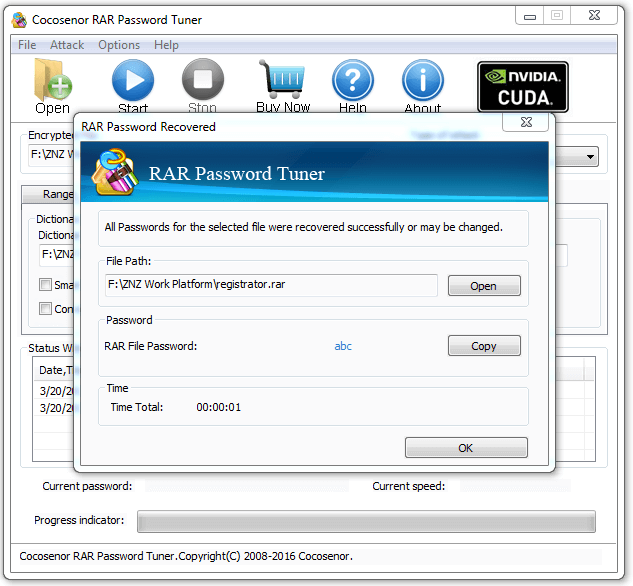
Now you can try it. The free trial version only works when the length of password is not longer than 3, but if the length is over 3, you need a registration code to approach the standard version.


