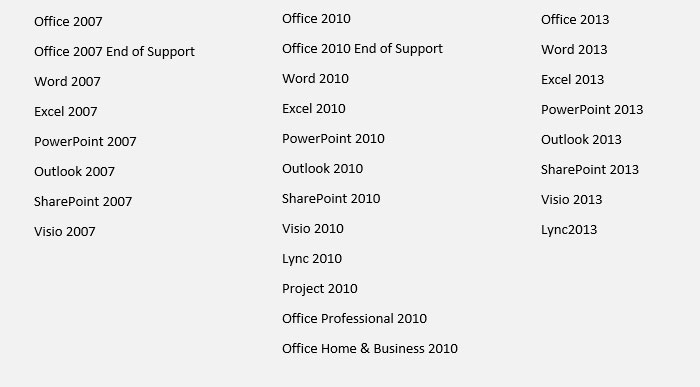Latest Version of Microsoft Word in 2019-2020
If you still not log on Microsoft web by now to review the information of Word, I would like to share something with you, about the latest version of Microsoft Word and Microsoft Office. Which would be helpful to guys who want to use or buy a Microsoft Word version.
- Guides
- Which is the latest version of Word
- Microsoft Word latest version for PC
- Current version of Word for Mac
- How to choose the right Office 365 plan for PC or Mac
- What new features added in latest Microsoft Word
Which is the latest version of Word? 
"Microsoft Word with an Office 365 subscription is the latest version of Word" – from Microsoft Web.
Office 365 - a new powerful Office toolkit differs with all previous Office versions including Office 2019, Office 2016, Office 2013, Word 2016, Word 2013, Word 2010, Word 2007, Word 2003 and so on.
The most difference is that Office 365 is a cloud-based subscription service. Subscribers pay monthly or annually and get free upgrade features, security, performance and team support for applications and service included in Office 365. However, the previous Microsoft Office versions are one-time purchase, with no free upgrade features for Office applications.
For the lots of differences between Office 365 and previous Office version, we can get more details from Microsoft. Our topic today is talk about the most recent version of Microsoft Word which comes with Office 365.
Microsoft Word latest version for PC:
- PCS running Windows 7, Windows 8, Windows 8.1, Windows 10 and later can use the Word application included in Office 365.
- If you want a most recent version of Microsoft Word application to install on PC, you need to buy one of Office 365 plans (sign up on Microsoft web, pay monthly or annually online), then you will own the latest version of Word as well as the latest version of Excel, PowerPoint, Outlook, OneNote, Access, Publisher, etc.
- If you want a one-time purchase version of Microsoft Word with Office toolkit, you can choose Office 2019. Office 2019 is the latest version of one-time purchase Office Toolkit. Office 2019 supports Windows 10 PCs.
- If you want a standalone version of Microsoft Word application, you can search and buy it from Microsoft store. The single version of Word app, Excel app, PowerPoint app will be retired and upgraded to the latest version of Microsoft Word with Office 365.
- Macs with the three most recent versions of MacOS (Mac OS X, OS X, macOS) can use the latest version of Word with Office 365 and Word with Office 2019.
Current version of Word for Mac:
How to choose the right Office 365 plan for PC or Mac?
Microsoft has series of Office 365 plans, such as Office 365 Home, Office 365 Business, Office 365 Education, Office 365 Enterprise and so on. You can pick the right one for your purpose.
You can refer to the link: Get the right Office 365 for you.
Scroll down on the website to find the information you need. If the website changed or cannot log on, you can search the relevant information by Microsoft Search Bar on top.
What new features added in latest Microsoft Word?
Some new features have been added to the latest version of Microsoft Word with Office 365.
For example:
1. Ink Editor - draw and write with ink in Word.
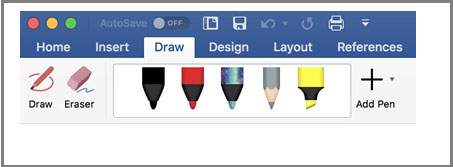
2. Insert icons - Over 300 new icons have been added to match users' mood.
![]()
3. @mentions - Use @mentions in comments to let others know when you need their comments or help.
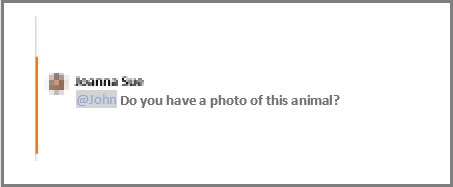
4. Account manager - Switching between work and personal account become easier.
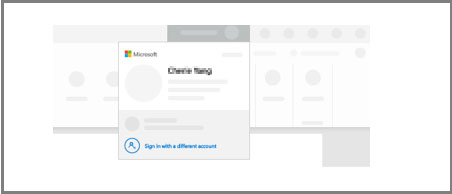
You can review more examples on Microsoft web.
Perhaps you have found that some features in Office 365 applications are similar to features in the latest versions of Office 2019 and Office 2016. And you may ask, "They look the same, why you tell that the Word with Office 365 is the latest?" Guys, Office 365 is a subscription service which can regularly offer users new and improved Office features automatically, Microsoft Word with Office 365 is currently the most up-to-date version of Word. If you have used Word in an Office 365 subscription, you would find out the truth. Or you can search these news on Microsoft web.
Previous versions of Office from Microsoft for reference: