How to Protect iPad Battery to Extend its Life
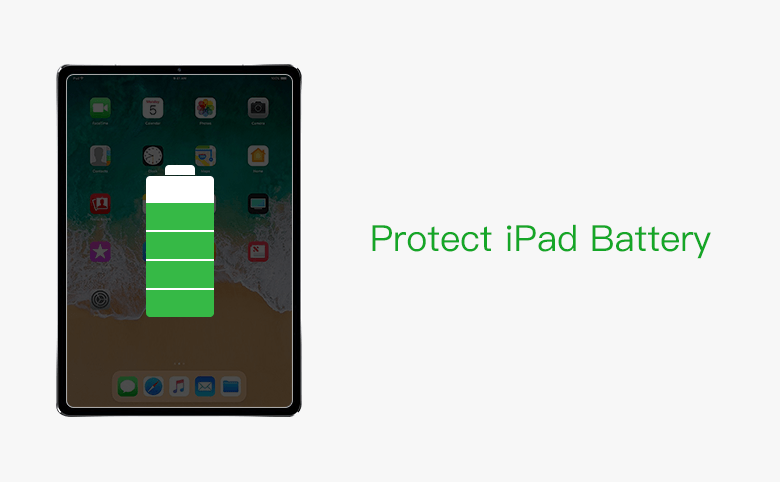
Apple said that the battery life means the amount of time your devices runs before it needs to be recharged. How often do you charge the iPad? Do you want to protect the iPad battery to maximize its life? Here you will get the useful tips to extend your iPad battery life.
5 Tips to Extend Your iPad Battery Life
Tips 1: Update your programs to the newest versions
Why we need to update the programs to the latest versions? Always the newest one will include the advanced energy saving technologies so that it will help to improve your iPad battery life.
Tips 2: Keep iPad in the comfortable temperatures
It is said that iPad works best during 32 to 95 Fahrenheit. If you store the iPad in a cooler or hotter environment, the battery will be damaged and the battery life will be shortened. So, you should use and keep your iPad in a suitable temperatures.
Tips 3: Adjust the screen brightness
It is proved to be the effective way to protect iPad battery to set the lower screen brightness. You can access Settings and choose Display & Brightness to adjust the screen brightness. Also, in this interface, you can enable the Auto-Brightness.
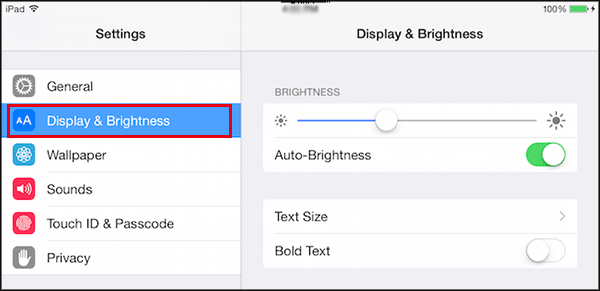
Tips 4: Disable Background App Refresh
Some applications will refresh their content when the iPad is connected with Wi-Fi. If your disable this function, it will help to preserve battery life. How can we do that? Open Settings, click General and turn off Background APP Refresh. Of course, you can choose the apps which are not allowed to refresh in the background to turn off.
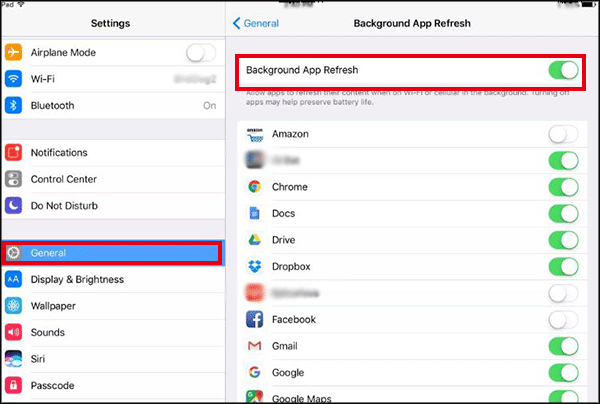
Tips 5: Turn off Allow Notifications.
If you get notifications from a series of applications, it will cost you time as well as the battery power to digest it. You can disable Allow Notifications: Head to Settings > Notifications, then find the app and turn off Allow Notifications.

