Reset Windows 2008 lost password on IBM Raid Server
"I lost my Windows Server 2008 administrator password on IBM Raid Server, and didn't create a password reset disk, is there any secure way to reset the lost password without damage to the data on Raid server?" – Sophia asked help from Microsoft TechNet Forum.
Are you getting into the same trouble too? It is usually because you didn't login to the server device for a long time, and then forgot the user name or the strong password. When you want to sign in with the wrong password or user name, normally, you will get the hint that: "the user name or password is incorrect".
Here are two methods for you to unlock your Raid Server device when forgot Windows server 2008 password or user name.
- Guide Steps
- Way 1: Reset Windows 2008 Raid Server password efficiently with tool
- Way 2: Unlock Windows 2008 Raid Server with Raid-WinPE
Way 1: Reset Windows 2008 Raid Server password efficiently with tool
When you are upset with the password problem on Windows Server Raid, and are afraid of losing data and damage to the Raid, getting help from a special password tool is a good choice.
1. First, create a password reset disk with the tool.
1.1 To create a password reset disk, you need to prepare a USB or CD disk, download and install Cocosenor Windows Password Tuner Raid on an accessible computer. (Go to the site: ../../products/windows-password-tuner/, select the Windows Password Tuner Raid edition to buy. There is no trial version for Windows Password Tuner Raid, so you have to purchase one.)
1.2 Insert the USB or CD into the accessible PC, and follow the instructions on Windows Password Tuner Raid to create a password reset disk.
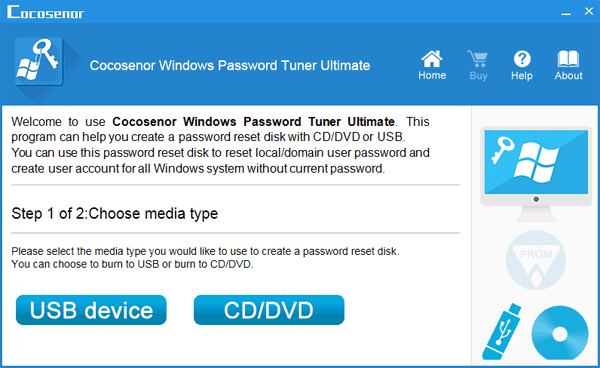
2. Boot Server device from the password reset disk.
2.1 After burning successfully, it means the password recovery disk has been created. Take it insert into your IBM Raid Server.
2.2 Restart the Server device, and press F12 to get into BOIS, and set the USB or CD device (password reset disk) to the first boot option.
Other devices' BIOS key: Dell (F2), HP (F10), Asus (DEL or F8).
2.3 After setting boot option, press F10 to save, press Enter to boot server device.
3. Reset password on Windows Server 2008 with Raid.
3.1 If went right, the Windows Password Tuner Raid program will come up. On the user list, you are able to view the correct user name on it.
3.2 Select your user account on raid server, click on Reset Password, click on Yes to reset password to Cocosenor@2018. If want to add a user account, click on Add User.
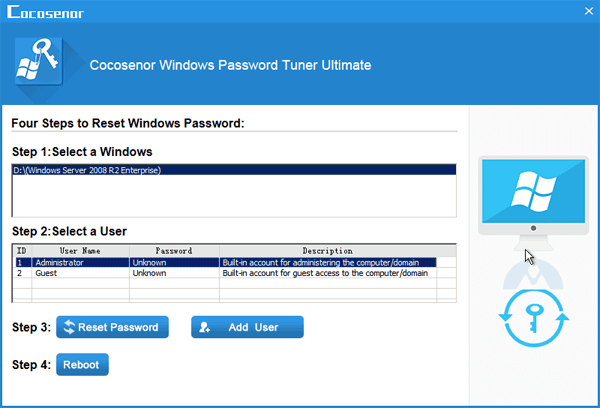
3.3 Unplug the recovery disk, restart Server device by clicking on the button Reboot.
Way 2: Unlock Windows 2008 Raid Server with Raid-WinPE
Using a Setup disk to unlock forgotten password on Windows Server 2008 computer (no Raid) is very common. But on the Raid computer, you won't find the Raid drive after booting from setup disk.
On this condition, the Raid-WinPE may help you.
Step 1: Download Raid-WinPE from the internet.
If can't download it, you can first download a Windows PE image, and then add the Raid drive to it. More detail, can refer to the Microsoft site.
Step 2: Create a bootable USB disk with the Raid-WinPE.
Step 3: Boot Raid Server from the bootable disk.
When booting from the bootable disk, you need to press F6 to load the Raid drive.
Step 4: After getting into WinPE, click on Reset Password to change your user password on Raid Server.

