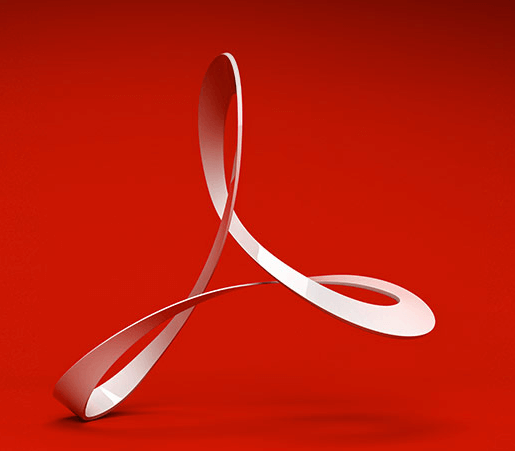How to Convert Word, Excel, or PowerPoint to PDF
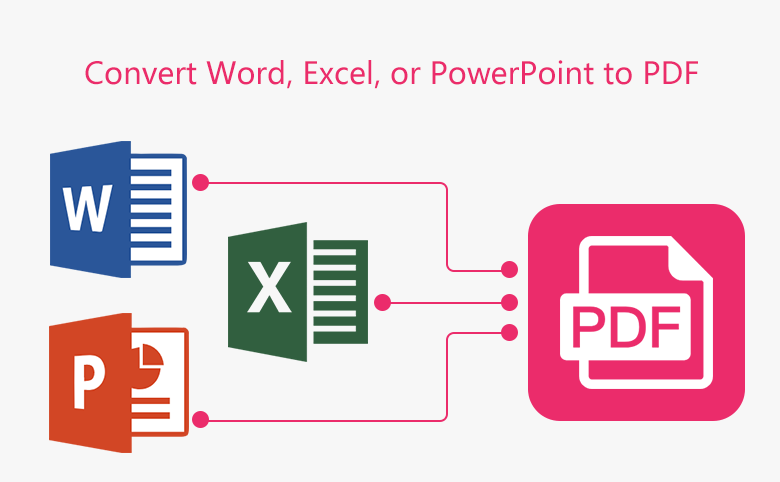
We are able to read, write and/or edit the content in Microsoft Word, Excel, PowerPoint, sometimes you may want to make the content read-only, you do not want others to edit the content, you can convert the documents to a file in .pdf format. In this article, you will learn how to convert Word, Excel, or PowerPoint to PDF.
1. doPDF
doPDF is a free PDF printer, creates PDF files. Once installed it will allow you to convert any type of printable documents (of course including Word, Excel, PowerPoint) to PDF files. After a successful installation, doPDF become a virtual PDF printer driver in your Printers and Faxes list and also in the list of All Programs. Please refer to doPDF home page (https://www.dopdf.com/) to download the software if needed.

2. novaPDF

Both doPDF and novaPDF are developed by Softland, doPDF is a free PDF printer while novaPDF is a commercial PDF printer. novaPDF has three version -- novaPDF Lite, Standard and Professional. novaPDF supports PDF Linearization. Also called fast web view, PDF linearization allows the creation of PDF files that can be easily viewed via the web browser. Instead of downloading the entire PDF file at once, the PDF will be "streamed" in the browser page-by-page. Please refer to novaPDF (http://www.novapdf.com) for more details.
3.TinyPDF
TinyPDF is a completely free software for individual and non-commercial use, not just a demo or trial version. It's a standalone PDF converter, no need the third-party plug-in. It's easy for you to use it to convert the office documents to PDF file. You can use this software to merge and append pages after conversion. Surely the software comes with virus free, adware free, spyware free. For more details, you can refer to TinyPDF.
4.Fine Print/PDF Factory
Fine print was created and released by a Adobe developer in 1996, in 2001, they created pdfFactory, to make people read, edit, delete or comment on PDF file more easily. Now You have three options to use -- FinePrint, pdfFactory and pdfFactory Pro. You can try the free version of FinePrint for free, while for pdfFactory and pdfFactory Pro, they are commercial software, the price is at least USD50. For more details, please refer to fine print.

5. Acrobat Pro DC
In Acrobat PDF reader version 7, the PDF printer is built in the whole software. It means when you successfully install the acrobat pdf reader 7.0, a virtual PDF printer automatically installed in your computer. However in the later version, the PDF printer is removed and become a standalone program. Now it is Acrobat Pro DC. You can try it for free for 7 days. Learn more details, pleaser refer to Acrobat Pro DC.