How to Donwload Standalone Version of Chrome
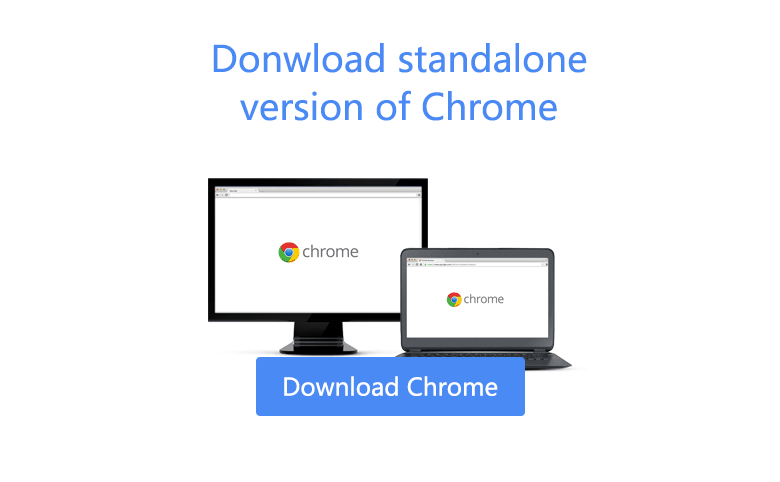
Here shows you how to download Chrome standalone installer, so you can install it at any time and any place without connecting to internet – for your Windows 10/8.1/8/7/Vista/XP on desktop/laptop/tablet/mobile devices.
Step 1: Open the download page of Chrome by this link: https://www.google.com/chrome/browser/desktop/
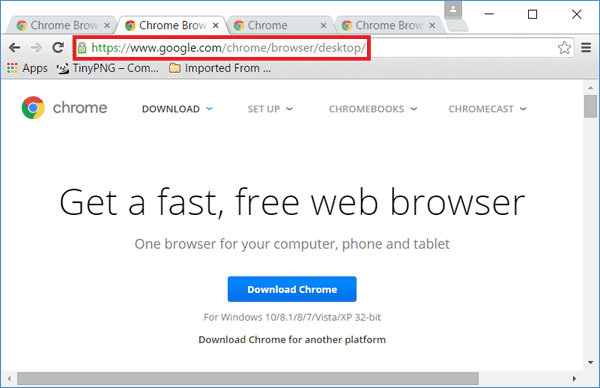
Step 2: If want to download Chrome for your mobile phone, move your mouse or finger to the "Download" menu, and then select "For mobile".
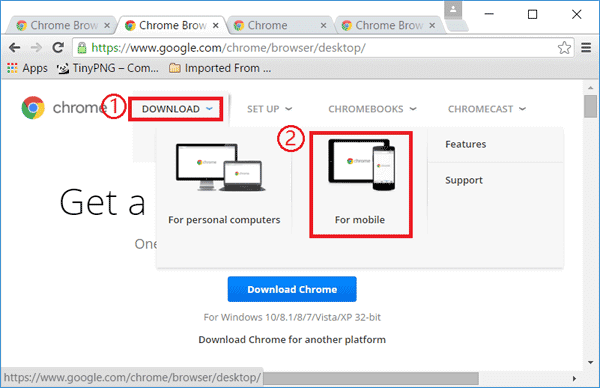
Step 3: Add ?standalone=1 to the linker on address box, and press Enter to open the standalone version download page.
Step 4: After the standalone version download page is opened, click "Download Chrome" button to download it.
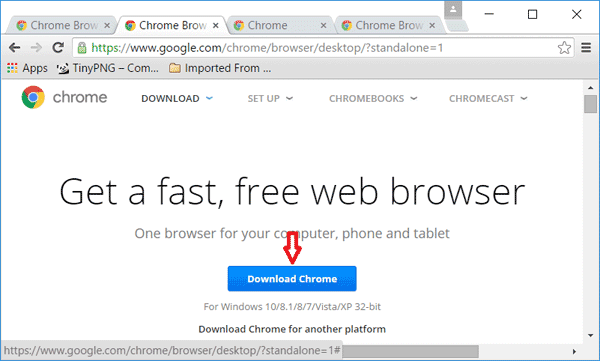
If the standalone version download page is opened, move the mouse to the Download Chrome button, you will see the link address like this:
https://www.google.com/chrome/browser/desktop/?standalone=1#
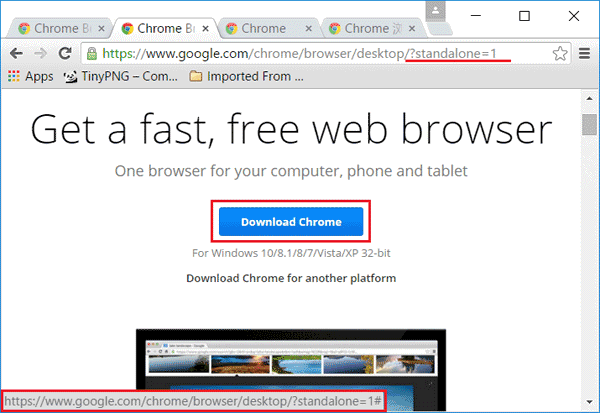
To download 64bit Chrome standalone installer, you can add parameter to the linker like this: https://www.google.com/chrome/browser/desktop/?standalone=1&platform=win64
If you want to download developer version of Chrome, add parameter to the linker like this: https://www.google.com/chrome/browser/desktop/?standalone=1&extra=devchannel

