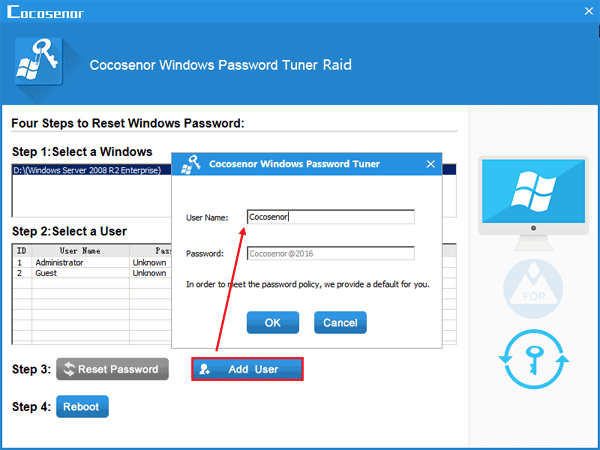- Password Recovery
- Backup & Cleanup
- Unlock & Repair
- More Tools
- Support
- Store
This article will show you how to recover Windows lost password on Raid computer with Windows Password Tuner Raid. Windows Password Tuner Raid is a powerful Windows password recovery tool, which can help to reset password for Windows 10/8/7/Vista/XP, Windows Server 2016(R2)/2012(R2)/2008(R2)/2003(R2) and all the Windows installed on a Raid computer, including RAID 0, RAID 1, RAID 0+1, RAID 2, RAID 3, RAID 4, RAID 5, RAID 6, RAID 7, RAID 5E, RAID 5EE, RAID 50.
The steps to use Windows Password Tuner Raid are similar with Windows Password Tuner Ultimate, so you can follow this Windows Password Tuner Ultimate video guide to reset your Server Raid computer password.
Video guide:
Guide Steps
Preparations
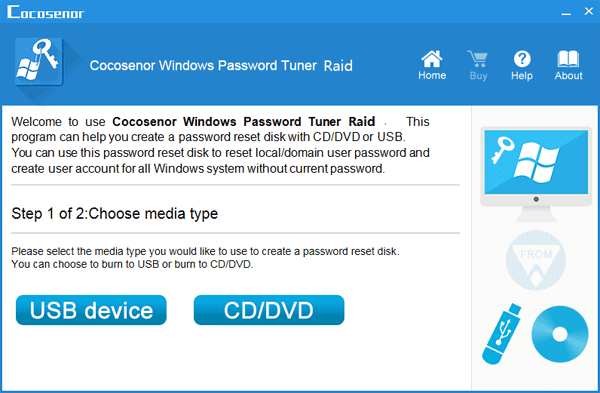
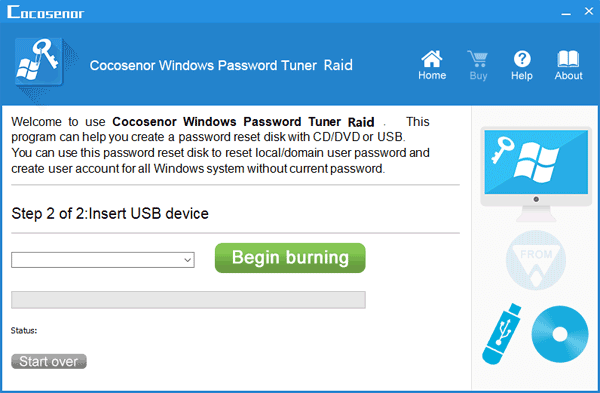
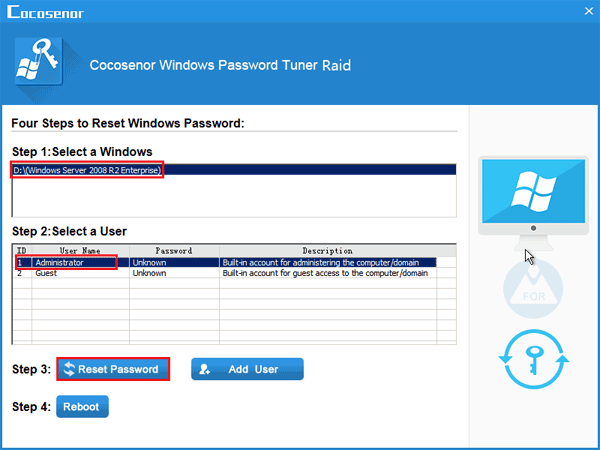
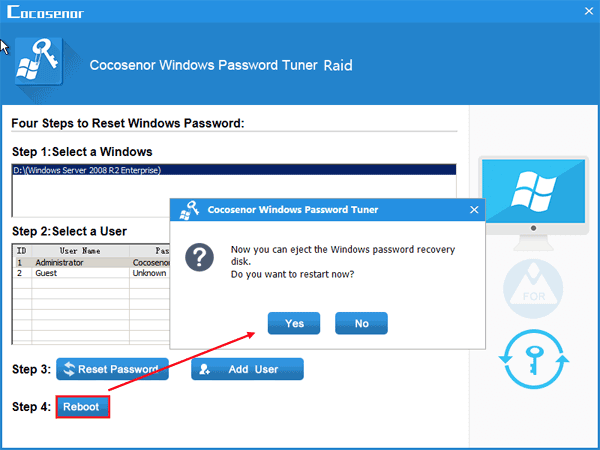
You also can click on the Add User button to add another administrator account to the Raid computer, and then login with it.