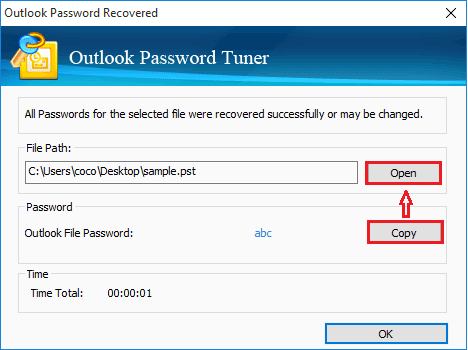- Password Recovery
- Backup & Cleanup
- Unlock & Repair
- More Tools
- Support
- Store
This guide is going to show you how to unlock Outlook pst file with Outlook Password Tuner – An advanced tool that is designed to recover lost/forgotten password for Outlook data files. This tool works well on Outlook 2016/2013/2010/2007/2003/XP/2000/97.
Video guide:
On the Outlook Password Tuner window, click on Open button, and select the Outlook pst file.
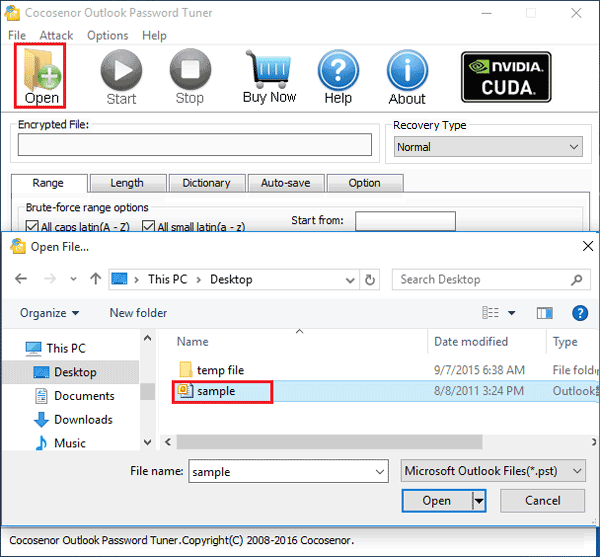
Below Recovery Type, select an appreciated attack type. And then adjust the corresponding settings.
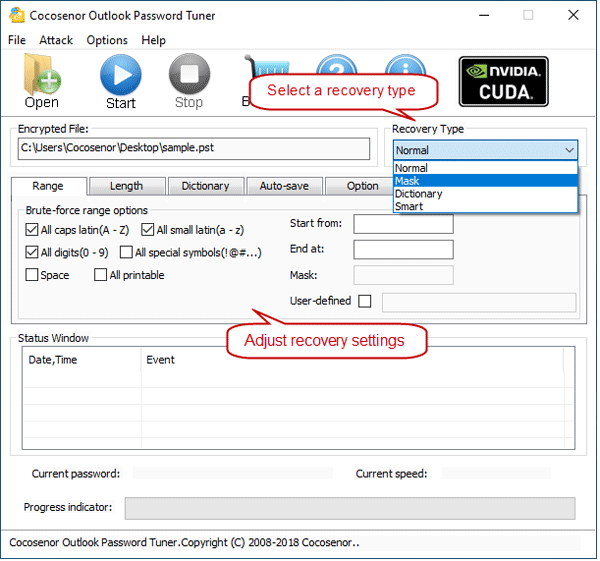
If still remember partial of the password, select the Normal with Mask types. First, select the Normal type, and then click on Range and Length to set the password range, length, and set the Start from, End at box.
Next, select Mask type to set the Mask box. For example, if your password is "coco123", you only remember the first part of password is "coco", you can set the Start from box to "coco". Use the "?" symbol to replace the unknown characters, and set the Mask box to "coco???".
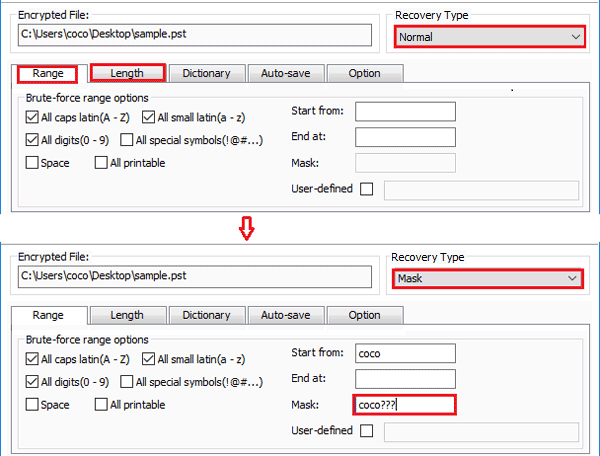
Click here to see more info about attack type and how to configure parameters.
After preparations, click on "Start" ![]() button, and then the Outlook pst file password recovery process begins. If the encrypted password is simple, it will be recovered in a while. If the password is complex, it will take some time to recover the password. So, please wait for it patiently.
button, and then the Outlook pst file password recovery process begins. If the encrypted password is simple, it will be recovered in a while. If the password is complex, it will take some time to recover the password. So, please wait for it patiently.
If want to suspend, click on "Stop" ![]() button, and you will get the prompt to save the project. Click on Yes to save the project, and then the next time you want to continue the recovery process, you can resume it.
button, and you will get the prompt to save the project. Click on Yes to save the project, and then the next time you want to continue the recovery process, you can resume it.
When the pst file password is recovered, it will be showed on the popping up dialog. Click on Copy → Open, and paste the password to open the Outlook data file instantly.