
- Password Recovery
- Backup & Cleanup
- Unlock & Repair
- More Tools
- Support
- Store
Cocosenor Workbook Unprotect Tuner is powerful tool that helps to unprotect Excel Workbook and worksheet without the forgotten password instantly. This tutorial will walk you through a few steps to remove password from Excel sheet and Excel Workbook in a few minutes. At the same time, it also helps to remove read-only password to enable editing mode.
Works well on Excel 2016, 2013, 2010, 2007.
Download Workbook Unprotect Tuner, double-click on "cocosenor-workbook-unprotect-tuner.exe" setup file to install it on computer, and launch it now.
Click on "Open", and then select the Excel file which needs to be removed Workbook structure or spreadsheet protected password.
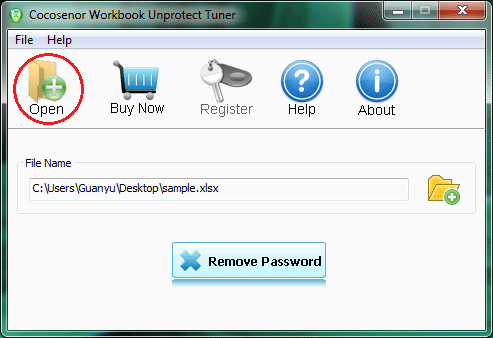
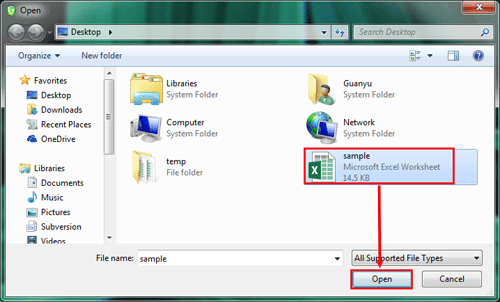
Click on "Remove Password" button.
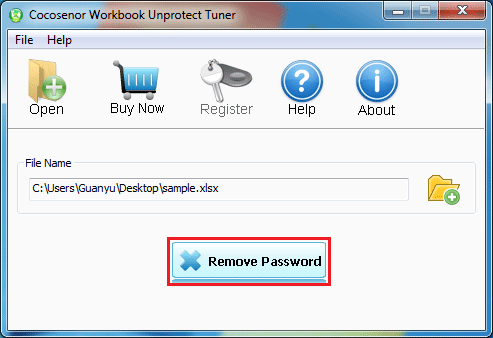
In a while, a dialog box pops up reminding you the password is removed.
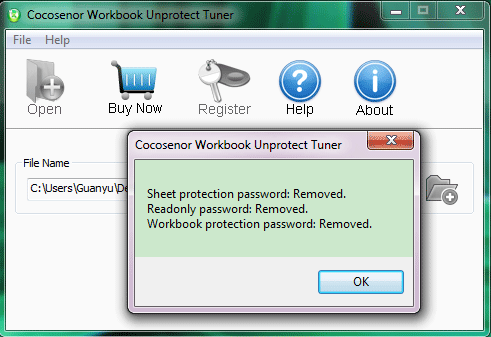
Go to the Excel file where it is located, you will find a new Excel file is marked as "unprotected". It means the Workbook, Spreadsheet, or Read-only password is removed from the Excel file successfully. And now you can open the Excel file to edit it without password.
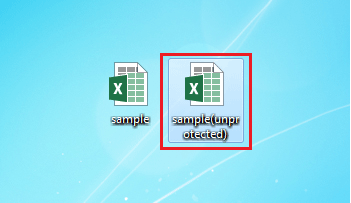
Tips:
(1) The Workbook Unprotect Tuner trial version only helps to detect the forgotten password, but won't remove it. The protected file can be completely unprotected in the registered version only. If necessary, click on "Purchase" button to order the full version.
(2) If your Excel file is in (*.xls) format on Excel 97-2003, you need to convert it to (*.xlsx) format first. You can open the (*.xls) excel file with Excel 2007 or higher edition, and then save it as (*xlsx) Excel file.
(3) Cocosenor Workbook Unprotect Tuner only helps to remove Workbook structure, Spreadsheet, read-only (restrict editing) password. It won't help to remove the Excel file opening password. If the Excel file is encrypted with opening password, remove the opening password first. If you also forgot the decrypted password to open the Excel file, get Cocosenor Excel Password Tuner to help you recover the Excel file opening password and then remove the encrypted password, or it won't help you to unprotect Excel Workbook/sheet correctly.