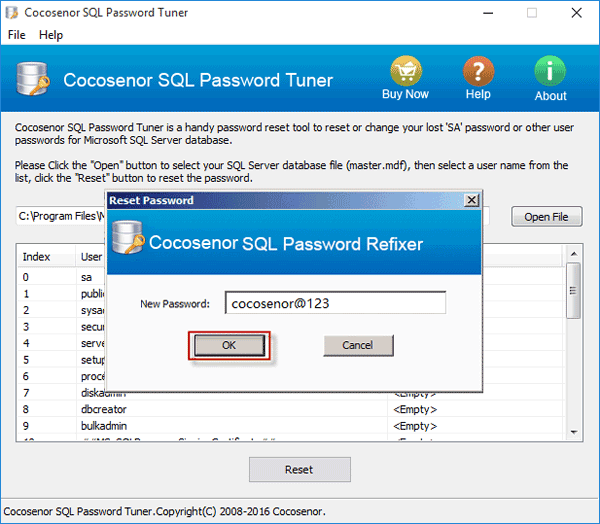- Password Recovery
- Backup & Cleanup
- Unlock & Repair
- More Tools
- Support
- Store
This guide describes how to recover/reset SQL Server SA or other user password with SQL Password Tuner – a Powerful tool that is designed to reset SA and other user password for Microsoft SQL Server 2014/2012/2008/2005/2000 Database.
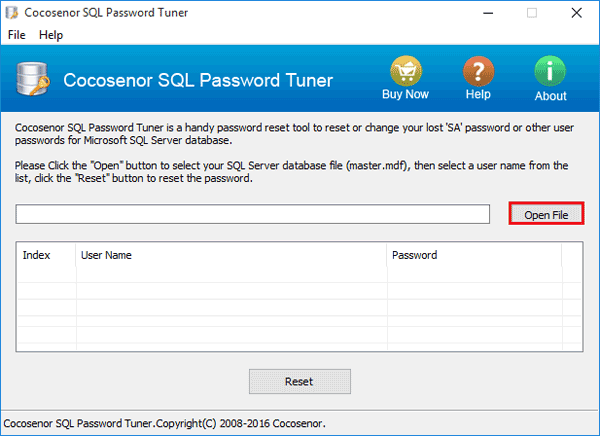
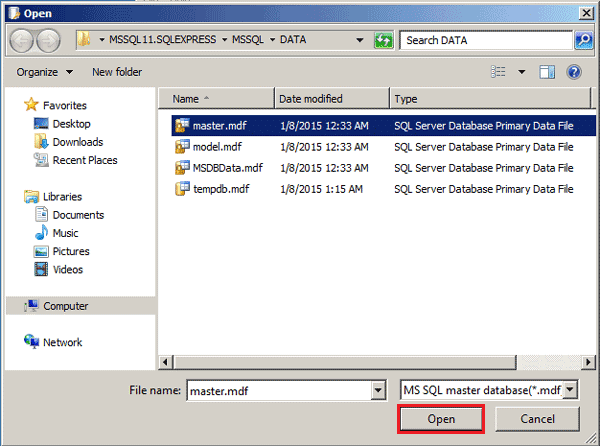
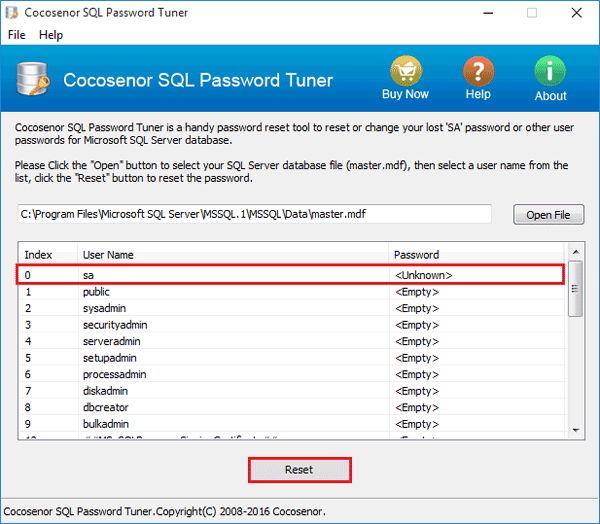
On the Picture above, you can see two kinds of MS SQL Server passwords: