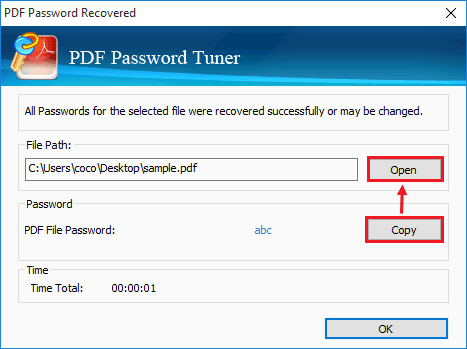- Password Recovery
- Backup & Cleanup
- Unlock & Repair
- More Tools
- Support
- Store
Lost the password to open/edit/copy/print a protected PDF document? This step-by-step guide shows how to unlock password protected PDF file with PDF Password Tuner – a wonderful tool that helps to recover forgotten password for PDF document created by Adobe Acrobat or other PDF software.
Video guide:
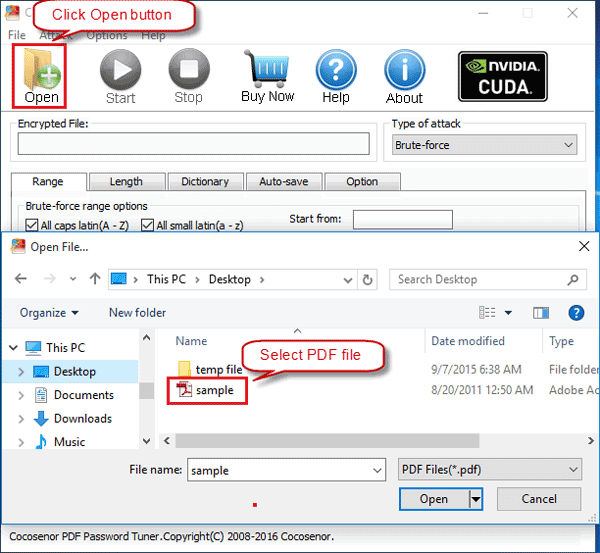
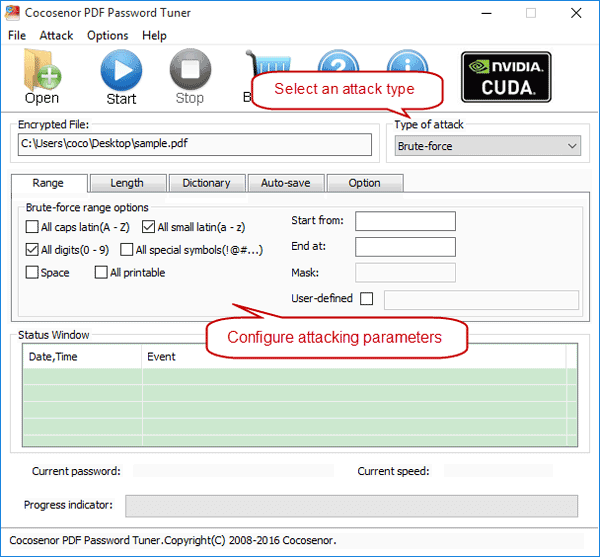
For more detail, go to the ZIP Password Tuner user guide to see which attack type to select and how to configure parameters.
Click on Start ![]() button, and the program will begin to recover PDF document password.
button, and the program will begin to recover PDF document password.