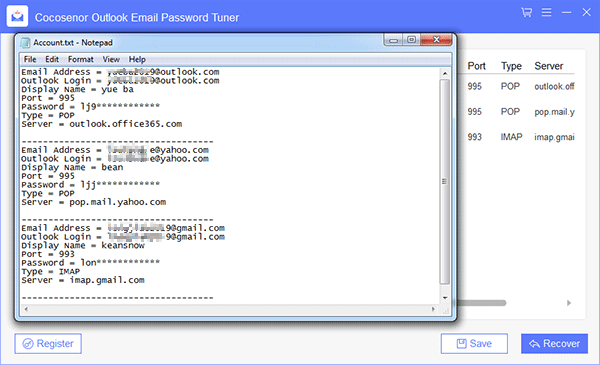- Password Recovery
- Backup & Cleanup
- Unlock & Repair
- More Tools
- Support
- Store
Outlook Email Password Tuner – A definitely helpful tool that helps you retrieve lost passwords for your email accounts on Outlook 2019/2016/2013/2010/2007/2003/2000/97. All the account passwords of the E-mail accounts added to the MS outlook can be completely recovered/revealed and can be saved to the local documents.
Video guide:
Download and install Outlook Email Password Tuner on your computer, and run it.
In the interface of Outlook Email Password Tuner, click the "Recover" button. The lost email password of the email account from Outlook will be revealed/displayed on the interface.
Note: if your password is more than 3 characters, it won't be fully displayed in the trial version. It's recommended to purchase the full version.
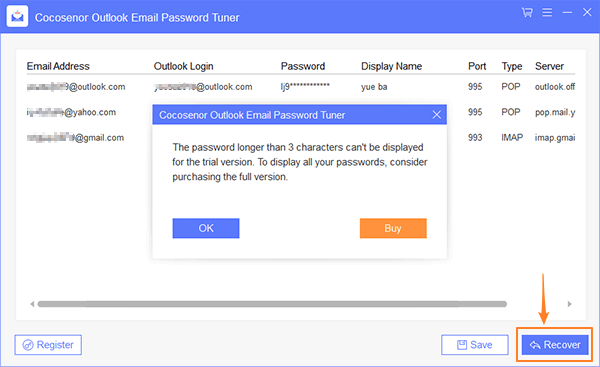
Once you recover all the passwords of the email account, click the "Save" button below to preserve the passwords data to a local .txt document. 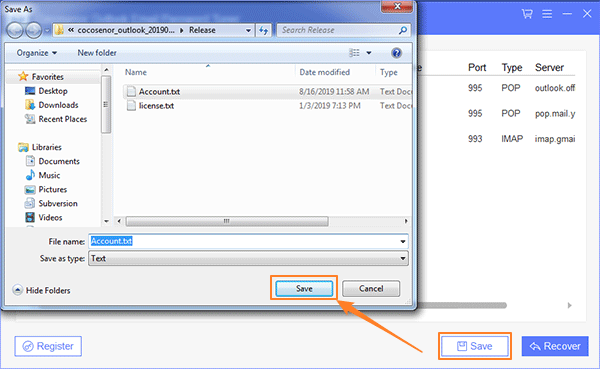
The detailed info of every Outlook email account is included in the document.