
- Password Recovery
- Backup & Cleanup
- Unlock & Repair
- More Tools
- Support
- Store

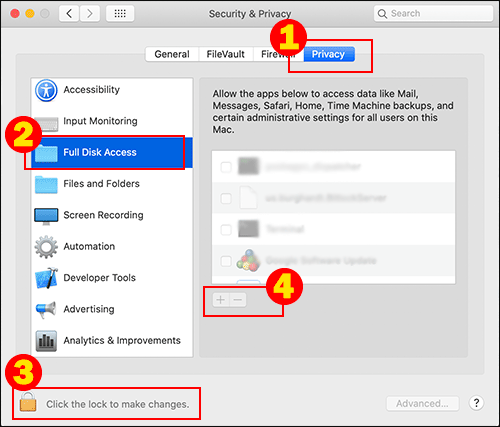


We use cookies for personalizing content and ads and providing social media features. Your usage information on our website will be used for social media, advertising, and traffic analytics, or shared with our partners. Clicking "Accept" means you agree to use our cookies .
Copyright(C) Cocosenor Studio All Rights Reserved.