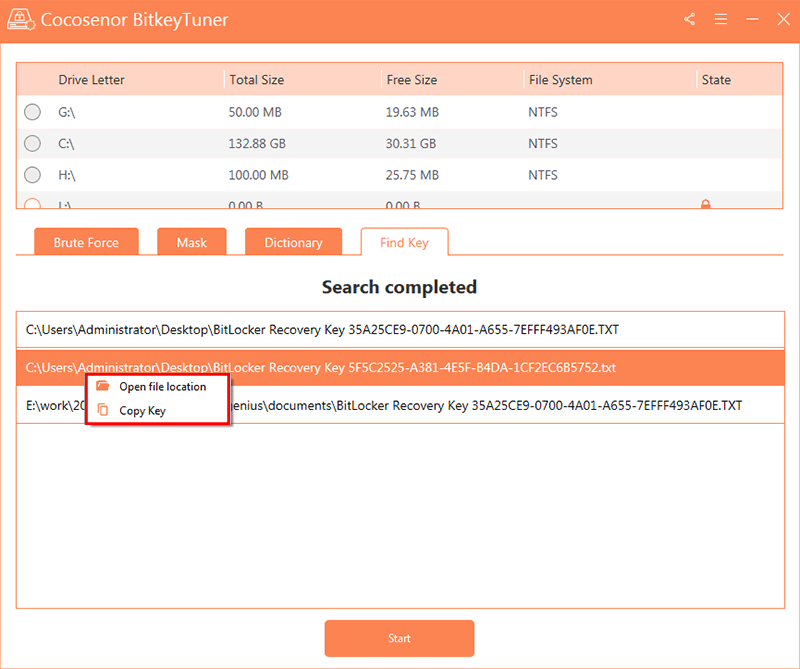- Password Recovery
- Backup & Cleanup
- Unlock & Repair
- More Tools
- Support
- Store
Forget BitLocker password and do not know where the recovery key file locates, how can you recover the BitLocker password to unlock the disk? Cocosenor BitKeyTuner can help you to get back the BitLocker password and recovery key file to unlock the encrypted drive with no data loss. This software is easy to use and you can perform the entire process in clicks.
Tutorial:
Cocosenor BitKeyTuner offers three recovery methods for users: Brute Force, Mask, and Dictionary. You can choose one from them to recover the BitLocker password. But first of all, connect your encrypted disk to your computer and make it detected.
You can see all drives displayed on the first part of the software. And your BitLocker drive is displayed with a lock. Just choose it to proceed.
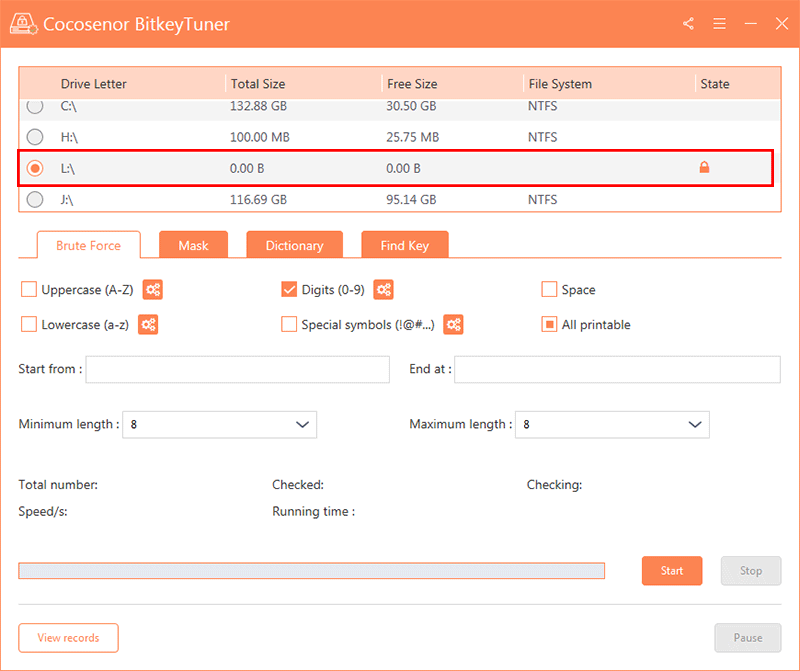
If you know little about the BitLocker password, you can choose the Brute Force method and try to narrow the password range and length if possible. You can give hints on the password combinations to speed up the recovery process.
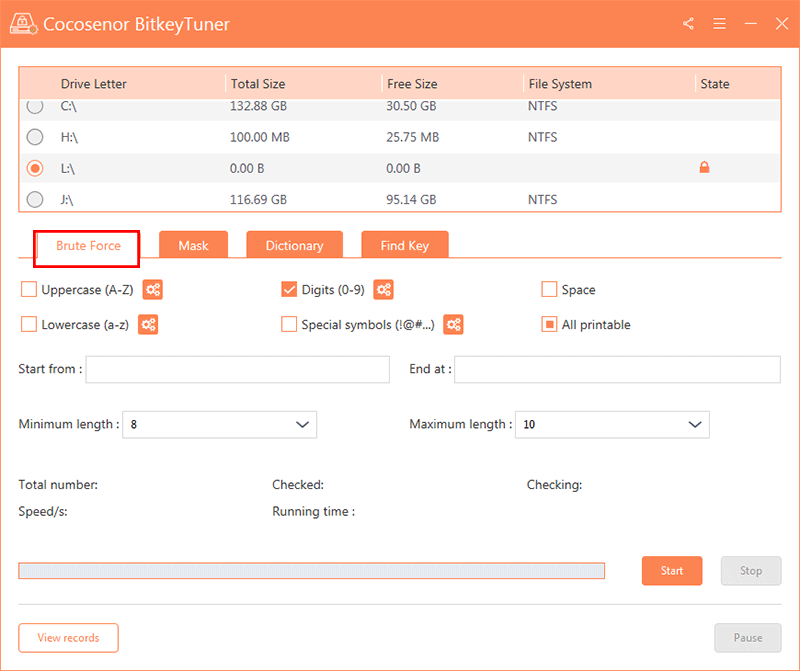
If you are certain about part of the password, you can try the Mask method. Just enter the characters you are sure into the checkbox and leave others blank. In this way, the software can find the correct password for your BitLocker drive faster.
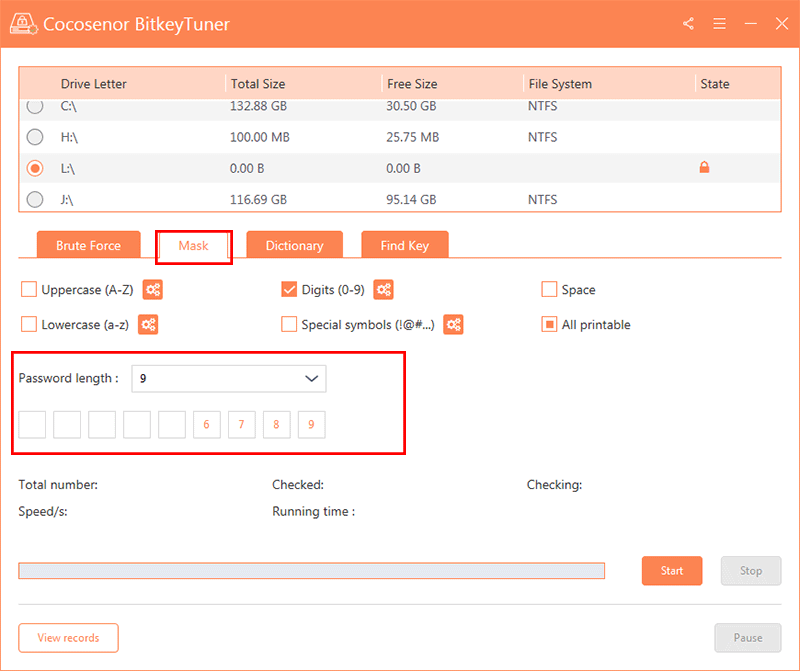
If you get the Dictionary file which might include your password, you can import it into the software to have a try. Or you can download the Dictionary file online and then add it into the software to check whether your BitLocker password can be find or not.
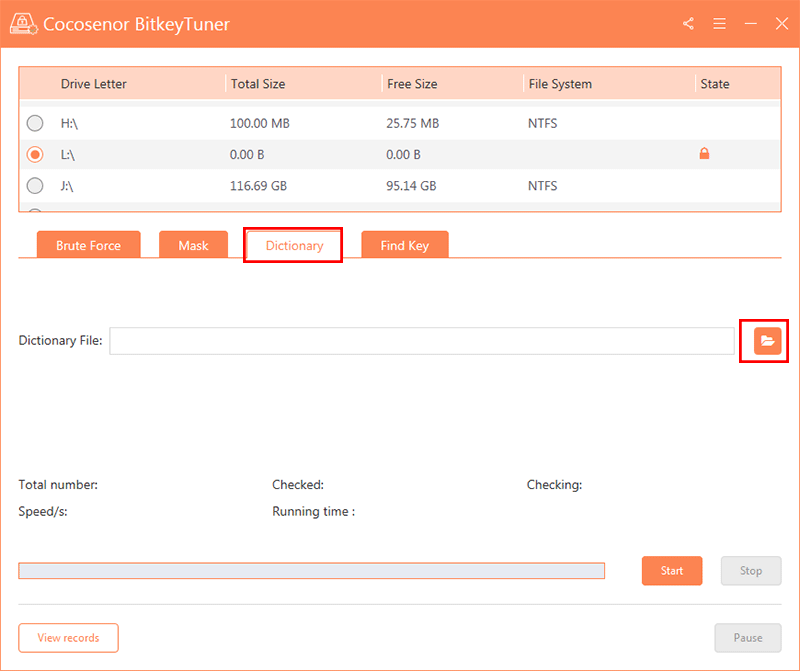
You need to click the Start button on the lower right corner to start the process. After that, the software will run automatically until it detects your password.
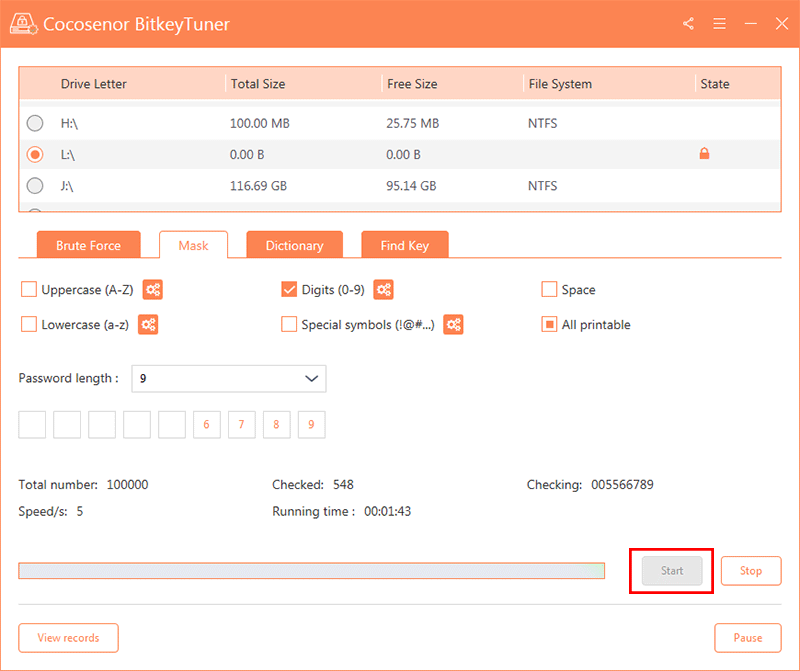
If you have kept the BitLocker recovery key file on your computer, but you do not know where the location is, you can use Cocosenor BitKeyTuner to quickly find the recovery key file.
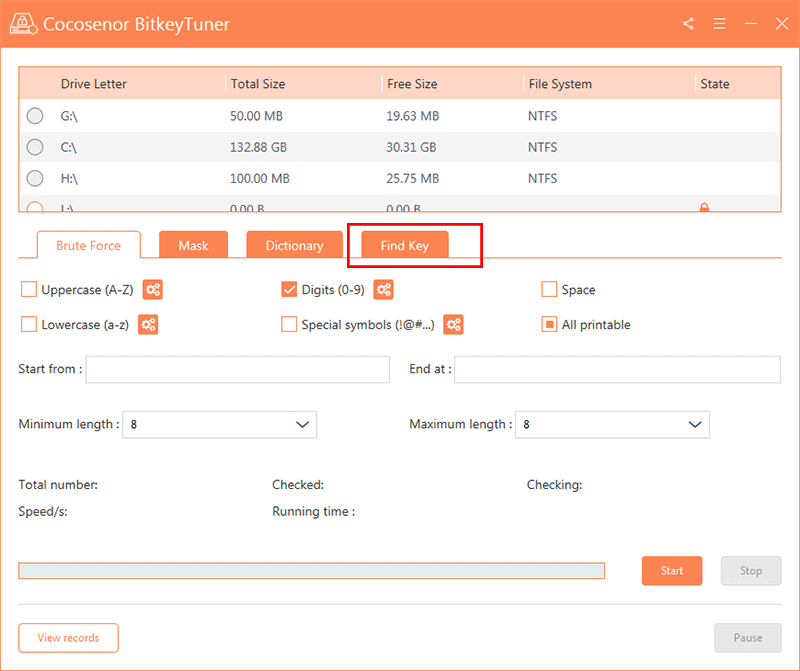
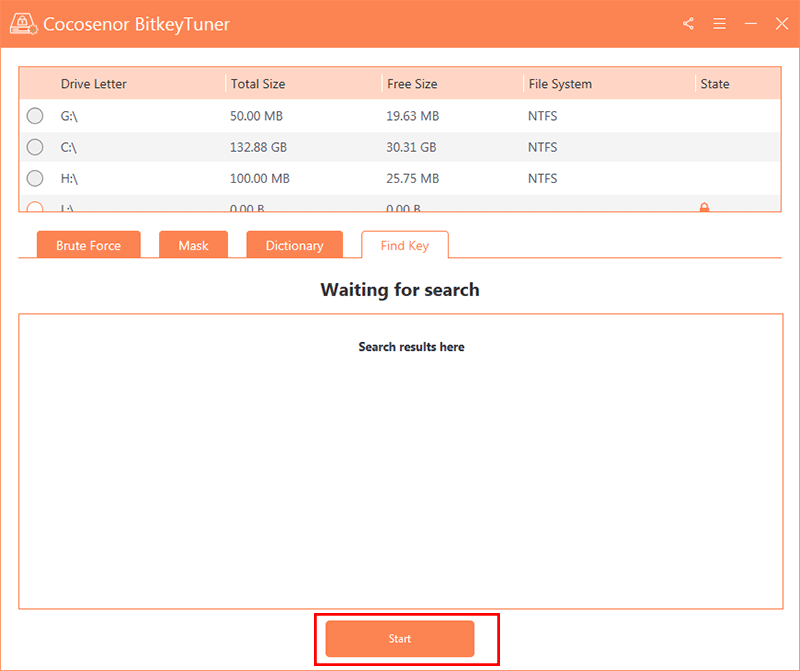
Minutes later, the search is completed. You can right click the result and get two options: Open file location or Copy Key. You can select the way you like to deal with the recovery key file.